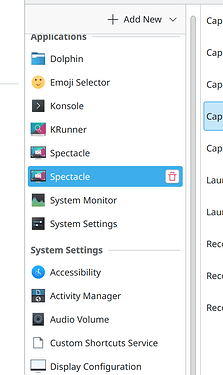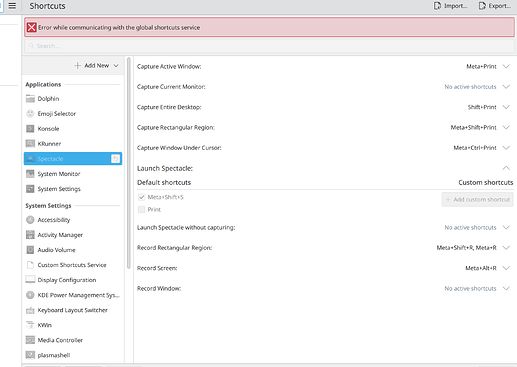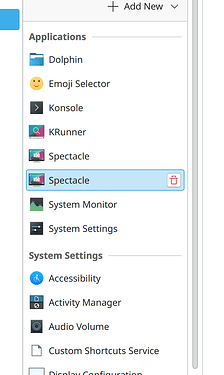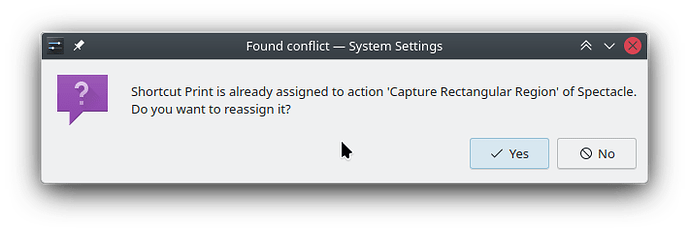I’m trying to assign ‘Print’ key as ‘Volume Down’ But no luck. ‘Pause’ as ‘Volume Up’ is fine.’ When Im search ‘Print’ keyword in system settings, I saw this, two ‘Spectacle’ items, ‘Print’ is default shortcut for spectacle.
-
- I’d trashed one spectacle item then remove ‘Print’ key in other ‘Spactacle’ item. Result screenshot shows shortcuts service error.
-
- Set ‘Print’ as ‘Volume Up’ then quit system settings then reopen system settings. Still two spectacle items exist. And Print is not working for volume.
- If I set volume down key to other, like ‘Shift + Pause’, it’s working fine.
-
Hope it will be some help to anyone.
EDIT: forgot my sys info
Operating System: NixOS 24.05
KDE Plasma Version: 6.0.4
KDE Frameworks Version: 6.1.0
Qt Version: 6.7.0
Kernel Version: 6.8.6-asahi (64-bit)
Graphics Platform: Wayland
Processors: 4 × Apple Avalanche (M2), 4 × Apple Blizzard (M2)
Memory: 7.4 GiB of RAM
Graphics Processor: Apple M2
Product Name: Apple MacBook Air (15-inch, M2, 2023)
When you try to assign an existing shortcut (for example Print) to a new functionality, you should get an alert like this:
If you don’t get it, and the fact that you see two “Spectacle” entries and you also got an error message about the global shortcuts service - all this tells me that your system is malfunctioning and the global shortcut service is not working properly or at all.
Please run systemctl --user status plasma-kglobalaccel.service in your terminal and show the output here?
I’d seen that message then accept ‘Yes’.
○ plasma-kglobalaccel.service - KDE Global Shortcuts Server
Loaded: loaded (/run/current-system/sw/share/systemd/user/plasma-kglobalaccel.service; linked-runtime; preset: enabled)
Active: inactive (dead) since Tue 2024-05-07 06:43:54 KST; 14h ago
Main PID: 1545 (code=exited, status=0/SUCCESS)
CPU: 29ms
May 07 06:43:54 a-mba-nixos systemd[1466]: Starting KDE Global Shortcuts Server...
May 07 06:43:54 a-mba-nixos systemd[1466]: Started KDE Global Shortcuts Server.