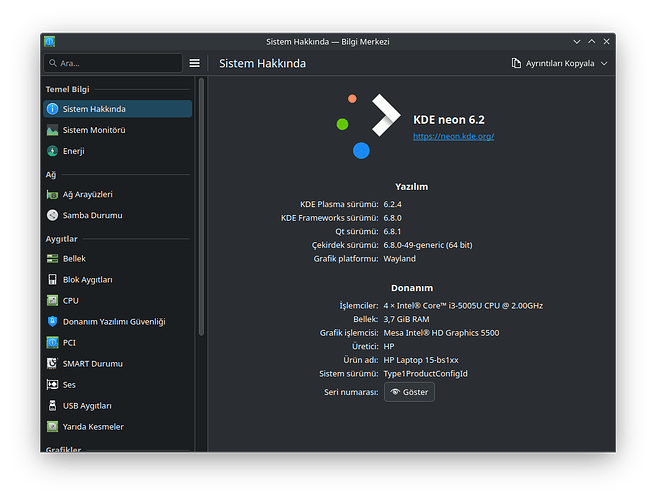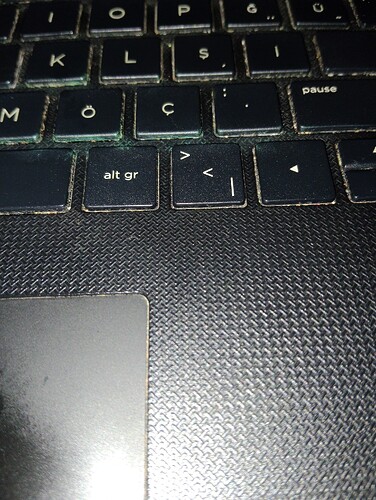hi
i installed kde neon user edition into my laptop couple of days ago
after updating the system some keyboard keys started not to work
information about my system below
note, i faced same problem in a different laptop before and i can’t solve
thanks advance
Hi - which keys have you noticed not working? Do those keys function correctly if you boot from a Live USB for either Neon or another Linux distribution? (Just trying to rule out a hardware issue!)
you seem right
i tried both live cd and grub command line
they didn’t work
the thing is, i had already an another laptop i installed kde neon and i had been running on that but that laptop’s some keys stopped to work
that’s why i started with this laptop
of course they might be a coincidence
but i keep thinking if it’s about newest kernels
You might think I’m ridiculous - and I might very well be! - but which keys are the ones not working, and are they ones that you happen to strike hard when typing?
(I’ve ended up accidentally physically “smushing” in some keys on older keyboards, with what my kids call “daddy’s LOUD typing!”, so I thought I’d bring up the possibility!)
Kernel updates are a possibility, along with some sort of internal hardware/firmware problem (or an interaction between the two). Although this might not mean anything universal about that model, there is at least one example of that model having odd keyboard issues reported: Keyboard malfunctions - HP Support Community - 7603093 .
Ruling out hardware issues first may be the way to go, though.
loud typing might be a problem because the keys in the picture (m,ö,ç, and .) are not working especially i might type . key because i write code and i often need dot character
Has anyone an issue with “home” and “end” key not working in kwrite and konsole by any chance? It’s my case since updating to 6.2.4 on fedora 41
Hmm, no issues here with Fedora 41 - are those the only applications where you noticed those keys not working normally?
Yes kfind,Ff,TB,geany, have them working. It is since 6.24, but no big deal though as you 've just provided me with the confirmation that it is not a general issue. Thank you
Definitely not a general or universal issue, but now I’m curious ![]() Do those keys also not work in Kate (same foundation as KWrite), or in the terminal panel of Dolphin (same foundation as Konsole)?
Do those keys also not work in Kate (same foundation as KWrite), or in the terminal panel of Dolphin (same foundation as Konsole)?
in dolphin and dolphin’s terminal : no issue.
in kate the end and home key don’t work.
‘sudo libinput debug-events’ detects them even though I cannot use them in the same regular terminal
We will see if in the next days other people than me an OP have keyboard issues, I wish there was a “since last most recent update” tag here to quickly track global situations
update!
i got a wireless keyboard and it works .
that means ther problem is my laptop’s keyboard.
either ribon cable or anything else has a problem.
thanks for helping.