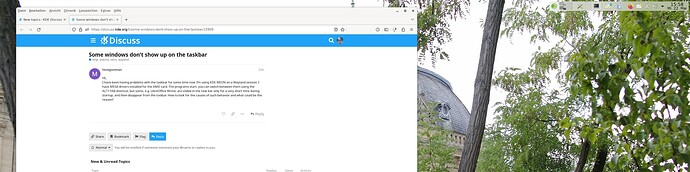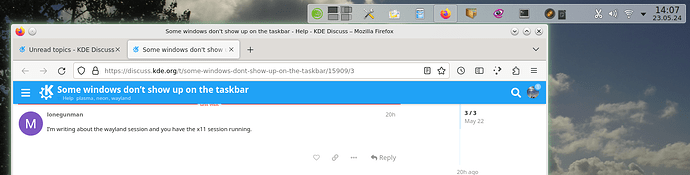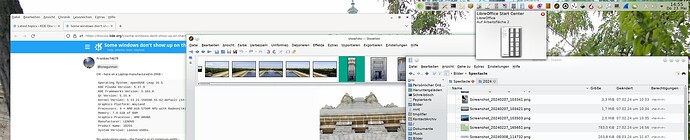HI,
I have been having problems with the taskbar for some time now. I’m using KDE NEON on a Wayland session. I have MESA drivers installed for the AMD card. The programs start, you can switch between them using the ALT+TAB shortcut, but some, e.g. LibreOffice Writer, are visible in the task bar only for a very short time during startup, and then disappear from the toolbar. How to look for the causes of such behavior and what could be the reason?
- Actually, with KDE Plasma, the thing you seem to be discussing is named “Panel” – <Plasma™ Components>
Below, with the following system, and, a “short – top right – automatically expand left” Panel which is not misbehaving in the manner you’re describing –
Operating System: openSUSE Leap 15.5
KDE Plasma Version: 5.27.9
KDE Frameworks Version: 5.103.0
Qt Version: 5.15.8
Kernel Version: 5.14.21-150500.55.62-default (64-bit)
Graphics Platform: X11
Processors: 8 × AMD Ryzen 5 3400G with Radeon Vega Graphics
Memory: 29.3 GiB of RAM
Graphics Processor: AMD Radeon Vega 11 Graphics
Manufacturer: ASUS
I’m writing about the wayland session and you have the x11 session running.
OK – here on a Laptop manufactured in 2008 –
Operating System: openSUSE Leap 15.5
KDE Plasma Version: 5.27.9
KDE Frameworks Version: 5.103.0
Qt Version: 5.15.8
Kernel Version: 5.14.21-150500.55.62-default (64-bit)
Graphics Platform: Wayland
Processors: 4 × AMD A10-5750M APU with Radeon(tm) HD Graphics
Memory: 7.0 GiB of RAM
Graphics Processor: AMD ARUBA
Manufacturer: LENOVO
Product Name: 20255
System Version: Lenovo G505s
No applications open – the Panel is at it’s minimum width –
And now, with some applications executing –
Aha! – Now I’m also seeing your issue – the LibreOffice start screen was displayed on the Panel – see the screen shot – but, now, it’s disappeared from the Panel but, it’s still there on my 4th Desktop.
- All of the other applications are visible on the Panel.
- Mozilla ain’t KDE Qt – it’s GtK – it’s still there …
- LibreOffice also ain’t KDE Qt – it’s GtK – and it ain’t no longer visible on the Panel …
It seems to be specifically a LibreOffice issue plus, possibly other non KDE Plasma Qt applications …
Back on my X11 system and somewhat more modern hardware –
I’m executing quite a number of applications – the Panel width has enlarged to it’s maximum and the application icons have begun to be “squeezed” to fit in the available space –
- The LibreOffice start screen icon is still there and, hasn’t disappeared, yet …
It seems to be either/or –
- Wayland issue or –
- a hardware / graphics processor issue or –
- both …