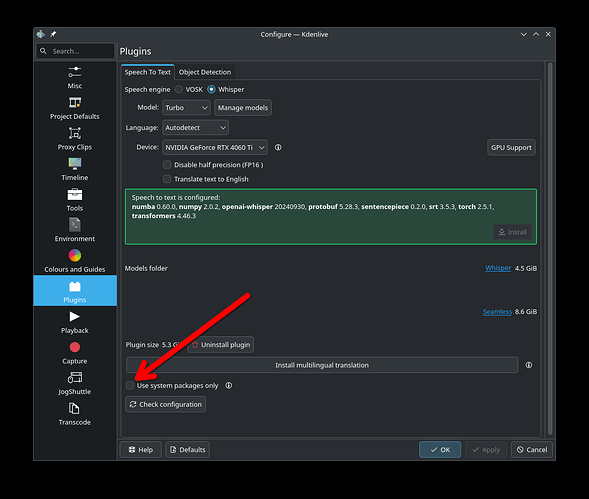I have problems with Kdenlive speech recognition (automatic subtitle generation). On Linux it works perfectly but I would like to use it on Windows as well, and it’s not working. With VOSK it doesn’t generate the subtitles correctly and with WHISPER it gives error when installing the Python modules.
You’ll have to specify what error if you want help.
The error is the following (I’m using Kdenlive 25.04):
error: subprocess-exited-with-error
Getting requirements to build wheel did not run successfully. exit code:
1 [24 lines of output] Traceback (most recent call last): File “C:\Users\Marc\AppData\Local\kdenlive\venv\Lib\site-packages\pip_vendor\pyproject_hooks_in_process_in_process.py”, line 389, in main() ~~~~^^ File “C:\Users\Marc\AppData\Local\kdenlive\venv\Lib\site-packages\pip_vendor\pyproject_hooks_in_process_in_process.py”, line 373, in main json_out[“return_val”] = hook(**hook_input[“kwargs”]) ~~~~^^^^^^^^^^^^^^^^^^^^^^^^ File “C:\Users\Marc\AppData\Local\kdenlive\venv\Lib\site-packages\pip_vendor\pyproject_hooks_in_process_in_process.py”, line 143, in get_requires_for_build_wheel return hook(config_settings) File “C:\Users\Marc\AppData\Local\Temp\pip-build-env-r6qxnu6s\overlay\Lib\site-packages\setuptools\build_meta.py”, line 331, in get_requires_for_build_wheel return self._get_build_requires(config_settings, requirements=) ~~~~~~~~~~~~~~~~~~~~~~~~^^^^^^^^^^^^^^^^^^^^^^^^^^^^^^^^^^ File “C:\Users\Marc\AppData\Local\Temp\pip-build-env-r6qxnu6s\overlay\Lib\site-packages\setuptools\build_meta.py”, line 301, in _get_build_requires self.run_setup() ~~~~~~~~~~~~~~^^ File “C:\Users\Marc\AppData\Local\Temp\pip-build-env-r6qxnu6s\overlay\Lib\site-packages\setuptools\build_meta.py”, line 512, in run_setup super().run_setup(setup_script=setup_script) ~~~~~~~~~~~~~~~~~^^^^^^^^^^^^^^^^^^^^^^^^^^^ File “C:\Users\Marc\AppData\Local\Temp\pip-build-env-r6qxnu6s\overlay\Lib\site-packages\setuptools\build_meta.py”, line 317, in run_setup exec(code, locals()) ~~~~^^^^^^^^^^^^^^^^ File “”, line 51, in File “”, line 48, in _guard_py_ver RuntimeError: Cannot install on Python version 3.13.3; only versions >=3.9,<3.13 are supported. [end of output]
note: This error originates from a subprocess, and is likely not a problem with pip.
error: subprocess-exited-with-error Getting requirements to build wheel did not run successfully. exit code: 1
See above for output. note: This error originates from a subprocess, and is likely not a problem with pip.
failed installing C:/Program Files/kdenlive/bin/data/kdenlive/scripts/whisper/requirements-whisper-windows.txt
That is your problem. The version of Python is too new.
Ok, should I uninstall my current Python version and install 3.9?
Okay… I’m not sure. I don’t know anything about Windows, so i don’t know how Kdenlive for Windows is set up.
It would be best to wait for someone who does know before doing anything drastic. If you have a certain version of Python over another, there may be another program that needs it and de-installing it may break things.
While we wait, can you check the plugin Settings and see if the checkbox shown below is marked?
If it is, Kdenlive is using the system’s Python, meaning you may have to do some careful installing. If not, Kdenlive is using a virtual environment and drawing from its own version of Python.
After checking, come back and say and we can take it from there.
The checkbox is not marked.
Okay. This means Kdenlive has set up virtual environment somewhere and has installed Python there. You will have to figure out how to downgrade the version of Python Kdenlive is using bearing in mind that.
I wrote up on how to solve a vaguely related (in that it solves an issue regarding setting up the Whisper plugin) problem here:
And Veronica Explains did something similar here:
That said, they both apply to Linux.
As I am not a developer or use Windows, I cannot help you further, as I have no way of reproducing what is happening.
Pinging @frdbr , see if he can figure out who to message.
I tried to install the 3.12 Python version in the virtual environment with no success. Let’s see if @frdbr can help.