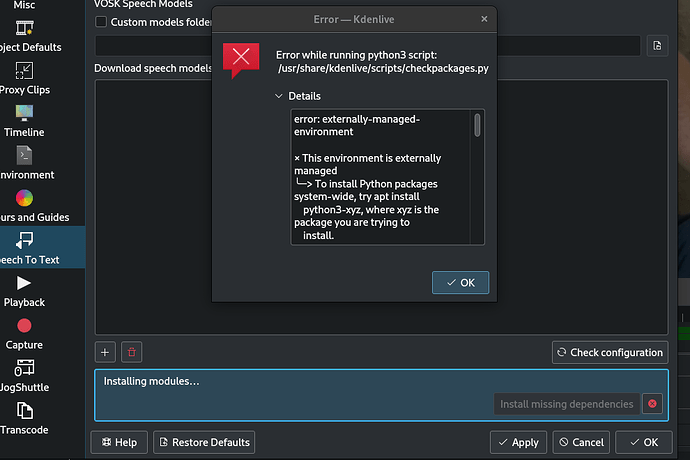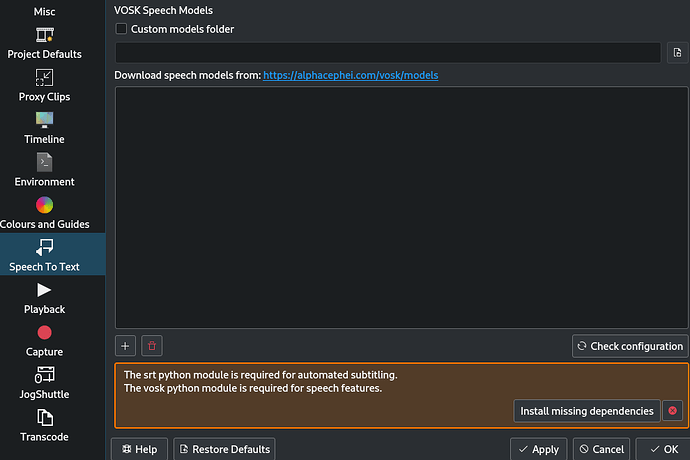Hi
I’d like to install speech recognition. I’m on Debian standard.
If I go to Speech recognition I get the following screenshots.
Clicking install missing dependencies gives the following error. Could you give some advice on how to install on debian?
error: externally-managed-environment
× This environment is externally managed
╰─> To install Python packages system-wide, try apt install
python3-xyz, where xyz is the package you are trying to
install.
If you wish to install a non-Debian-packaged Python package,
create a virtual environment using python3 -m venv path/to/venv.
Then use path/to/venv/bin/python and path/to/venv/bin/pip. Make
sure you have python3-full installed.
If you wish to install a non-Debian packaged Python application,
it may be easiest to use pipx install xyz, which will manage a
virtual environment for you. Make sure you have pipx installed.
See /usr/share/doc/python3.11/README.venv for more information.
note: If you believe this is a mistake, please contact your Python installation or OS distribution provider. You can override this, at the risk of breaking your Python installation or OS, by passing --break-system-packages.
hint: See PEP 668 for the detailed specification.
Traceback (most recent call last):
File "/usr/share/kdenlive/scripts/checkpackages.py", line 50, in <module>
subprocess.check_call([python, '-m', 'pip', 'install', *missing], stdout=subprocess.DEVNULL)
File "/usr/lib/python3.11/subprocess.py", line 413, in check_call
raise CalledProcessError(retcode, cmd)
subprocess.CalledProcessError: Command '['/usr/bin/python3', '-m', 'pip', 'install', 'vosk', 'srt']' returned non-zero exit status 1.