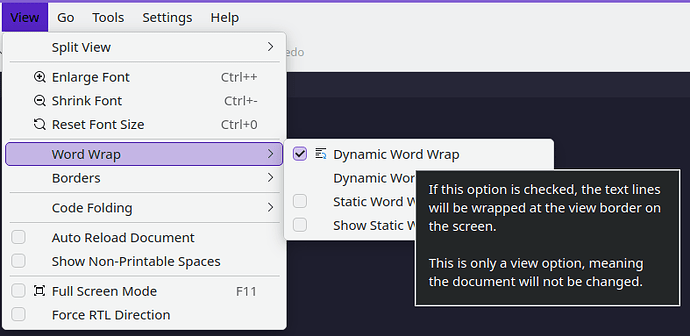Hi,
I’m using KWrite to edit a markdown document, and I want to keep the line width constrained to make it easier to read. I want to use “Static word wrap” under “Word Wrap” in the “View” drop-down menu because I don’t want the text in the actual file to be split into a new line, but rather only wrapped in the editor. Enabling it does exactly that at first, but then it gets disabled the next time I open KWrite. Is this a bug, or am I misunderstanding what “Static Word Wrap” does?
Thank you in advance!
Hi - I’m looking at some of my own Markdown documents in KWrite and thinking that both are true - I don’t think Static Word Wrap is the intended feature you’re looking for, but it does also seem like there’s a bug in how it’s implemented in KWrite…
Hovering over each option in the menu should give a “press Shift for more info” prompt, which gives explanations of their intents:
Basically, Dynamic Word Wrap shouldn’t touch anything about your file or change what happens when you add/edit text, it just changes the view by wrapping long lines visually for you. Static Word Wrap should actually insert a line break when adding or editing text would cause a word to go past the column number defined in Settings > Configure KWrite > Editing.
So, if you only want to see the lines as wrapped when editing, but don’t want line breaks inserted to force a certain number of columns/line length, then Dynamic Word Wrap is the option I think you’d want.
Now, having said all that - I get the same thing when I activate Static Word Wrap, including some weirdness where checking the box in the View menu doesn’t always actually activate the feature, and I have to go into that Configure KWrite > Editing screen if I want to actually switch it off and on. As I write that, though, now I can’t get it to misbehave again  If you’re able to reproduce a way to trigger the checkbox setting not working correctly, a bug report at the link below would be helpful:
If you’re able to reproduce a way to trigger the checkbox setting not working correctly, a bug report at the link below would be helpful:
https://bugs.kde.org/enter_bug.cgi?product=kate&component=kwrite
Hope that helps,
Seems like having “Dynamic Word Wrap” on and “Static Word Wrap” off is what I want then. For me, doing that does consistently causes a line break to be inserted, so I’ll make a bug report.
Thanks for the help!
Huh, apparently it’s intended behavior and all I had to do was turn off “Wrap words at a fixed column” under Configure KWrite → Editing → General → Word Wrap. Works exactly as I expect it to now. 496572 – Dynamic Word Wrap inserts line breaks while Static Word Wrap doesn't