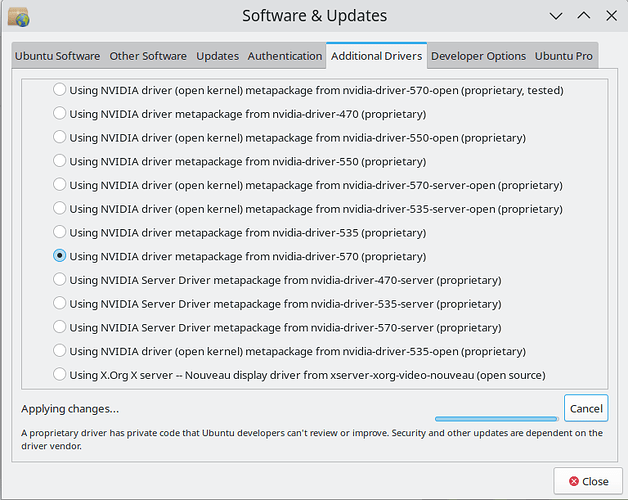I have Kubuntu 24.04. I was trying to update to the latest nvidia driver. I had been using “Using NVIDIA driver metapackage from nvidia-driver-535 (proprietary)”. I selected “Using NVIDIA driver metapackage from nvidia-driver-570 (proprietary)” and clicked Apply. It’s been stuck on “Applying changes…” for more than 30 minutes.
It doesn’t seem that it should take so long, & I clicked Cancel, but nothing happens. I’m not sure what to do now. Is there a way I can safely revert the changes, or safely switch to 570?
not much you can do now except reboot and hope for the best.
you get no desktop on the other side then reboot into grub’s recovery mode and try the clean up option to delete unfinished packages
that should at least dump you back to where you started.
always a good idea to take a timeshift snapshot before you so anything this potentially catastrophic to your install.
and make sure you have working live USB of your distro (or any live distro) so you can recover your timeshift snapshot remotely.
1 Like
Thanks to your hints I was able to get it working again. I went into recovery mode and tried to run “dpkg - Repair broken packages”. I kept getting the error “temporary failure resolving us,archive,ubuntu,com” (using commas because it doesn’t let me post a link, even though I’m not linking to anything). I eventually discovered that I had to run “grub - Update grub bootloader” first, and then dpkg was able to download and repair the broken packages.
It then booted into KDE using the nouveau driver. I then was able to open Software & Updates, go to Additional Drivers, and select the 570 driver. It was able to update it this time, and after restarting it’s working again.
I had a similar issue to this a few years ago when I tried to update my NVIDIA driver and that time had to completely reinstall Kubuntu. Is it a safer process maybe to first switch to the nouveau driver in Software & Updates, restart, and then switch to the new NVIDIA driver? It seems that KDE/Kubuntu has an issue going directly from one NVIDIA driver to another. Or is there another recommended way to do it?
Thanks again for your help!
switching nvidia drivers is always going to be a gamble.
not all of the drivers shown in the software drivers dialog are going to work, and sometimes there are issues with that particular release of the driver that DOES work.
no way tho predict in advance.
be ready to roll things back every time you go to touch this… that’s my advice.
or get an AMD card 
1 Like