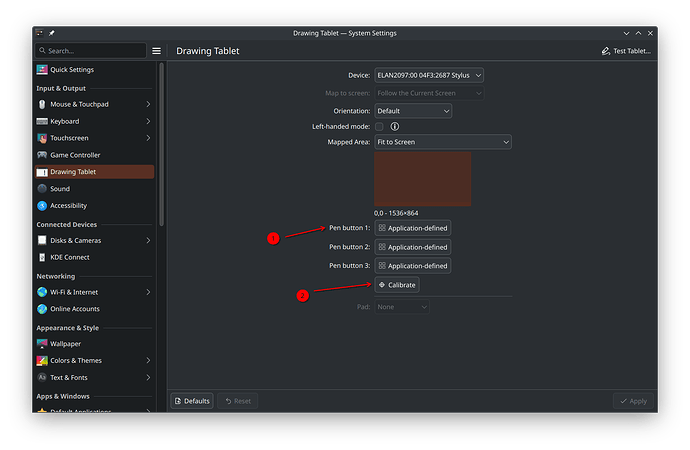Hello! I have an issue where I messed around with settings.
I wanted to change the assigned buttons in my stylus, but that didn’t work so I changed back.
Tried testing stylus as well to see how it behaved.
Then I pressed ‘Calibrate’ and I wanted to see if I could fix weird delay the pen has when moving around near touchscreen. But it didn’t even work to click any of the ‘crosshairs’ and I pressed cancel.
Not even I applied the settings and I started to notice that my stylus now only clicks upper left of the screen when I press on screen anywhere, doesn’t move.
Here’s the image what I tried to change.
What I did beforehand:
- tried reinstall the linux kernel.
- in the system settings I chose defaults.
- changed Mapped Area (made it smaller to the center of the screen and now clicks only the corner of the screen of the new mapped area)
- Restarted pc several times.
Anything else need to add tell me. Maybe is there a way to reset config in the terminal? If yes maybe I can recreate this and add it as a bug.
Thanks!
Small update, when restarting and being in login screen pen works.
after login it is stuck again.