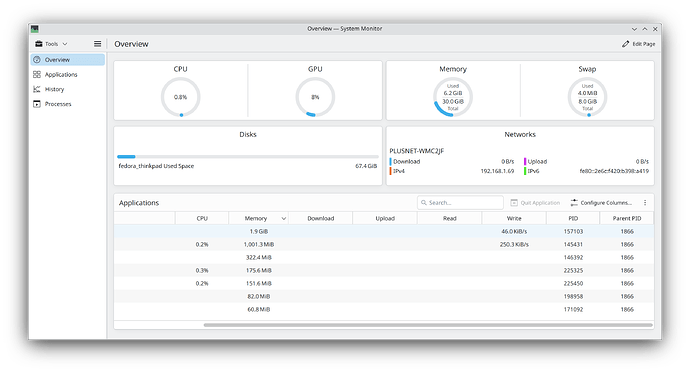System monitor - Processes shows various columns by default, and you can show more, including parent process ID (PPID, parent PID). But, unless I’m blind, it won’t show the process ID itself. What am I missing?
Select configure columns and you’ll have the option to add various columns, including PID and PPID.
Edit: I should add, when you select configure columns and you find PID/PPID, you choose text only from the menu. By default they are hidden.
Thanks, bja. I looked, and looked again – somehow, couldn’t see PID. But it’s there! ![]()