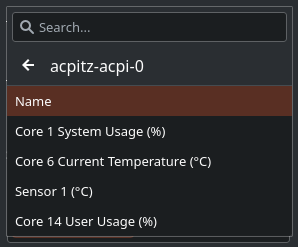So, in the System Monitor you have the possibilities to add sensor like clock speed, temperature etc. to Pages. This worked fine on my old laptop.
But on my current laptop (Gentoo, Framework 13, Intel 12th gen) it is a mess.
For example it seems kinda random what categories I have in the (e.g. Disk, Memory etc. ) and then I have really weird and nonsensical structures.
e.g.: Disk->acpitz-acpi-0 → Core 1 System usage.
So stuff is under the wrong category, grouped completely wrong and also a lot of sensors seem to be missing. Also that changes from reboot to reboot. So sensors change categories, whole categories change names or disappear/appear after reboot.
Example:
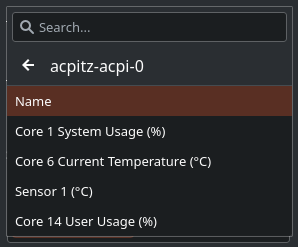
Does anyone have any idea what could cause this? Using lm-sensors or TLP all sensors work and look fine and are properly grouped. The sensors which I can find in the System monitor also work fine.
i keep coming back to this kernel tip i discovered early on trying to get my nvidia drivers to work… perhaps linux is not getting the full acpi info it needs for sensors to be picked up properly.
#the acpi_osi parameter will let linux pretend to be a windows version that the BIOS will recognize
GRUB_CMDLINE_LINUX="acpi_osi=! \"acpi_osi=Windows 2009\" mem_sleep_default=deep reboot=bios"
#the text for the acpi call can be obtained from the last string shown using
sudo strings /sys/firmware/acpi/tables/DSDT | grep -i 'windows ' | sort
be sure to update grub after making the edit to /etc/default/grub
Sadly, that did not help.
I also tried a different kernel (compiled kernel, not binary) but same problems.
Also, it’s on my Laptop AND desktop, so it either seems to be releated to gentoo in some way
I can confirm this, i have the exact same problem.
Gentoo Linux latest stable, AMD Ryzen 7 5800X3D, MSI X570S mainboard.
lm_sensors works just fine, but KDE System Monitor is way off, showing no sensible sensor readouts
after searching around, I think it has to do with this bug:
https://bugs.kde.org/show_bug.cgi?id=461070
That seems to solve the problem. Gentoo default is C.UTF8, and most/all other distros use en_US.UTF8.
Switching over to en_US using eselect locale works