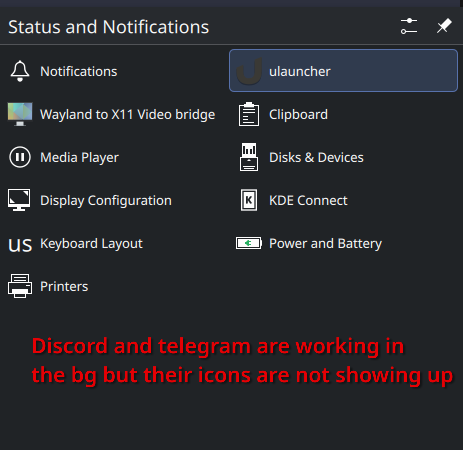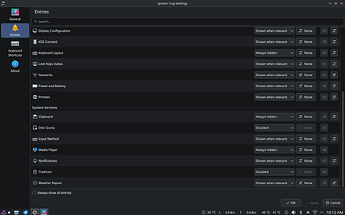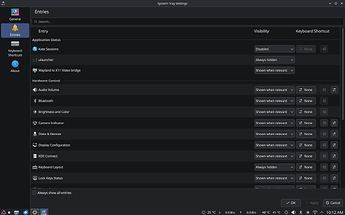Just updated to the latest version of KDE plasma on EndeavourOS and after the update apps tray icons are not showing up for applications like discord, telegram, and even for spectacle when making a screen recording. Other icons work normally.
Hi - just checking, if you click the Settings icon in that widget to open the System Tray Settings, then go to the Entries page, what’s shown for those applications there?
If everything is as you’d expect in those settings, those applications are set to automatically start on login, and logging out and logging back in again causes them to appear, then you might be able to reproduce this bug report that’s been tricky for folks to pin down: 499892 – Icons of auto start applications are not displayed in the system tray before session restart.
And one other thing - I don’t know how the Telegram app works, but just for reference, Electron-based applications like Discord all have the same system tray visibility: 470840 – Setting the tray icons of some Electron apps, like Discord, to "always hidden" or any setting applies to ALL Electron apps' tray icons, not just the one
I open both apps manually, and they had to have entries in tray settings before the update but now they don’t. Before the update I had their settings set to always show
set to always hidden*
Hmm, that’s odd - so they’re totally missing from that section? Do they show up if you create a new user and login under that account?
Things seem to be fine on the new created user but I will need to do everything as it was a fresh install is there anything I can do to figure out what is causing this?
The settings for what items are shown, and how, in the system tray should be located in the file ~/.config/plasma-org.kde.plasma.desktop-appletsrc - perhaps something funky got “stuck” in that file somehow? Just as a reference, here’s what the corresponding section looks like in that file on my device:
[Containments][2][Applets][7][General]
extraItems=org.kde.kdeconnect,org.kde.kscreen,org.kde.plasma.battery,org.kde.plasma.bluetooth,org.kde.plasma.brightness,org.kde.plasma.cameraindicator,org.kde.plasma.clipboard,org.kde.plasma.devicenotifier,org.kde.plasma.keyboardindicator,org.kde.plasma.keyboardlayout,org.kde.plasma.manage-inputmethod,org.kde.plasma.mediacontroller,org.kde.plasma.networkmanagement,org.kde.plasma.notifications,org.kde.plasma.printmanager,org.kde.plasma.vault,org.kde.plasma.volume,org.kde.plasma.weather,Proton Mail Bridge
hiddenItems=org.kde.plasma.clipboard
knownItems=org.kde.kdeconnect,org.kde.kscreen,org.kde.plasma.battery,org.kde.plasma.bluetooth,org.kde.plasma.brightness,org.kde.plasma.cameraindicator,org.kde.plasma.clipboard,org.kde.plasma.devicenotifier,org.kde.plasma.keyboardindicator,org.kde.plasma.keyboardlayout,org.kde.plasma.manage-inputmethod,org.kde.plasma.mediacontroller,org.kde.plasma.networkmanagement,org.kde.plasma.notifications,org.kde.plasma.printmanager,org.kde.plasma.vault,org.kde.plasma.volume,org.kde.plasma.weather
Sorry for the late reply, unfortunately it didn’t help and I found another issue where the whole desktop freezes if I try to increase/decrease volume from the panel with mouse scroll.
So i kept using the new user and moved my configurations and important files there