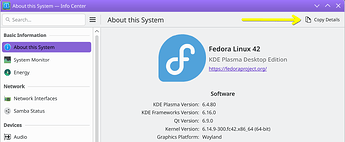Hi!
I’m new user of Linux started up installing MINT had problem with Delete and Win Keys, so that was abounded.
Next step install UBUNTU 24.04.2 LTS worked just great, but I wanted something more like WIN.
Installed KUBUNTU just the thing I wanted.
My ThinkPad L13 Yoga Gen 2 doesn’t rotate the screen, that worked just fine on Debian Gnome. Checked the motion sensors.
Greetings,
Mars
Hi! To help folks best guide you, could you please provide your basic system information from the Info Center app? The Copy Details button is the easiest way to get that ready to paste in:
Operating System: Kubuntu 24.04
KDE Plasma Version: 5.27.12
KDE Frameworks Version: 5.115.0
Qt Version: 5.15.13
Kernel Version: 6.11.0-26-generic (64-bit)
Graphics Platform: X11
Processors: 4 × Intel® Core™ i5-6200U CPU @ 2.30GHz
Memory: 7,6 GiB of RAM
Graphics Processor: Mesa Intel® HD Graphics 520
Manufacturer: LENOVO
Product Name: 20EM0013MS
System Version: ThinkPad Yoga 460
Ah, thanks - I believe the auto-rotation feature in Plasma requires use of a Wayland session, as opposed to the X11 session: 437326 – Automatic screen rotation on X11 (already works on Wayland)
You can switch that at the login screen (SDDM) in the bottom left corner of that screen.
The problem is now solved, I will give a little background to the problem and the solution.
There was no button at the bottom left corner, only a button for the virtual keyboard.
The problem installing Ubuntu where I added GNOME, which was uninstalled and
replaced with Plasma.
Restarted my Linux project, installed UBUNTU and KUBUNTU. Now the problem with the Tablet mode, works just fine.
Greetings,
Mats
1 Like