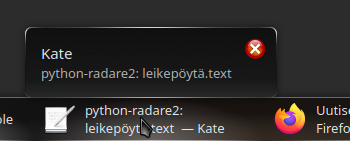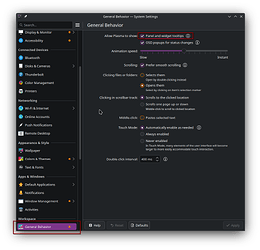Hi all,
first of anything else, I don’t yet know a proper name for the feature my question relates. But I’ll try to explain plus I have a picture of it. So, while hovering over task switcher’s open X windowed application, small pop up opens describing redundantly information about window name etc (see picture):
How to hide / disable it?