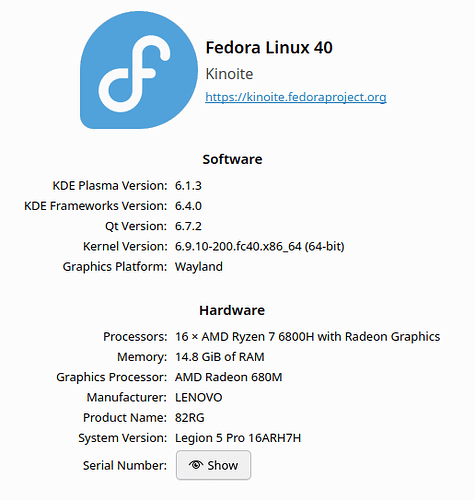Hi all,
I am using Fedora Kinoite 40 on a laptop with one external monitor attached to it. The laptop is on the right side of that monitor.
At the moment I see this happening:
when I hover an entry in the main panel on the external monitor, the matching pop-up is in the bottom-left corner of the laptop screen. They are all showing up in that corner, it is not that they position moves with the panel entries.
I have my panel centered at the bottom, non floating, width is set to fit content.
I can’t tell when it started, no idea what happened which caused this.
The panel on the laptop screen shows the pop-ups above the entries when I hover them.
Here are some details of what I have and use:
Is there a way to bring the pop-ups back to where they belong: above the items in the panel.