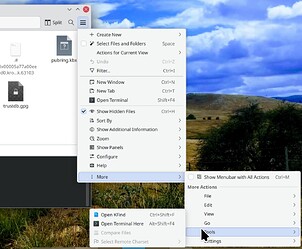After some ado i found that ctrl-shift F4 allows to open a terminal
which then follows the site.
I remember this was available on the GUI.
It disappeared, but it is very vital.
How to offer this on the GUI again?
This is not normal behaviour for KDE Plasma desktop.
The terminal (Konsole) opens with CtrlAltT
CtrlShiftT can be used to open a new tab in Konsole…
which then follows the site
Wait… What?
Sorry, you’re just not making any sense here.
Common kde keyboard shortcuts - I don’t see ctrl-shift F4 anywhere..?
Oops I goofed, Edited:
This is a Dolphin shortcut to open a terminal window.
It should be in the same place in the menus it always has been, though it can be convoluted if one is not using a top menu bar:
One can also add the button for this to the toolbar if desired.
However, this terminal does not follow the file manager at all, at least not for me – the Terminal Panel (attached) DOES follow the Dolphin window. This is the much simpler F4 key.
Ok, I’m with you… that’s proper clumbsy though.
These shortcuts all visible in Dolphin - you can view those shortcuts like this:
MetaE - opens Dolphin
CtrlAlt, (comma)
TERM filters it down:
- Focus terminal panel: CtrlShiftF4
- Open Terminal: ShiftF4
- Open Terminal Here: AltShiftF4
- Terminal: F4
And yes, F4 terminal inside dolphin location is synchronised with the active pane… whereas opening an external terminal (in the location of the pane) is not further synchronised.
Too much effort and confusion (“e” for “Dolphin?”) ![]()
The OP was looking for GUI options anyway, and a button is a lot easier than digging through menus to find it.
Me, I don’t like having a terminal window on the desktop, so I set Dolphin to toggle the panel with a double-click in a window as needed, and keep a ‘normal’ terminal setup with Yakuake.