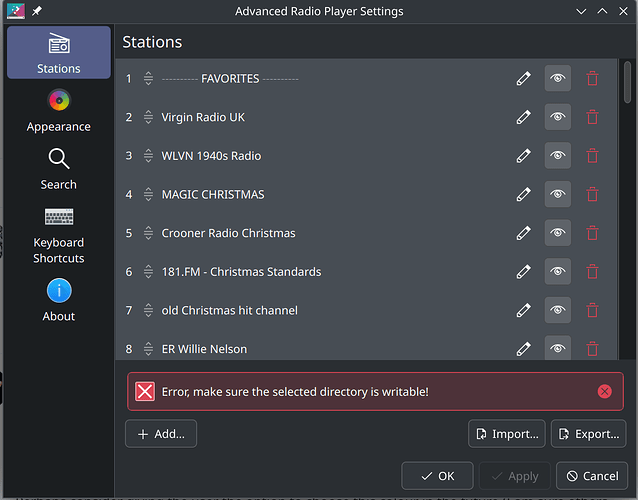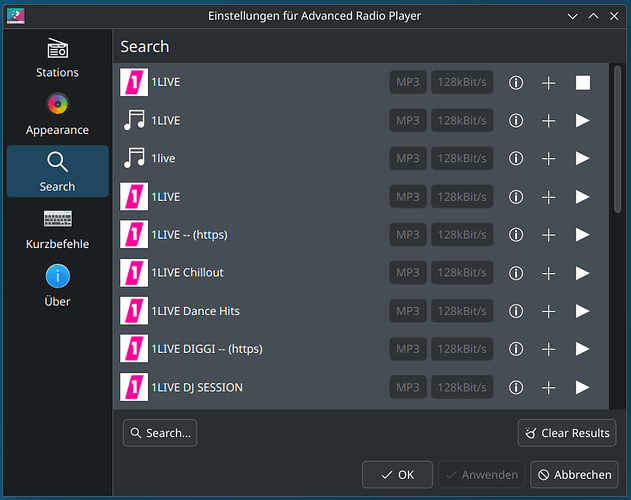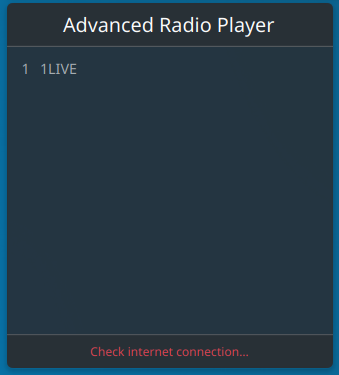Does it work well with Plasma 6?
Some functions have been disabled, but it performs the main ones. Just try it )
From my perspective
yes very well
exept for manual icon settings
EDIT: All flac stations seem to get stuck at 25 %.
@saurov With the Plasma 6.1 update some stations that used to work before don’t work anymore. It’s a bit random, it happens on urls that use ports (example :10750), sometimes http needs to be used instead of https, etc. Can you take a quick look at it if something needs to be updated as well?
Good day. Thanks for your feedback. I will look and try to fix it.
Have a nice day!
Hi, strangely enough those same stations are working now (they weren’t for 3-4 days) ![]()
![]() . Thanks for your immediate response though
. Thanks for your immediate response though ![]()
Doesn’t work with a VPN, too bad.
Good afternoon. In general, all stations do not work with VPN or only some?
No station works. I use Manjaro KDE 6 with NordVPN.
It only works if I turn off VPN and select the radio station first.
I am also having this problem. Despite being connected via bluetooth headset the audio only comes out the laptop speaker. Problem only appeared after switching OS’s from KDE Neon to Tuxedo OS.
Good afternoon. I am aware of this issue, it will be fixed in the next version.
In the plasma 6 version (on wayland, Arch Linux) I am unable to export my stations list. I am attempting to save the file in my user’s home directory. Obviously, it is writable by me…
Edit: As long as the list of stations is below 10 stations, it appears to save correctly, therefore, allowing export to a file called “stations.arp”
So, the number simply needs to be expanded to allow for many more stations to be listed and exported.
Good afternoon. I am aware of this problem. Most likely, the problem is in the non-standard symbols in the name of some station. I hope to solve it before the next release. Thanks for the feedback.
Yes, it will be fixed on next release.
I discovered ARP when I made e fresh install of openSUSE Slowroll last month. I love it! Definitively a clever application of the KISS philosophy. Thanks a lot!
If I create this file, it works with VPN.
sudo touch /etc/NetworkManager/conf.d/20-connectivity.conf