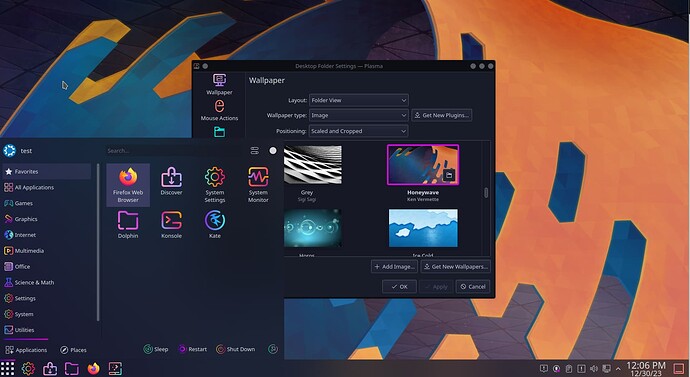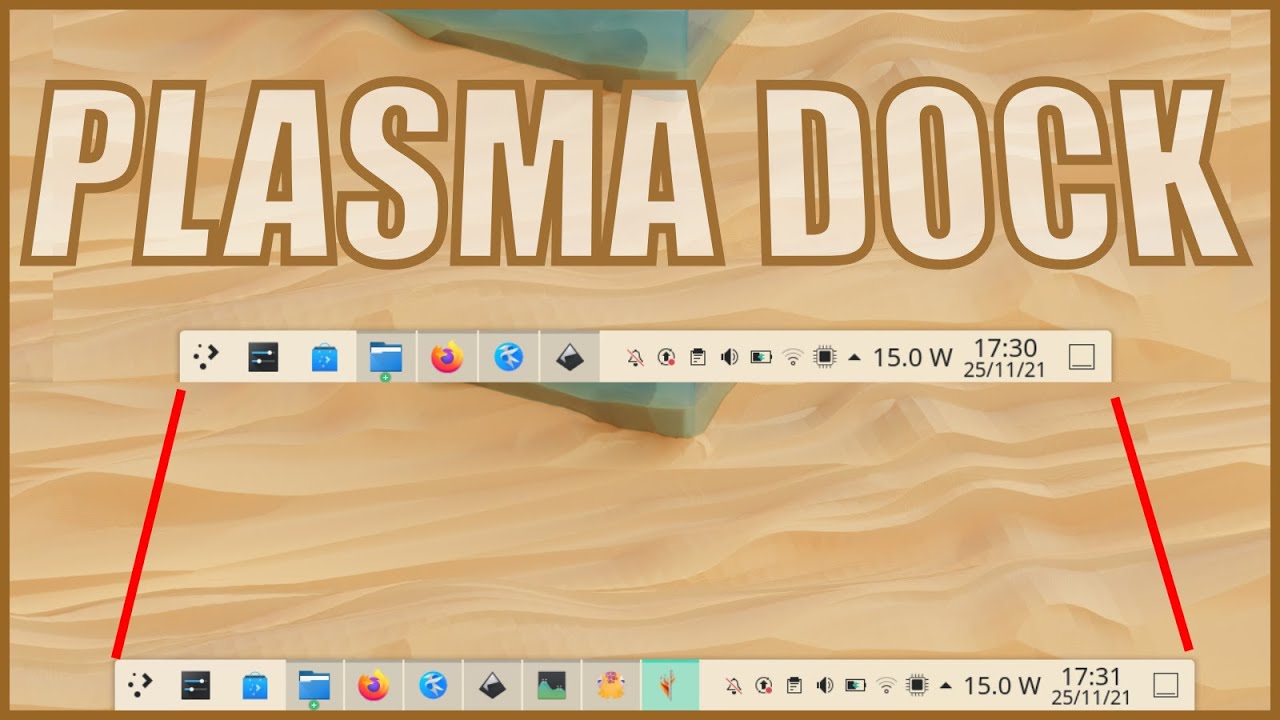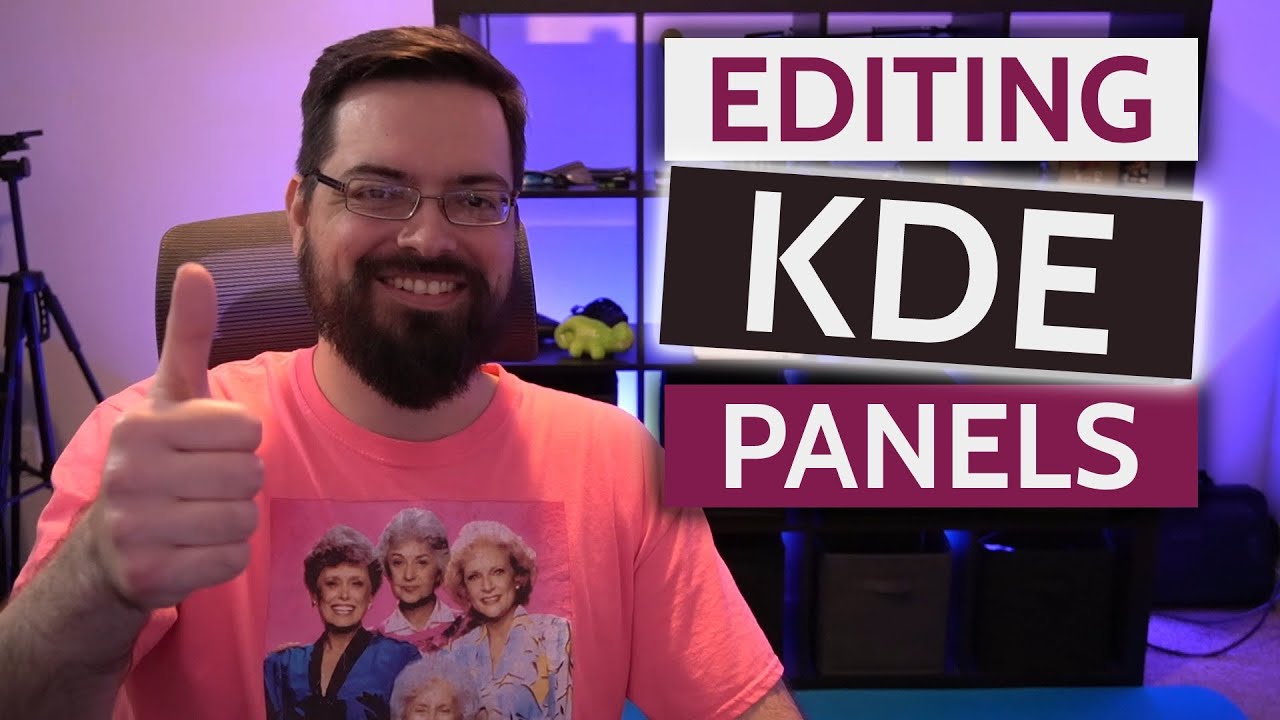Hello, I just started using Linux and the main reason for this was that it was very customizable, so I chose to use KDE, but this happens when I apply a theme on KDE, what should I do?
How did you install Plasma on Linux Mint, specifically?
What theme, or is this all of them?
On Mint, you would be using plasma packages provided from the Ubuntu archives anyway. In other words, you actually installed Kubuntu on your Mint installation. You might be better off installing Kubuntu itself instead of running a mixed system, depending on how you added it.
You might try creating a new user account to see if the same thing happens there.
I installed it on my computer using these commands:
- sudo apt install plasma-workspace-wayland kde-plasma-desktop
Then I restarted my computer and selected KDE. There was no problem with the default theme, but I changed my theme to Sweet KDE or Moe Dark Look-and-Feel and my desktop looks like this.
Ok, that is the good way to add plasma ![]()
It might be the specific themes, maybe the wallpaper didn’t install , or some other component. Can you change the wallpaper? it is the only thing from your screenshot that looks missing, unless you had application icons on your panel that aren’t showing.
I would try others and see how they work.
Installed on my Kubuntu 22.04 system - the same exact Plasma as you are using:
Oh, I think I see - applying the desktop layout breaks things.
https://www.pling.com/p/1294729/ see the comments
So…don’t apply the non-existing desktop layout option. You can set up you panels(s) and wallpaper manually.
Okay, thank you for your help, I want to ask one last question. I know how to apply wallpaper changes, but I don’t know how to set the panel via the github project. Can you write me how to do it step by step?