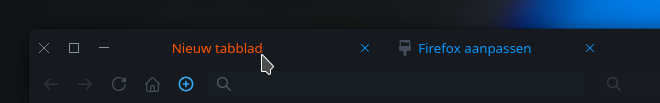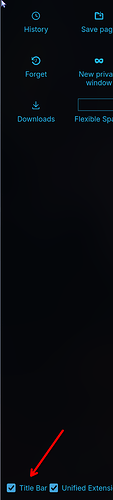I’m using a nearly freshly installed version of KDE Neon, fresh as of 4 days ago. Today I received an upgrade that took me from 6.2.3 to 6.2.4 and now some of my themes are failing for when in firefox. For example, my cursor themes change to very ugly and small and a weird hand pointer when I hover over links. When the mouse moves off of firefox, it switches back to the correct cursor theme. Also, the window theme is not correct in firefox. I only have a close X, with no full screen toggle and no minimize button (of the typical 3 icons in the top right of the window, there is only the close X). Even the X is not the same as other windows, since I am using a theme that has red green and yellow dots.
I’s most likely Firefox itself. Just say a post from Mozilla that the latest release could cause theme problems among a handful of other issues.
just updated my snap firefox to 133.0.3 and it seems to have changed how it interacts with your plasma theme settings.
in my case i’m using the breeze twilight theme and i guess firefox now puts that into the the “dark” category, because my theming here on this website went from a light theme to a dark theme.
once i went into preferences here and changed “dark mode” to be “same as regular” mode then it went back to the way i had it.
so, i can conclude from this that FF is more rigorously enforcing dark mode and trying to implement whatever assets it can find related to that theme.
suggest reviewing your theme choices and ensuring that all your modes have complete and consistent definition for pointers and hover behavior, etc.
Having the same issue on neon. I’m using thunderbird via flatpak and firefox via the distro debian package. Both now don’t use the breeze gtk theme. Also the full screen and minimize buttons disappeared for both.
I would strongly recommend not using a containerized version of any browser. I actually suggest unless it is the only way to get a particular app don’t use any containerized apps.
i would strongly suspect the same issue occurs with the .deb version.
Firefox 133.0.3 .deb version here, on KDE Neon: missing maximize button and cursor way too big.
don’t know if it’s new but there is a preference in firefox that i just had to use for the bugs subdomain website because it also went all dark mode on me at the same as this one, but has no preferences for dark vs. light.
settings > general > language and appearance > website appearance
there is an “Automatic” button that was set as default which tries to ferret out your theme choice based on some other settings (not clear what).
since i’m using breeze twilight maybe it thinks i want dark, or maybe because i have firefox theme with “dark” in the name… i dunno.
changed it to “Light” and everything is back to normal.
Hi ! Using KDE Neon and snap versions of Firefox & Thunderbird, they both suddenly showed some themes inconsistencies :
Under Firefox :
- mouse cursor does not correspond to the KDE theme
- … and is TINY
- bigger fonts
Under Thunderbird (I use it with the profile selector under the same user account)
- with one profile : it looks okay but the mouse cursor is bigger than it should
- with a second profile : fonts are too big so I cannot see the content of the columns
I tried switching themes etc. to no avail. Up to date KDE Neon. Clean profiles. I re-installed everything for the first time since the 1st Neon release when Neon 24.04 was released, so it is super clean.
Thanks a lot for your help ![]()
PS : I have another issue with Thunderbird, unrelated to this so I’ll probably open another thread but still… Files associations are not listed when trying to open attached files. When invoking xdg-open from Thunderbird (snap version), it opens the wrong app, for instance, Ark instead of Okular ![]() What puzzles me is that it works correctly under Firefox which is a Snap too !
What puzzles me is that it works correctly under Firefox which is a Snap too !
I’m having the same issue on a fresh install of KDE neon (neon-user-20241201-0744.iso image). Any theme toggling doesn’t seem to help.
I switched from Wayland to X11 and the issue is suddenly gone. I guess for now I’ll stay on X11.
This seems to be the case with any GTK apps. Otherwise, any Qt Flatpak apps remain unaffected.
So, theming and fonts need to be fixed with GTK based apps.
Wonder how long before this is fixed.
So, summarising - this post should be Tagged and Titled with Neon unless it happens elsewhere.
Certainly KDE Manjaro has zero issues, so it isn’t Plasma or Firefox per se.
But it has happened on other distros in the recent-ish past (FF 123 comes to mind ) , so it may be a combination of things happening.
However, I just rebooted, and the cursor and window controls issue went away – I did spy some Mesa updates being phased by Ubuntu on my PC, and I decided to manually install them.
I have no idea if this is related or not, since I did not have these as part of the KDE neon Plasma upgrade, Firefox update, and Ubuntu kernel update this morning.
And…my laptop is also seeing phased Ubuntu mesa updates, and has the same UI issues in FF until I install those.
Since not every Ubuntu user gets phased, or can get to the end of it sooner than others, this isn’t going to hit everyone.
I wonder if it hits Kubuntu in a similar fashion? At lest for those who have de-snapped? My install did not get phased.
EDIT:
The laptop still sees the broken bits. even after manually installing the phased packages, so now I wonder what is different between them? Both use Intel graphics. ![]()
might be this commit, which makes xdg-desktop-portal fall back to gtk in v1.19. v1.18.4 works fine
Got 133.0.3-2 today on Arch, Plasma 6.2.4, wayland, default Arch package not a Flatpak.
And Minimise, Maximise and Close all there and working, my custom cursor theme does not change (switched between several FF themes as well).
Maybe there is already a hotfix? Because it is already named “… dash two” and the first 133.0.3 i personally got as a “… dash one” or even 133.0.3 itself was not available on Arch yesterday.
Don’t known, all i know that i thankfully not have this issue.
Same issue here, happened immediately after most recent system updates. Firefox/Librewolf/Zen-Browser/Thunderbird all having the issues:
- cursor not consistent with system theme
- missing minimize and maximize buttons
- slightly different font settings than before
Are none of you, “The ones missing window decoration buttons” using the native title bar. At least i think it looks better. Especially in plasma.
But its subjective. and come down to use taste.
R click on the address bar toolbar in any open space click customize toolbar… an its at the bottom there.
Yeah, no ![]()
Too much wasted space for me.