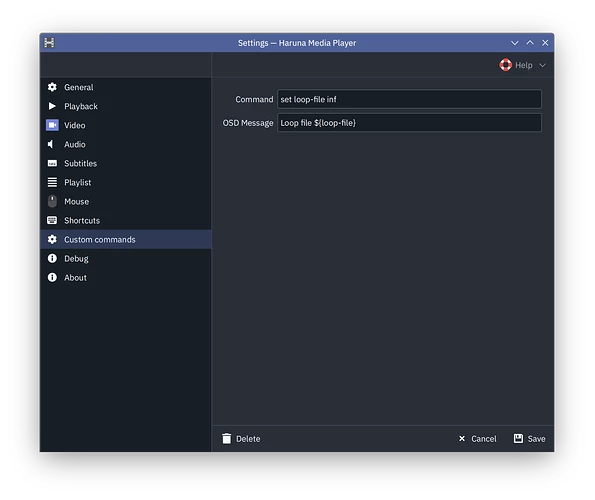As a media player I’ve found Haruna an excellent pick for any general multimedia file. It’s lacking just one thing though.
The only way to loop from the UI right now is by setting an A-B loop. I think there should be a button somewhere to turn on and off looping the currently loaded file from end to beginning, especially for short duration files that may be only 2-4 seconds long and without having to set loop points yourself.
Currently you can do this by isolating a file alone inside a folder, but it’s not very practical.
Related bugzilla: 458320 – [Feature] Control playlist navigation