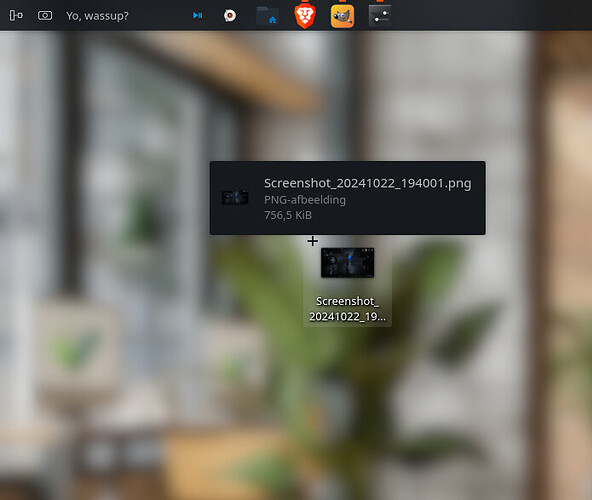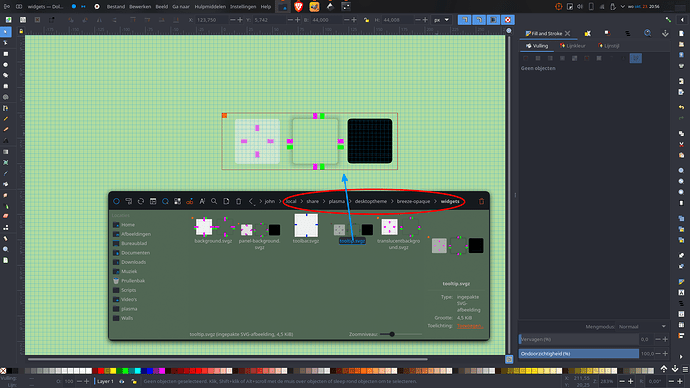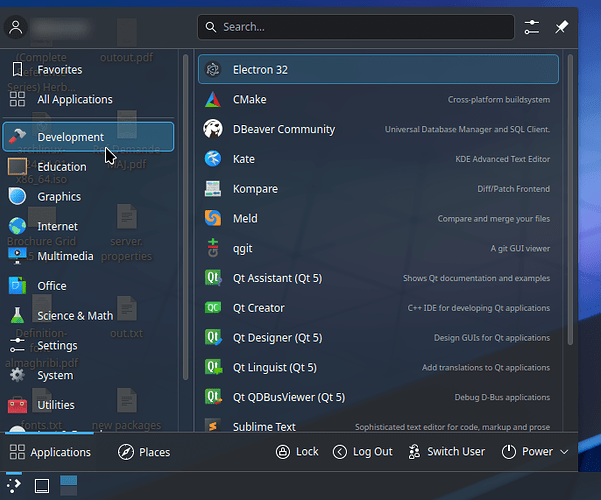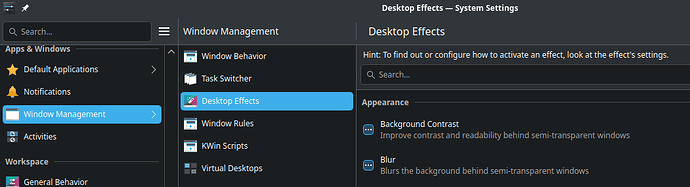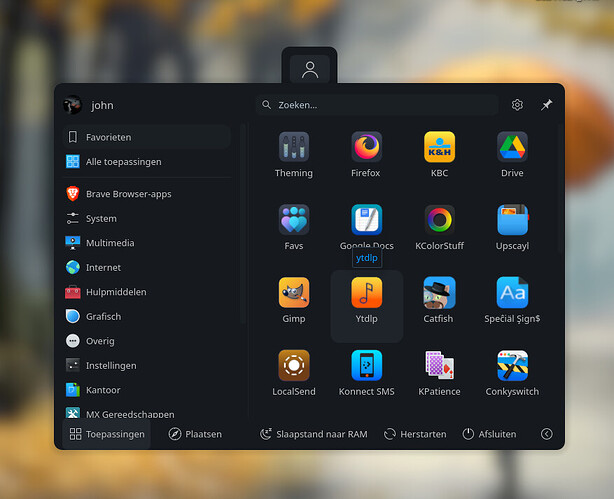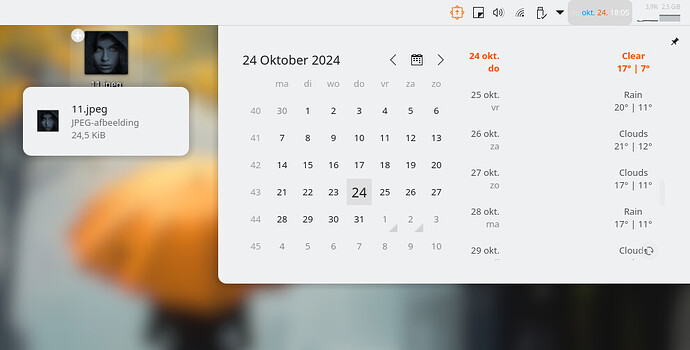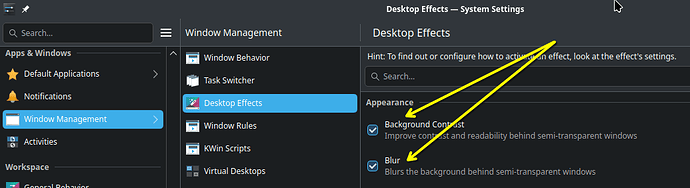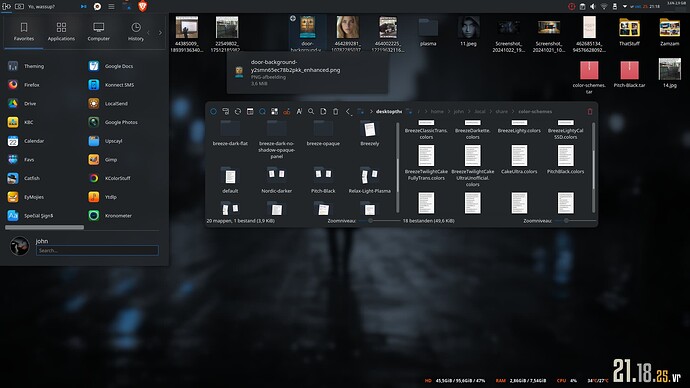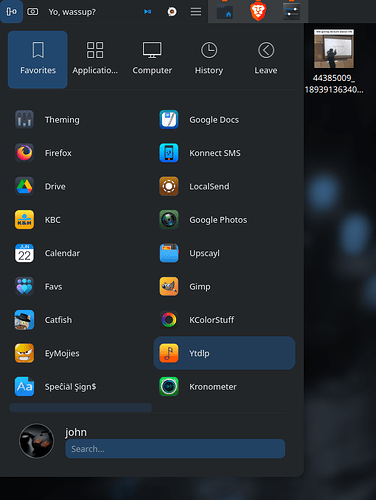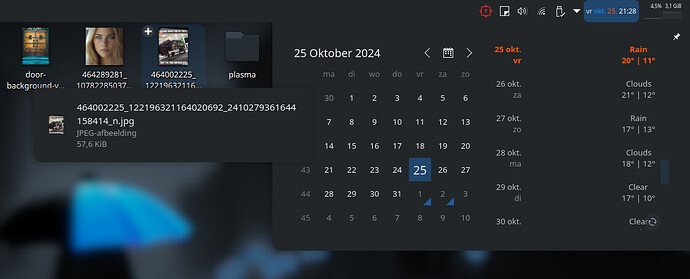The info bybble above a icon, how do I give it a solid background?
I suppose you are referring to tooltips on panel and desktop? If so, it depends on your plasma theme. You’re looking for an opaque theme in that case.
I also always get that transparency problem in tooltips, task manager thumbnails and notifications and applications’ launcher after any fresh install or any new user creation, this makes it hard to read text on them especially when there are another text behind them.
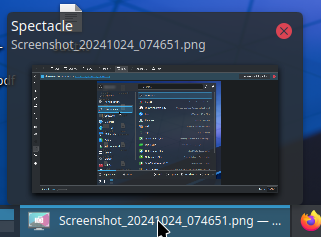
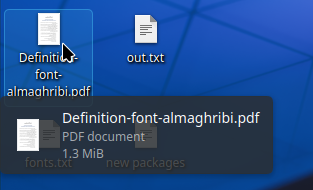
There are two effects in an ambiguous status which can improve things
I don’t know why they are by default in that status which is equivalent to disabled.
For my case, I only enable Background Contrast effect as Blur is too much heavy on my hardware. And I set panel opacity to opaque.
I wish for a day when that opacity setting becomes global and fix transparency in Kickoff, notifications, tooltips, thumbnails… without needing any extra effect to fix things.
Like I said. It requires a theme that is completely opaque. There’s no point in having a theme with a certain transparency but with blur disabled. That makes it a glass window which will show anything behind it. There are themes available ( by preference, color adaptive) but, like many other kde ui stuff it’s kinda scattered on several sites ( store, github…) .
Well I have no idea where the setting I should look for is. I M using Pitch Black for in colors. all theme settings should be right there in the themes control panel. Translucency isn;t even checked in Desktop effects.
There’s a difference between a colorscheme and a plasma theme. The colorscheme will NOT define the transparency of the tooltips. Again, that is defined by the plasma theme.
The colorscheme goes into ~/.local/share/color-schemes
The plasma theme goes into ~/.local/share/plasma/desktoptheme
Here’s your Pitch Black, both the color as the plasma theme. Pitch Black plasma theme doesn’t have transparent tooltips.
You can find the plasma theme at: https://store.kde.org/p/1298943
There’s no need to fiddle with system settings if you want solid background tooltips. As long as you install the plasma theme you should be good.
And like I mentioned before, If you want everything ( menu, popups etc…) solid, you need a plasma theme that provides it. By preference, one that is color adaptive. Iow, a plasma theme that adapts to your color scheme.
Like this, the very same Pitch Black colorscheme but with a solid background plasma theme.