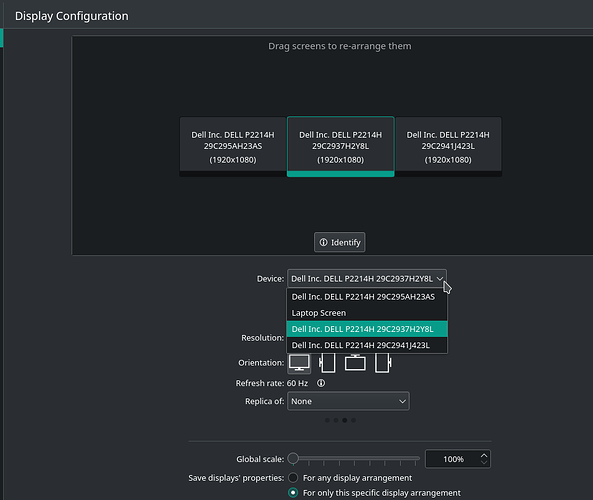Hi
I considered creating bug report, but I thought it’d be better to ask here first
PC is Kubuntu 23.03 - KDE 5.27.4 Wayland (same happened on X11)
Laptop is Lenovo ThinkPad P1 Gen 3 Ubuntu - 22.04.2 - KDE 5.24.7 X11
Most of the time, moving windows (using meta+shift+left/right arrow) moves the window to wrong monitor. For example, when on primary monitor (middle one) , I use meta+shift+left, the windows goes to the right, or when on the right monitor, I use meta+shift+left, it appears on the left monitor (not middle as I’d expect).
I have two separate setups, each with 3 monitors. Both are having the same problem.
For the laptop (4th display, always disabled), it seems to go away after I plug in/out my docking station (HP USB-C G5) enough times, or when I plug it in to a random docking station at work (where I have to rearrange everything from scratch each time).
I tried rearranging order of displays on the newer one, there is no difference.
Related to that seems that sometimes I have to mark the display to the right as primary in order for the middle one to become primary (for panels to show there).
(had to cut screenshots due to posting limitations)
Order of displays (lenovo) - same concept is on the pc(middle is supposed to be primary with panel)
Attaching log from the following commands, from both computers:
neofetch --stdout
dpkg -l
uname -a
dmidecode
lspci
xrandr -q
Screenshots from pc
(had to cut screenshots due to posting limitations)
Displays configuration from pc ()
(had to cut screenshots due to posting limitations))
(dual works just fine, order is correct)
(had to cut screenshots due to posting limitations)
PC commands’ output
Laptop commands’ output
Can you please advise what can I try to resolve this?
I tried unplugging cables in different order, unplugging and plugging in the docking station again, but could not get it to ‘switch’ back.
I’ve had this issue for months, sometimes it goes away.
Thank you