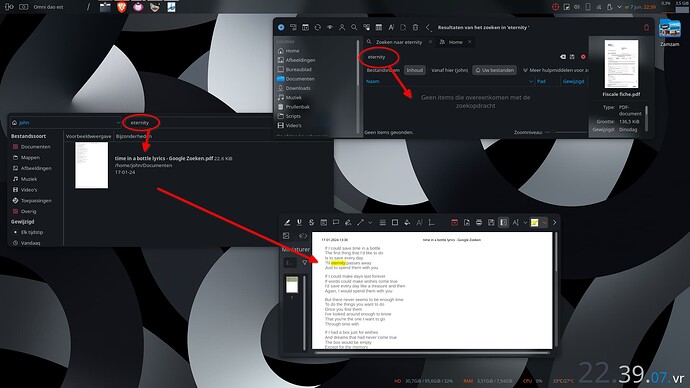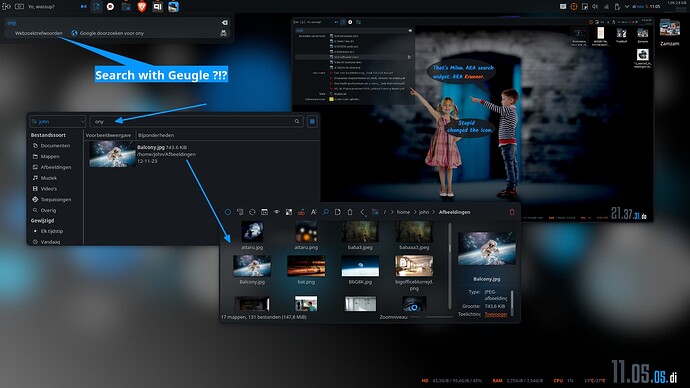The search in dolphin have a strange behavior:
- Sometimes say that he cannot find some files on
/-directory, - sometimes say that cannot search at all,
- sometimes can search for a week without to find any
/etc/fstab& - sometime works if started in
konsole.
Totally the search don’t works at all & dolphin even don’t tell what is going on internally by himself.
So, either make it to work or let tell us what he don’t like in order to remedy the problem. Like it’s now, works like a Redmond-Application.
Maybe recode it from scratch? Or tell us how to start it in “debug-modes”.
This situation begun by coming out of systemd & still not-predictable by each installation, even the flagship NEON & KUBUNTU have this “problem”.
Can you address us a wiki-page (please not “arch-wiki”) that explain us step-by-step where to watch & what we can do in case of errors or malfunctions?
Thanks in advance for your kind efforts.