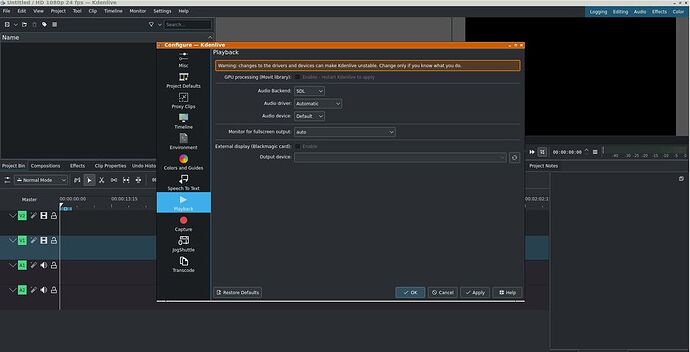Hello.
Thanks for reading my topic.
Ubuntu 20.04.6 GT 640 driver 470. Thus being the kdenlive last version having support for nvenc is 22.12.3.
Using the appimage file version.
In Settings > Configure > Playback not is possible select enable or disable for movit.
Please see the image.
Thus I had loaded the appimage file using command line are showed the messages lines about “plugin not available”
======
./kdenlive-22.12.3-x86_64.AppImage
Loaded icon theme: “breeze”
Loaded icon theme: “breeze-dark”
Starting render server
profilePath from $MLT_PROFILES_PATH: “/tmp/.mount_kdenli1wUqqy/usr/share/mlt-7/profiles/”
meltPath from KdenliveSetting::rendererPath: “/tmp/.mount_kdenli1wUqqy/usr/bin/melt”
Empty metadata for “avcolour_space”
Empty metadata for “avcolor_space”
Empty metadata for “avdeinterlace”
Empty metadata for “swscale”
Empty metadata for “swresample”
Empty metadata for “audiochannels”
Empty metadata for “audioconvert”
Empty metadata for “imageconvert”
Empty metadata for “telecide”
Empty metadata for “deinterlace”
plugin not available: “avfilter.acompressor”
plugin not available: “avfilter.aecho”
plugin not available: “avfilter.agate”
plugin not available: “avfilter.atadenoise”
plugin not available: “avfilter.bs2b”
plugin not available: “avfilter.bwdif”
plugin not available: “avfilter.deblock”
plugin not available: “avfilter.dedot”
plugin not available: “avfilter.deflate”
plugin not available: “avfilter.derain”
plugin not available: “avfilter.doubleweave”
plugin not available: “avfilter.field”
plugin not available: “avfilter.framestep”
plugin not available: “avfilter.fspp”
plugin not available: “avfilter.graphmonitor”
plugin not available: “avfilter.hqdn3d”
plugin not available: “avfilter.inflate”
plugin not available: “avfilter.lagfun”
plugin not available: “avfilter.loudnorm”
plugin not available: “avfilter.mcdeint”
plugin not available: “avfilter.random”
plugin not available: “avfilter.removegrain”
plugin not available: “avfilter.separatefields”
plugin not available: “avfilter.shuffleplanes”
plugin not available: “avfilter.sofalizer”
plugin not available: “avfilter.sr”
plugin not available: “avfilter.tmix”
plugin not available: “avfilter.w3fdif”
plugin not available: “avfilter.weave”
plugin not available: “avfilter.yadif”
plugin not available: “frei0r.baltan”
plugin not available: “frei0r.bgsubtract0r”
plugin not available: “frei0r.delay0r”
plugin not available: “frei0r.delaygrab”
plugin not available: “frei0r.lightgraffiti”
plugin not available: “frei0r.lightgraffiti”
plugin not available: “frei0r.tehRoxx0r”
plugin not available: “ladspa”
plugin not available: “ladspa”
plugin not available: “ladspa”
plugin not available: “ladspa”
plugin not available: “ladspa”
plugin not available: “ladspa”
plugin not available: “ladspa”
plugin not available: “ladspa”
plugin not available: “ladspa”
plugin not available: “ladspa”
plugin not available: “ladspa”
plugin not available: “movit.blur”
plugin not available: “movit.sharpen”
plugin not available: “movit.diffusion”
plugin not available: “movit.flip”
plugin not available: “movit.glow”
plugin not available: “movit.lift_gamma_gain”
plugin not available: “movit.mirror”
plugin not available: “movit.opacity”
plugin not available: “movit.rect”
plugin not available: “movit.saturation”
plugin not available: “movit.unsharp_mask”
plugin not available: “movit.vignette”
plugin not available: “movit.white_balance”
plugin not available: “timewarp”
plugin not available: “region”
=== /// CANNOT ACCESS SPEECH DICTIONARIES FOLDER
ALSA lib /home/appimage/Craft/BC/linux-64-gcc/build/libs/libasound2/work/alsa-lib-1.2.5.1/src/conf.c:4499:(snd_config_update_r) Cannot access file /home/appimage/Craft/BC/linux-64-gcc/share/alsa/alsa.conf
no alsa devices available
ALSA lib /home/appimage/Craft/BC/linux-64-gcc/build/libs/libasound2/work/alsa-lib-1.2.5.1/src/conf.c:4499:(snd_config_update_r) Cannot access file /home/appimage/Craft/BC/linux-64-gcc/share/alsa/alsa.conf
no alsa devices available
QQmlEngine::setContextForObject(): Object already has a QQmlContext
kf.solid.backends.udisks2: Failed enumerating UDisks2 objects: “org.freedesktop.DBus.Error.Disconnected”
“Not connected to D-Bus server”
kf.solid.backends.udisks2: Failed enumerating UDisks2 objects: “org.freedesktop.DBus.Error.Disconnected”
“Not connected to D-Bus server”
kf.solid.backends.udisks2: Failed enumerating UDisks2 objects: “org.freedesktop.DBus.Error.Disconnected”
“Not connected to D-Bus server”
kf.solid.backends.udisks2: Failed enumerating UDisks2 objects: “org.freedesktop.DBus.Error.Disconnected”
“Not connected to D-Bus server”
kf.solid.backends.udisks2: Failed enumerating UDisks2 objects: “org.freedesktop.DBus.Error.Disconnected”
“Not connected to D-Bus server”
kf.solid.backends.udisks2: Failed enumerating UDisks2 objects: “org.freedesktop.DBus.Error.Disconnected”
“Not connected to D-Bus server”
kf.solid.backends.udisks2: Failed enumerating UDisks2 objects: “org.freedesktop.DBus.Error.Disconnected”
“Not connected to D-Bus server”
kf.solid.backends.udisks2: Failed enumerating UDisks2 objects: “org.freedesktop.DBus.Error.Disconnected”
“Not connected to D-Bus server”
kf.service.sycoca: Service type not found: “video/mlt-playlist”
kf.service.sycoca: Service type not found: “application/x-kdenlivetitle”
kf.service.sycoca: Service type not found: “application/x-kdenlive”
QQmlEngine::setContextForObject(): Object already has a QQmlContext
QQmlEngine::setContextForObject(): Object already has a QQmlContext
QQmlEngine::setContextForObject(): Object already has a QQmlContext
QQmlEngine::setContextForObject(): Object already has a QQmlContext
qml: item not found
ALSA lib /home/appimage/Craft/BC/linux-64-gcc/build/libs/libasound2/work/alsa-lib-1.2.5.1/src/conf.c:4499:(snd_config_update_r) Cannot access file /home/appimage/Craft/BC/linux-64-gcc/share/alsa/alsa.conf
ALSA lib /home/appimage/Craft/BC/linux-64-gcc/build/libs/libasound2/work/alsa-lib-1.2.5.1/src/control/control.c:1481:(snd_ctl_open_noupdate) Invalid CTL hw:0
aplay: device_list:285: control open (0): No such file or directory
ALSA lib /home/appimage/Craft/BC/linux-64-gcc/build/libs/libasound2/work/alsa-lib-1.2.5.1/src/conf.c:4499:(snd_config_update_r) Cannot access file /home/appimage/Craft/BC/linux-64-gcc/share/alsa/alsa.conf
ALSA lib /home/appimage/Craft/BC/linux-64-gcc/build/libs/libasound2/work/alsa-lib-1.2.5.1/src/control/control.c:1481:(snd_ctl_open_noupdate) Invalid CTL hw:1
aplay: device_list:285: control open (1): No such file or directory
ALSA lib /home/appimage/Craft/BC/linux-64-gcc/build/libs/libasound2/work/alsa-lib-1.2.5.1/src/conf.c:4499:(snd_config_update_r) Cannot access file /home/appimage/Craft/BC/linux-64-gcc/share/alsa/alsa.conf
no alsa devices available
ALSA lib /home/appimage/Craft/BC/linux-64-gcc/build/libs/libasound2/work/alsa-lib-1.2.5.1/src/conf.c:4499:(snd_config_update_r) Cannot access file /home/appimage/Craft/BC/linux-64-gcc/share/alsa/alsa.conf
no alsa devices available
=== /// CANNOT ACCESS SPEECH DICTIONARIES FOLDER
QPaintDevice: Cannot destroy paint device that is being painted
====
Seeing in /tmp/ the appimage mount path have inside movit files.
The appimage are correct without problems.
Also I have loaded the kdenlive 23.08.1 version appimage being possible configure movit, but show “plugin not available”
Using command line show
./kdenlive-23.08.1-x86_64.AppImage
Loaded icon theme: “breeze”
Loaded icon theme: “breeze-dark”
Starting render server
profilePath from $MLT_PROFILES_PATH: “/tmp/.mount_kdenliBc2u8d/usr/share/mlt-7/profiles/”
meltPath from KdenliveSetting::meltPath: “/tmp/.mount_kdenliBc2u8d/usr/bin/melt”
Empty metadata for “glsl.manager”
Empty metadata for “telecide”
plugin not available: “avfilter.acompressor”
plugin not available: “avfilter.aecho”
plugin not available: “avfilter.agate”
plugin not available: “avfilter.atadenoise”
plugin not available: “avfilter.bs2b”
plugin not available: “avfilter.bwdif”
plugin not available: “avfilter.deblock”
plugin not available: “avfilter.dedot”
plugin not available: “avfilter.deflate”
plugin not available: “avfilter.derain”
plugin not available: “avfilter.doubleweave”
plugin not available: “avfilter.field”
plugin not available: “avfilter.framestep”
plugin not available: “avfilter.fspp”
plugin not available: “avfilter.graphmonitor”
plugin not available: “avfilter.hqdn3d”
plugin not available: “avfilter.inflate”
plugin not available: “avfilter.lagfun”
plugin not available: “avfilter.loudnorm”
plugin not available: “avfilter.mcdeint”
plugin not available: “avfilter.random”
plugin not available: “avfilter.removegrain”
plugin not available: “avfilter.separatefields”
plugin not available: “avfilter.shuffleplanes”
plugin not available: “avfilter.sofalizer”
plugin not available: “avfilter.sr”
plugin not available: “avfilter.tmix”
plugin not available: “avfilter.w3fdif”
plugin not available: “avfilter.weave”
plugin not available: “avfilter.yadif”
plugin not available: “frei0r.baltan”
plugin not available: “frei0r.bgsubtract0r”
plugin not available: “frei0r.delay0r”
plugin not available: “frei0r.delaygrab”
plugin not available: “frei0r.lightgraffiti”
plugin not available: “frei0r.lightgraffiti”
plugin not available: “frei0r.tehRoxx0r”
plugin not available: “ladspa”
plugin not available: “ladspa”
plugin not available: “ladspa”
plugin not available: “ladspa”
plugin not available: “ladspa”
plugin not available: “ladspa”
plugin not available: “ladspa”
plugin not available: “ladspa”
plugin not available: “ladspa”
plugin not available: “ladspa”
plugin not available: “ladspa”
plugin not available: “movit.unsharp_mask”
plugin not available: “timewarp”
plugin not available: “region”
kf.service.sycoca: Service type not found: “application/x-kdenlive”
=== /// CANNOT ACCESS SPEECH DICTIONARIES FOLDER
ALSA lib /home/appimage/Craft/BC/linux-64-gcc/build/libs/libasound2/work/alsa-lib-1.2.5.1/src/conf.c:4499:(snd_config_update_r) Cannot access file /home/appimage/Craft/BC/linux-64-gcc/share/alsa/alsa.conf
no alsa devices available
ALSA lib /home/appimage/Craft/BC/linux-64-gcc/build/libs/libasound2/work/alsa-lib-1.2.5.1/src/conf.c:4499:(snd_config_update_r) Cannot access file /home/appimage/Craft/BC/linux-64-gcc/share/alsa/alsa.conf
no alsa devices available
QQmlEngine::setContextForObject(): Object already has a QQmlContext
QQmlEngine::setContextForObject(): Object already has a QQmlContext
QQmlEngine::setContextForObject(): Object already has a QQmlContext
QQmlEngine::setContextForObject(): Object already has a QQmlContext
kf.solid.backends.udisks2: Failed enumerating UDisks2 objects: “org.freedesktop.DBus.Error.Disconnected”
“Not connected to D-Bus server”
kf.solid.backends.udisks2: Failed enumerating UDisks2 objects: “org.freedesktop.DBus.Error.Disconnected”
“Not connected to D-Bus server”
kf.solid.backends.udisks2: Failed enumerating UDisks2 objects: “org.freedesktop.DBus.Error.Disconnected”
“Not connected to D-Bus server”
kf.solid.backends.udisks2: Failed enumerating UDisks2 objects: “org.freedesktop.DBus.Error.Disconnected”
“Not connected to D-Bus server”
kf.solid.backends.udisks2: Failed enumerating UDisks2 objects: “org.freedesktop.DBus.Error.Disconnected”
“Not connected to D-Bus server”
kf.solid.backends.udisks2: Failed enumerating UDisks2 objects: “org.freedesktop.DBus.Error.Disconnected”
“Not connected to D-Bus server”
kf.solid.backends.udisks2: Failed enumerating UDisks2 objects: “org.freedesktop.DBus.Error.Disconnected”
“Not connected to D-Bus server”
kf.solid.backends.udisks2: Failed enumerating UDisks2 objects: “org.freedesktop.DBus.Error.Disconnected”
“Not connected to D-Bus server”
:::: NOT FOUND DOCUMENT GUIDES !!!
!!!
QQmlEngine::setContextForObject(): Object already has a QQmlContext
qrc:/qml/timeline.qml:502: ReferenceError: proxy is not defined
qrc:/qml/timeline.qml:482: ReferenceError: proxy is not defined
==== NO PREVIOUS TIMELINE
::::::::::: connecting timeline: QUuid(“{09b609b6-9880-43ec-a12d-5e9e1c7a2e8b}”) , DUR: 0
root context get sub model new function
HHHHHHHHHHHH
INVALID BIN PLAYLIST…
=== OPENING FILE WITH TRACKS: 5
:::: FOUND TRACTOR WITH TRACKS: 2
=== MODEL DATA CHANGED: MUTE DONE TRACK NOT FOUND!!!
:::: FOUND TRACTOR WITH TRACKS: 2
=== MODEL DATA CHANGED: MUTE DONE TRACK NOT FOUND!!!
:::: FOUND TRACTOR WITH TRACKS: 2
=== MODEL DATA CHANGED: MUTE DONE TRACK NOT FOUND!!!
:::: FOUND TRACTOR WITH TRACKS: 2
=== MODEL DATA CHANGED: MUTE DONE TRACK NOT FOUND!!!
===== ACTIVATING DOCUMENT: QUuid(“{09b609b6-9880-43ec-a12d-5e9e1c7a2e8b}”)
::::::::::::::::::::::
qml: item not found
ALSA lib /home/appimage/Craft/BC/linux-64-gcc/build/libs/libasound2/work/alsa-lib-1.2.5.1/src/conf.c:4499:(snd_config_update_r) Cannot access file /home/appimage/Craft/BC/linux-64-gcc/share/alsa/alsa.conf
ALSA lib /home/appimage/Craft/BC/linux-64-gcc/build/libs/libasound2/work/alsa-lib-1.2.5.1/src/control/control.c:1481:(snd_ctl_open_noupdate) Invalid CTL hw:0
aplay: device_list:285: control open (0): No such file or directory
ALSA lib /home/appimage/Craft/BC/linux-64-gcc/build/libs/libasound2/work/alsa-lib-1.2.5.1/src/conf.c:4499:(snd_config_update_r) Cannot access file /home/appimage/Craft/BC/linux-64-gcc/share/alsa/alsa.conf
ALSA lib /home/appimage/Craft/BC/linux-64-gcc/build/libs/libasound2/work/alsa-lib-1.2.5.1/src/control/control.c:1481:(snd_ctl_open_noupdate) Invalid CTL hw:1
aplay: device_list:285: control open (1): No such file or directory
ALSA lib /home/appimage/Craft/BC/linux-64-gcc/build/libs/libasound2/work/alsa-lib-1.2.5.1/src/conf.c:4499:(snd_config_update_r) Cannot access file /home/appimage/Craft/BC/linux-64-gcc/share/alsa/alsa.conf
no alsa devices available
ALSA lib /home/appimage/Craft/BC/linux-64-gcc/build/libs/libasound2/work/alsa-lib-1.2.5.1/src/conf.c:4499:(snd_config_update_r) Cannot access file /home/appimage/Craft/BC/linux-64-gcc/share/alsa/alsa.conf
no alsa devices available
=== /// CANNOT ACCESS SPEECH DICTIONARIES FOLDER
WARNING: bool Phonon::FactoryPrivate::createBackend() phonon backend plugin could not be loaded
WARNING: bool Phonon::FactoryPrivate::createBackend() phonon backend plugin could not be loaded
WARNING: bool Phonon::FactoryPrivate::createBackend() phonon backend plugin could not be loaded
kf.notifications: Audio notification requested, but sound file from notifyrc file was not found, aborting audio notification
==== NO PREVIOUS TIMELINE
==== ABORTING NO TIMELINE AVAILABLE
::::::==
CLOSING TIMELINE MODEL
::::::::
========== READY FOR TASK DISCARD ON: 3
===== REMOVING MASTER PRODUCER; CURRENT COUNT: 1
:::::::::::::::::::::::::::
QPaintDevice: Cannot destroy paint device that is being painted
====
My question is the command line message showing “plugin not available” is exactly an problem ?
Why not is possible configure movit ? Need install external dependencies ?
If the command line messages above show problems as fix it ?
Not loading movit only lose movit gpu playback acceleration ?
Thanks.
Have an nice day =)