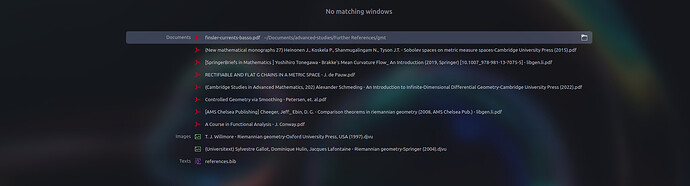Hi, everyone. After being a Gnome user since the beggining of time, I’m trying to get into KDE for a change.
My workflow heavily relies on searching through heaps of PDF files on one of my hard drives, which is mounted on my home folder as “big-drive”. Besides having over 14 tb of data, I really would only want to index my Documents folder, which is not at all that big in comparison (the folder is symlinked to ~/Documents).
I just can’t hope to have every possible reference I might need open at every moment, and sometimes I can only remember the reference by author name or subject, so I would expect to hit the search, type “J. Doe”, “geometry”, etc. and find every single paper, book or whatever other PDF with J. Doe as author name inside this folder.
As an example, here i am trying to search for “Petersen”, “Riemannian Geometry”, which I know is a file with this name inside the Documents folder
The actual PDF file is named “(Graduate Texts in Mathematics) Peter Petersen - Riemannian Geometry.pdf”, however as you can see, “Peter”, “Petersen”, “Riemannian”, “Geometry” gives nothing. The results are actually always the same. Not only that, I am inside the actual folder where the file is after manually digging for it, and Dolphin just cannot find it by searching inside the folder.
However, as you can see, it finds J. Conway’s book as a result, I believe because it is also searching for file contents: each Springer GJM book has a list of all books in the collection, and Petersen’s book is in the list. But of course, this information is useless if it can’t find the file itself.
This is just an example. There are also many other “Riemannian Geometry” named PDF files in the same folders where it found the results above, but as far Baloo is concerned, they appearently don’t exist.
I find this all very strange. What kind of file names do I need to have in order to be able to find them with a regular search? Should I maybe bind mount the drive instead of symlinking the folder?
I’ve tried to:
-
Remove all the other folders from indexing and leaving only this one.
-
Disable/purge/enable balooctl.
-
Index the whole home folder. The extreme solution.
Doesn’t matter, the results are always the same.
PS.: Almost forgot to mention, but this is Fedora 41 updated a couple of days ago when the last major update dropped, so I believe I have the latest version of everything I could possibly have in this context.