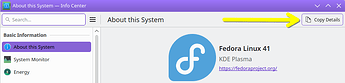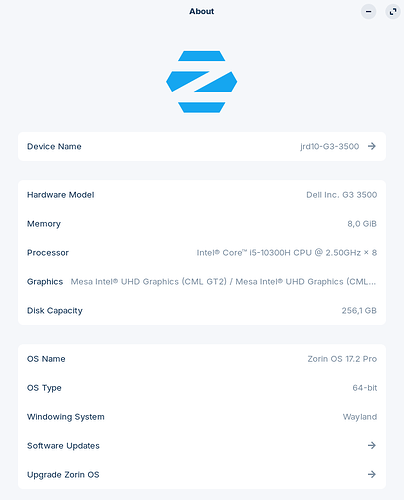Hi, it’s with Kdenlive.
Sorry @johnandmegh, I was thinking to be in the Kdenlive Room :).
I understand, I missed adding the Kdenlive tag. I understand I’m in the Help Room :).
This is my system (that i missed to detail too, sorry :).
System Details Report
Report details
- Date generated: 2024-12-29 11:38:18
Hardware Information:
- Hardware Model: Dell Inc. G3 3500
- Memory: 8,0 GiB
- Processor: Intel® Core™ i5-10300H × 8
- Graphics: Intel® UHD Graphics (CML GT2)
- Graphics 1: NVIDIA GeForce GTX 1650
- Disk Capacity: 256,1 GB
Software Information:
- Firmware Version: 1.32.0
- OS Name: Ubuntu 24.04.1 LTS
- OS Build: (null)
- OS Type: 64-bit
- GNOME Version: 46
- Windowing System: Wayland
- Kernel Version: Linux 6.8.0-40-generic
My Ubuntu is 24.04.1 is on Gnome 46
Please, not I have had an issue with Inkscape. Unable to export my draws as it was not possible to access to the Repertory and filename box.
It is (still) a bug from SNAP wich has some troubles with some access rights.
I have reinstall Inkscape from apt and now it words :).
I am on, according to About Kdenlive:
Kdenlive Version 24.08.1
Qt Version 6.7.2 (built against 6.7.2)
The wayland windowing system
MLT Version 7.27.0, Open source multimedia framework.
FFmpeg (no version?)
A complete, cross-platform solution to record, convert and stream audio and video.
I was thinking it was a SNAP installation. In Ubuntu Software, it does not appear as installed in the following source:
- ubuntu-noble-universe-(deb)
- Snap store (Snap)
Note… In troubles with U 24.04, no software list in Ubuntu Software > Installed!!!
From the terminal, we can see:
jrd_10@my-pc:~$ apt show kdenlive
Package: kdenlive
Version: 4:23.08.5-0ubuntu4
Priority: optional
Section: universe/graphics
Origin: Ubuntu
Maintainer: Kubuntu Developers <kubuntu-devel@lists.ubuntu.com>
Original-Maintainer: Debian/Kubuntu Qt/KDE Maintainers <debian-qt-kde@lists.debian.org>
Bugs: https://bugs.launchpad.net/ubuntu/+filebug
Installed-Size: 9 155 kB
Depends: breeze, breeze-icon-theme (>= 4:5.83.0), ffmpeg, gstreamer1.0-plugins-bad, kded5, kdenlive-data (= 4:23.08.5-0ubuntu4), kinit, kio, melt, qml-module-org-kde-kcm, qml-module-org-kde-newstuff, qml-module-qtgraphicaleffects, qml-module-qtqml-models2, qml-module-qtquick-controls, qml-module-qtquick-controls2, qml-module-qtquick-dialogs, qml-module-qtquick-layouts, qml-module-qtquick-window2, qml-module-qtquick2, libc6 (>= 2.38), libkf5archive5 (>= 5.92.0~), libkf5bookmarks5 (>= 5.92.0~), libkf5codecs5 (>= 5.92.0~), libkf5completion5 (>= 5.81.0), libkf5configcore5 (>= 5.92.0~), libkf5configgui5 (>= 5.92.0~), libkf5configwidgets5 (>= 5.107.0), libkf5coreaddons5 (>= 5.95.0), libkf5crash5 (>= 5.92.0~), libkf5dbusaddons5 (>= 5.92.0~), libkf5filemetadata3 (>= 5.92.0~), libkf5guiaddons-bin, libkf5guiaddons5 (>= 5.92.0~), libkf5i18n5 (>= 5.17.0), libkf5iconthemes5 (>= 5.92.0~), libkf5itemviews5 (>= 4.96.0), libkf5jobwidgets5 (>= 4.96.0), libkf5kiocore5 (>= 5.98.0), libkf5kiofilewidgets5 (>= 5.100.0), libkf5kiogui5 (>= 5.100.0), libkf5kiowidgets5 (>= 5.108.0), libkf5newstuffcore5 (>= 5.92.0~), libkf5newstuffwidgets5 (>= 5.115.0), libkf5notifications5 (>= 5.92.0~), libkf5notifyconfig5 (>= 5.92.0~), libkf5purpose-bin, libkf5purpose5 (>= 5.92.0~), libkf5solid5 (>= 5.92.0~), libkf5textwidgets5 (>= 5.92.0~), libkf5widgetsaddons5 (>= 5.100.0), libkf5xmlgui5 (>= 5.97.0), libmlt++7 (>= 7.22.0), libmlt7 (>= 7.22.0), libqt5core5t64 (>= 5.15.1), libqt5dbus5t64 (>= 5.14.1), libqt5gui5t64 (>= 5.14.1) | libqt5gui5-gles (>= 5.14.1), libqt5multimedia5 (>= 5.9.0~rc), libqt5network5t64 (>= 5.15.1), libqt5networkauth5 (>= 5.12.2), libqt5qml5 (>= 5.9.0~beta), libqt5quick5 (>= 5.6.1) | libqt5quick5-gles (>= 5.6.1), libqt5quickcontrols2-5 (>= 5.9.0~rc), libqt5quickwidgets5 (>= 5.11.0), libqt5svg5 (>= 5.6.0~beta), libqt5widgets5t64 (>= 5.15.1), libqt5xml5t64 (>= 5.0.2), libstdc++6 (>= 13.1)
Recommends: frei0r-plugins, mediainfo, swh-plugins
Suggests: khelpcenter, vlc | xine-ui
Homepage: https://kdenlive.org/
Task: ubuntustudio-video
Download-Size: 3 051 kB
APT-Sources: http://archive.ubuntu.com/ubuntu noble/universe amd64 Packages
Description: non-linear video editor
Kdenlive is a non-linear video editing suite, which supports DV, HDV and many
more formats.
Its main features are:
* Guides and marker for organizing timelines
* Copy and paste support for clips, effects and transitions
* Real time changes
* FireWire and Video4Linux capture
* Screen grabbing
* Exporting to any by FFMPEG supported format
jrd_10@my-pc:~$
Thank you for your time.
José
I am thinking to uninstall Kdenlive and to try reinstalling it with Snap or apt.