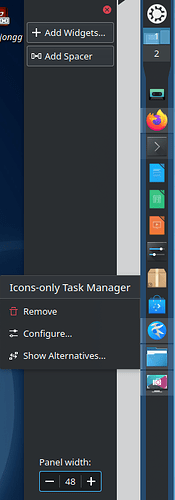I’ve been running Linux Mint for a while. I got bored of the Cinnamon DE, and I threw the KDE Plasma DE on it instead to have the nice animations. I’m on a Legion 5 with a 120hz screen, so having the glossy animations feels very nice. However, the taskbar, start menu, all of that on the KDE DE is very large. Probably 2-3 times as large as it was on Cinnamon.
The global scale is already at the lowest setting. I probably don’t want to change that either, as the rest of the applications are at a great size. Firefox looks perfect, Steam looks perfect…it’s just KDE’s assets. The taskbar, clock, start menu, etc. are gigantic.
Does anybody have suggestions on how to fix this?
the icons in the taskbar scale with the size of the taskbar and the number of rows/columns
it took quite a bit of fiddling before i had what i wanted
if you go into configure taskbar there is a icon size slider in there as well.
I should have clarified, the taskbar is just where it’s the most obvious. The Konsole is huge, the SDDM login manager is huge, everything KDE related is very very big. Explorer, all of it…I can adjust the taskbar size, but it doesn’t help the rest of the KDE programs.
Can you attach a screenshot that shows the issue?
I’ll have to get back to you on that…print screen isn’t working either for some reason. Just having bad luck today I guess.
i agree the SSDM login on my 1080p monitor looks huge compared to say the win7 login.
if there is a way to change that, i’m eager to learn how.