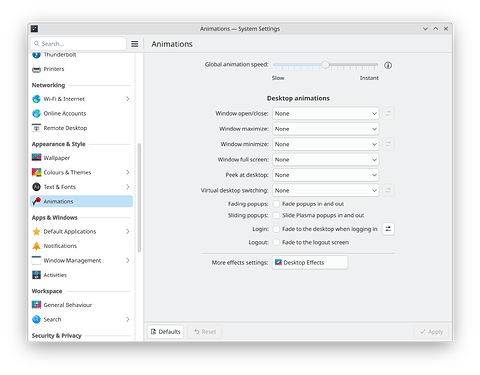I feel like KDE and Plasma overall could benefit for more of those little but polished animations (see all the iOS 26 little things - not the UI, the animations are what I am talking about) that make the device feel smooth, truly modern and polished and especially “fun” to use. I have many suggestions that I can make. I should note that in modern UI/UX we need to find the equilibrium between “being fun/smooth feeling” but also not make them too distracting. Of course people should be able to just turn animations off or have a “reduced animations” setting if they find them distracting. But most new users would actually find them fun.
With Android’s new Material Expressive, and the new iOS 26 “Liquid Glass Animations”, and even macOS and Win11, all modern OSs are focusing heavily on good animations because any modern UI should be fun to use and feel as fluid as possible, especially since hardware is no longer a limiting factor.
I know that many developers hate doing animations, but they improve the user experience by A LOT. Animations, when done right (!!) can make the device “feel smoother” than it really is.
I don’t know how easy/hard it is to create small animations in Qt or KDE apps overall, but it would be a cool idea to create an animation framework for KDE, or improve it, if one exists already, where devs could just import it and easily add tiny animations to stuff. Being a framework would also probably make them easy to turn off with a toggle in system settings. GNOME has something similar to this with Libadwaita animations framework.
KDE already has some pretty cool little animations and transitions on many things, but many of others things feel too static and stale for modern times. For example, when switching pages in system settings, there could be a slide or fade animation to show the new pages and/or additional settings columns.
Checkboxes and radio buttons could be slightly more fun: when clicked, they could bounce a tiny bit.
When reaching the top or bottom of scrolling pages/list/whatever it could have a spring animation to show the overscroll. Some KDE apps have this but only on touchscreens and only on some places (lack of animation consistency).
The volume and brightness OSDs could have a smooth animation on the bar moving up or down (currently it just “teleports” to the new % value), its these little touches that make a big difference. Would also be cool for it to “shake/spring” if already at max/min and we tried to still set it higher or lower. Plasma overall could have more of these little fun animations that make the OS feel much more responsive and modern.
The icons on the taskbar could bouce in and out when clicked (check for example how Windows 11 animates their taskbar icons). This also includes the animation that they icons do (those icons close to the clock at the right side) when a new icon appears/disappears, they bouce to the side to give space to the new icon that appears with a zoom-in effect.
The default Plasma animations for opening/closing windows and other things could benefit from a more modern rework.
A better “welcome” animation when reaching the desktop or unlocking (check how phones and tables do it, and macOS too, a slight zoom in on the whole screen). Maybe a similar animation when turning off/locking/sleeping. Currently there is no lock/sleep animation, screen just instantly goes off or the lockscreen instantly appears.
The new SDDM fork KDE team is working on, could also have these tips in consideration for transitions between plymouth - lockscreen - desktop.
The KDE extra animation “Geometry Change” (system settings > effects > “get more” > “Geometry Change”) should just be part of Plasma by default.
And much more…
I have a good eye for UI/UX (I am a UI/UX designer and web developer as a full time job) and I can see many things where KDE could improve but I don’t know how to code in Qt or anything from KDE. But I can help by giving tips or ideas if anyone needs them, or at least one more opinion on things.