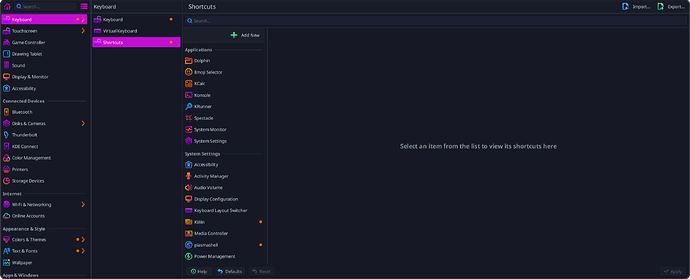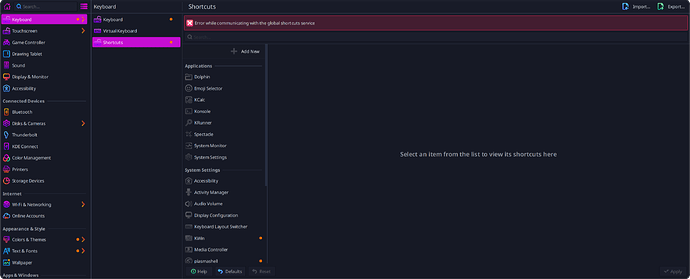EDIT forgot system specs
em:
Host: Garuda-Linux Kernel: 6.8.2-3-cachyos arch: x86_64 bits: 64
Desktop: KDE Plasma v: 6.0.3 Distro: Garuda Linux
Machine:
Type: Desktop Mobo: ASRock model: X470 Taichi
serial: <superuser required> UEFI: American Megatrends v: P5.10
date: 10/20/2022
CPU:
Info: 6-core AMD Ryzen 5 5600X [MT MCP] speed (MHz): avg: 3844
min/max: 550/4687
Graphics:
Device-1: AMD Navi 22 [Radeon RX 6700/6700 XT/6750 XT / 6800M/6850M
XT] driver: amdgpu v: kernel
Display: wayland server: X.org v: 1.21.1.11 with: Xwayland v: 23.2.4
compositor: kwin_wayland driver: X: loaded: amdgpu
unloaded: modesetting,radeon dri: radeonsi gpu: amdgpu resolution:
1: 2048x864 2: 1396x785 3: 1536x864
API: OpenGL v: 4.6 compat-v: 4.5 vendor: amd mesa v: 24.0.4-arch1.2
renderer: AMD Radeon RX 6700 XT (radeonsi navi22 LLVM 17.0.6 DRM 3.57
6.8.2-3-cachyos)
Network:
Device-1: Intel Dual Band Wireless-AC 3168NGW [Stone Peak]
driver: iwlwifi
Device-2: Intel I211 Gigabit Network driver: igb
Drives:
Local Storage: total: 3.64 TiB used: 3.99 TiB (109.5%)
Info:
Memory: total: 32 GiB available: 31.26 GiB used: 16.62 GiB (53.2%)
Processes: 523 Uptime: 12m Shell: fish inxi: 3.3.33
ever since updating to plasma 6 I been unable to add new shortcuts.
getting Error while communicating with the global shortcuts service
when ever I would try to add a shortcut.
I was able to workaround the issue at first by running kcmshell6 kcm_key
but ever since the 6.0.3 bug fix that no longer works and gives the same Error while communicating with the global shortcuts service
saw this and it was suggested there that it may be a config issue but I haven’t been able to find the issue. I tried moving my kglobalshortcutsrc file out of my config folder but that seems to have done nothing
trying to add a shortcut for the command notify-send "HELLO WORLD" for example produces this in the terminal
kcmshell6 kcm_keys
qt.qml.typeresolution.cycle: Cyclic dependency detected between "qrc:/qt/qml/org/kde/desktop/private/TextFieldContextMenu.qml" and "qrc:/qt/qml/org/kde/desktop/MenuItem.qml"
qrc:/kcm/kcm_keys/main.qml:466:5: QML OverlaySheet: Binding loop detected for property "implicitHeight"
qrc:/qt/qml/org/kde/desktop/private/TextFieldContextMenu.qml:235:5: QML MenuItem: Binding loop detected for property "implicitWidth"
org.kde.kcm_keys: "Error while calling objectPath of added applicationnotify-send.desktop"
org.kde.kcm_keys: "org.kde.kglobalaccel.NoSuchComponent" "The component 'notify-send.desktop' doesn't exist."
EDIT: had to restart KDE for it to pick up that the kglobalshortcutsrc was no longer there but I am still unable to add shortcuts with the freshly generated config.
kglobalshortcutsrc
[ActivityManager]
_k_friendly_name=Activity Manager
switch-to-activity-ba3b1a17-4ea8-4002-91c3-ed494409356a=none,none,Switch to activity "Work"
switch-to-activity-f577afb5-1dac-4cd8-932c-770f8518f05f=none,none,Switch to activity "Default"
[KDE Keyboard Layout Switcher]
Switch to Last-Used Keyboard Layout=Meta+Alt+L,Meta+Alt+L,
Switch to Next Keyboard Layout=Meta+Alt+K,Meta+Alt+K,
_k_friendly_name=Keyboard Layout Switcher
[kaccess]
Toggle Screen Reader On and Off=Meta+Alt+S,Meta+Alt+S,Toggle Screen Reader On and Off
_k_friendly_name=Accessibility
[kcm_touchpad]
Disable Touchpad=Touchpad Off,Touchpad Off,
Enable Touchpad=Touchpad On,Touchpad On,
Toggle Touchpad=Touchpad Toggle\tMeta+Ctrl+Zenkaku Hankaku,Touchpad Toggle\tMeta+Ctrl+Zenkaku Hankaku,
_k_friendly_name=Touchpad
[kmix]
_k_friendly_name=Audio Volume
decrease_microphone_volume=Microphone Volume Down,Microphone Volume Down,Decrease Microphone Volume
decrease_volume=Volume Down,Volume Down,Decrease Volume
decrease_volume_small=Shift+Volume Down,Shift+Volume Down,Decrease Volume by 1%
increase_microphone_volume=Microphone Volume Up,Microphone Volume Up,Increase Microphone Volume
increase_volume=Volume Up,Volume Up,Increase Volume
increase_volume_small=Shift+Volume Up,Shift+Volume Up,Increase Volume by 1%
mic_mute=Microphone Mute\tMeta+Volume Mute,Microphone Mute\tMeta+Volume Mute,Mute Microphone
mute=Volume Mute,Volume Mute,Mute
[ksmserver]
Halt Without Confirmation=,,Shut Down Without Confirmation
Lock Session=Meta+L\tScreensaver,Meta+L\tScreensaver,Lock Session
Log Out=Ctrl+Alt+Del,Ctrl+Alt+Del,Log Out
Log Out Without Confirmation=,,Log Out Without Confirmation
Reboot=,,Reboot
Reboot Without Confirmation=,,Reboot Without Confirmation
Shut Down=,,Shut Down
_k_friendly_name=KWin
[kwin]
Activate Window Demanding Attention=Meta+Ctrl+A,Meta+Ctrl+A,Activate Window Demanding Attention
Cube=Meta+C,none,Toggle Cube
Cycle Overview=none,none,Cycle through Overview and Grid View
Cycle Overview Opposite=none,none,Cycle through Grid View and Overview
Decrease Opacity=,,Decrease Opacity of Active Window by 5%
Edit Tiles=Meta+T,Meta+T,Toggle Tiles Editor
Expose=Ctrl+F9,Ctrl+F9,Toggle Present Windows (Current desktop)
ExposeAll=Ctrl+F10\tLaunch (C),Ctrl+F10\tLaunch (C),Toggle Present Windows (All desktops)
ExposeClass=Ctrl+F7,Ctrl+F7,Toggle Present Windows (Window class)
ExposeClassCurrentDesktop=none,none,Toggle Present Windows (Window class on current desktop)
Grid View=Meta+G,Meta+G,Toggle Grid View
Increase Opacity=,,Increase Opacity of Active Window by 5%
Kill Window=Meta+Ctrl+Esc,Meta+Ctrl+Esc,Kill Window
Move Tablet to Next Output=none,none,Move the tablet to the next output
MoveMouseToCenter=Meta+F6,Meta+F6,Move Mouse to Center
MoveMouseToFocus=Meta+F5,Meta+F5,Move Mouse to Focus
MoveZoomDown=none,none,Move Zoomed Area Downwards
MoveZoomLeft=none,none,Move Zoomed Area to Left
MoveZoomRight=none,none,Move Zoomed Area to Right
MoveZoomUp=none,none,Move Zoomed Area Upwards
Overview=Meta+W,Meta+W,Toggle Overview
PoloniumCycleEngine=Meta+|,none,Polonium: Cycle Engine
PoloniumFocusAbove=Meta+K,none,Polonium: Focus Above
PoloniumFocusBelow=Meta+J,none,Polonium: Focus Below
PoloniumFocusLeft=Meta+H,none,Polonium: Focus Left
PoloniumFocusRight=,none,Polonium: Focus Right
PoloniumInsertAbove=Meta+Shift+K,none,Polonium: Insert Above
PoloniumInsertBelow=Meta+Shift+J,none,Polonium: Insert Below
PoloniumInsertLeft=Meta+Shift+H,none,Polonium: Insert Left
PoloniumInsertRight=Meta+Shift+L,none,Polonium: Insert Right
PoloniumOpenSettings=Meta+\\\\,none,Polonium: Open Settings Dialog
PoloniumResizeAbove=Meta+Ctrl+K,none,Polonium: Resize Above
PoloniumResizeBelow=Meta+Ctrl+J,none,Polonium: Resize Below
PoloniumResizeLeft=Meta+Ctrl+H,none,Polonium: Resize Left
PoloniumResizeRight=Meta+Ctrl+L,none,Polonium: Resize Right
PoloniumRetileWindow=Meta+Shift+Space,none,Polonium: Retile Window
PoloniumSwitchBTree=,none,Polonium: Use Binary Tree Engine
PoloniumSwitchHalf=,none,Polonium: Use Half Engine
PoloniumSwitchKwin=,none,Polonium: Use KWin Engine
PoloniumSwitchMonocle=,none,Polonium: Use Monocle Engine
PoloniumSwitchThreeColumn=,none,Polonium: Use Three Column Engine
Setup Window Shortcut=,,Setup Window Shortcut
Show Desktop=Meta+D,Meta+D,Peek at Desktop
Switch One Desktop Down=Meta+Ctrl+Down,Meta+Ctrl+Down,Switch One Desktop Down
Switch One Desktop Up=Meta+Ctrl+Up,Meta+Ctrl+Up,Switch One Desktop Up
Switch One Desktop to the Left=Meta+Ctrl+Left,Meta+Ctrl+Left,Switch One Desktop to the Left
Switch One Desktop to the Right=Meta+Ctrl+Right,Meta+Ctrl+Right,Switch One Desktop to the Right
Switch Window Down=Meta+Alt+Down,Meta+Alt+Down,Switch to Window Below
Switch Window Left=Meta+Alt+Left,Meta+Alt+Left,Switch to Window to the Left
Switch Window Right=Meta+Alt+Right,Meta+Alt+Right,Switch to Window to the Right
Switch Window Up=Meta+Alt+Up,Meta+Alt+Up,Switch to Window Above
Switch to Desktop 1=Ctrl+F1,Ctrl+F1,Switch to Desktop 1
Switch to Desktop 10=,,Switch to Desktop 10
Switch to Desktop 11=,,Switch to Desktop 11
Switch to Desktop 12=,,Switch to Desktop 12
Switch to Desktop 13=,,Switch to Desktop 13
Switch to Desktop 14=,,Switch to Desktop 14
Switch to Desktop 15=,,Switch to Desktop 15
Switch to Desktop 16=,,Switch to Desktop 16
Switch to Desktop 17=,,Switch to Desktop 17
Switch to Desktop 18=,,Switch to Desktop 18
Switch to Desktop 19=,,Switch to Desktop 19
Switch to Desktop 2=Ctrl+F2,Ctrl+F2,Switch to Desktop 2
Switch to Desktop 20=,,Switch to Desktop 20
Switch to Desktop 3=Ctrl+F3,Ctrl+F3,Switch to Desktop 3
Switch to Desktop 4=Ctrl+F4,Ctrl+F4,Switch to Desktop 4
Switch to Desktop 5=,,Switch to Desktop 5
Switch to Desktop 6=,,Switch to Desktop 6
Switch to Desktop 7=,,Switch to Desktop 7
Switch to Desktop 8=,,Switch to Desktop 8
Switch to Desktop 9=,,Switch to Desktop 9
Switch to Next Desktop=,,Switch to Next Desktop
Switch to Next Screen=,,Switch to Next Screen
Switch to Previous Desktop=,,Switch to Previous Desktop
Switch to Previous Screen=,,Switch to Previous Screen
Switch to Screen 0=,,Switch to Screen 0
Switch to Screen 1=,,Switch to Screen 1
Switch to Screen 2=,,Switch to Screen 2
Switch to Screen 3=,,Switch to Screen 3
Switch to Screen 4=,,Switch to Screen 4
Switch to Screen 5=,,Switch to Screen 5
Switch to Screen 6=,,Switch to Screen 6
Switch to Screen 7=,,Switch to Screen 7
Switch to Screen Above=,,Switch to Screen Above
Switch to Screen Below=,,Switch to Screen Below
Switch to Screen to the Left=,,Switch to Screen to the Left
Switch to Screen to the Right=,,Switch to Screen to the Right
Toggle Night Color=none,none,Toggle Night Light
Toggle Window Raise/Lower=,,Toggle Window Raise/Lower
TrackMouse=none,none,Track mouse
Walk Through Windows=Alt+Tab,Alt+Tab,Walk Through Windows
Walk Through Windows (Reverse)=Alt+Shift+Tab,Alt+Shift+Tab,Walk Through Windows (Reverse)
Walk Through Windows Alternative=,,Walk Through Windows Alternative
Walk Through Windows Alternative (Reverse)=,,Walk Through Windows Alternative (Reverse)
Walk Through Windows of Current Application=Alt+`,Alt+`,Walk Through Windows of Current Application
Walk Through Windows of Current Application (Reverse)=Alt+~,Alt+~,Walk Through Windows of Current Application (Reverse)
Walk Through Windows of Current Application Alternative=,,Walk Through Windows of Current Application Alternative
Walk Through Windows of Current Application Alternative (Reverse)=,,Walk Through Windows of Current Application Alternative (Reverse)
Window Above Other Windows=,,Keep Window Above Others
Window Below Other Windows=,,Keep Window Below Others
Window Close=Alt+F4,Alt+F4,Close Window
Window Fullscreen=,,Make Window Fullscreen
Window Grow Horizontal=,,Expand Window Horizontally
Window Grow Vertical=,,Expand Window Vertically
Window Lower=,,Lower Window
Window Maximize=Meta+PgUp,Meta+PgUp,Maximize Window
Window Maximize Horizontal=,,Maximize Window Horizontally
Window Maximize Vertical=,,Maximize Window Vertically
Window Minimize=Meta+PgDown,Meta+PgDown,Minimize Window
Window Move=,,Move Window
Window Move Center=,,Move Window to the Center
Window No Border=,,Toggle Window Titlebar and Frame
Window On All Desktops=,,Keep Window on All Desktops
Window One Desktop Down=Meta+Ctrl+Shift+Down,Meta+Ctrl+Shift+Down,Window One Desktop Down
Window One Desktop Up=Meta+Ctrl+Shift+Up,Meta+Ctrl+Shift+Up,Window One Desktop Up
Window One Desktop to the Left=Meta+Ctrl+Shift+Left,Meta+Ctrl+Shift+Left,Window One Desktop to the Left
Window One Desktop to the Right=Meta+Ctrl+Shift+Right,Meta+Ctrl+Shift+Right,Window One Desktop to the Right
Window One Screen Down=,,Move Window One Screen Down
Window One Screen Up=,,Move Window One Screen Up
Window One Screen to the Left=,,Move Window One Screen to the Left
Window One Screen to the Right=,,Move Window One Screen to the Right
Window Operations Menu=Alt+F3,Alt+F3,Window Operations Menu
Window Pack Down=,,Move Window Down
Window Pack Left=,,Move Window Left
Window Pack Right=,,Move Window Right
Window Pack Up=,,Move Window Up
Window Quick Tile Bottom=Meta+Down,Meta+Down,Quick Tile Window to the Bottom
Window Quick Tile Bottom Left=,,Quick Tile Window to the Bottom Left
Window Quick Tile Bottom Right=,,Quick Tile Window to the Bottom Right
Window Quick Tile Left=Meta+Left,Meta+Left,Quick Tile Window to the Left
Window Quick Tile Right=Meta+Right,Meta+Right,Quick Tile Window to the Right
Window Quick Tile Top=Meta+Up,Meta+Up,Quick Tile Window to the Top
Window Quick Tile Top Left=,,Quick Tile Window to the Top Left
Window Quick Tile Top Right=,,Quick Tile Window to the Top Right
Window Raise=,,Raise Window
Window Resize=,,Resize Window
Window Shade=,,Shade Window
Window Shrink Horizontal=,,Shrink Window Horizontally
Window Shrink Vertical=,,Shrink Window Vertically
Window to Desktop 1=,,Window to Desktop 1
Window to Desktop 10=,,Window to Desktop 10
Window to Desktop 11=,,Window to Desktop 11
Window to Desktop 12=,,Window to Desktop 12
Window to Desktop 13=,,Window to Desktop 13
Window to Desktop 14=,,Window to Desktop 14
Window to Desktop 15=,,Window to Desktop 15
Window to Desktop 16=,,Window to Desktop 16
Window to Desktop 17=,,Window to Desktop 17
Window to Desktop 18=,,Window to Desktop 18
Window to Desktop 19=,,Window to Desktop 19
Window to Desktop 2=,,Window to Desktop 2
Window to Desktop 20=,,Window to Desktop 20
Window to Desktop 3=,,Window to Desktop 3
Window to Desktop 4=,,Window to Desktop 4
Window to Desktop 5=,,Window to Desktop 5
Window to Desktop 6=,,Window to Desktop 6
Window to Desktop 7=,,Window to Desktop 7
Window to Desktop 8=,,Window to Desktop 8
Window to Desktop 9=,,Window to Desktop 9
Window to Next Desktop=,,Window to Next Desktop
Window to Next Screen=Meta+Shift+Right,Meta+Shift+Right,Move Window to Next Screen
Window to Previous Desktop=,,Window to Previous Desktop
Window to Previous Screen=Meta+Shift+Left,Meta+Shift+Left,Move Window to Previous Screen
Window to Screen 0=,,Move Window to Screen 0
Window to Screen 1=,,Move Window to Screen 1
Window to Screen 2=,,Move Window to Screen 2
Window to Screen 3=,,Move Window to Screen 3
Window to Screen 4=,,Move Window to Screen 4
Window to Screen 5=,,Move Window to Screen 5
Window to Screen 6=,,Move Window to Screen 6
Window to Screen 7=,,Move Window to Screen 7
_k_friendly_name=KWin
view_actual_size=Meta+0,Meta+0,Zoom to Actual Size
view_zoom_in=Meta++\tMeta+=,Meta++\tMeta+=,Zoom In
view_zoom_out=Meta+-,Meta+-,Zoom Out
[mediacontrol]
_k_friendly_name=Media Controller
mediavolumedown=,,Media volume down
mediavolumeup=,,Media volume up
nextmedia=Media Next,Media Next,Media playback next
pausemedia=Media Pause,Media Pause,Pause media playback
playmedia=,,Play media playback
playpausemedia=Media Play,Media Play,Play/Pause media playback
previousmedia=Media Previous,Media Previous,Media playback previous
stopmedia=Media Stop,Media Stop,Stop media playback
[org_kde_powerdevil]
Decrease Keyboard Brightness=Keyboard Brightness Down,Keyboard Brightness Down,Decrease Keyboard Brightness
Decrease Screen Brightness=Monitor Brightness Down,Monitor Brightness Down,Decrease Screen Brightness
Decrease Screen Brightness Small=Shift+Monitor Brightness Down,Shift+Monitor Brightness Down,Decrease Screen Brightness by 1%
Hibernate=Hibernate,Hibernate,Hibernate
Increase Keyboard Brightness=Keyboard Brightness Up,Keyboard Brightness Up,Increase Keyboard Brightness
Increase Screen Brightness=Monitor Brightness Up,Monitor Brightness Up,Increase Screen Brightness
Increase Screen Brightness Small=Shift+Monitor Brightness Up,Shift+Monitor Brightness Up,Increase Screen Brightness by 1%
PowerDown=Power Down,Power Down,Power Down
PowerOff=Power Off,Power Off,Power Off
Sleep=Sleep,Sleep,Suspend
Toggle Keyboard Backlight=Keyboard Light On/Off,Keyboard Light On/Off,Toggle Keyboard Backlight
Turn Off Screen=none,none,Turn Off Screen
_k_friendly_name=Power Management
powerProfile=Battery\tMeta+B,Battery\tMeta+B,Switch Power Profile
[plasmashell]
_k_friendly_name=plasmashell
activate task manager entry 1=Meta+1,Meta+1,Activate Task Manager Entry 1
activate task manager entry 10=,Meta+0,Activate Task Manager Entry 10
activate task manager entry 2=Meta+2,Meta+2,Activate Task Manager Entry 2
activate task manager entry 3=Meta+3,Meta+3,Activate Task Manager Entry 3
activate task manager entry 4=Meta+4,Meta+4,Activate Task Manager Entry 4
activate task manager entry 5=Meta+5,Meta+5,Activate Task Manager Entry 5
activate task manager entry 6=Meta+6,Meta+6,Activate Task Manager Entry 6
activate task manager entry 7=Meta+7,Meta+7,Activate Task Manager Entry 7
activate task manager entry 8=Meta+8,Meta+8,Activate Task Manager Entry 8
activate task manager entry 9=Meta+9,Meta+9,Activate Task Manager Entry 9
clear-history=,,Clear Clipboard History
clipboard_action=Meta+Ctrl+X,Meta+Ctrl+X,Automatic Action Popup Menu
cycle-panels=Meta+Alt+P,Meta+Alt+P,Move keyboard focus between panels
cycleNextAction=,,Next History Item
cyclePrevAction=,,Previous History Item
manage activities=Meta+Q,Meta+Q,Show Activity Switcher
next activity=Meta+A,none,Walk through activities
previous activity=Meta+Shift+A,none,Walk through activities (Reverse)
repeat_action=,Meta+Ctrl+R,Manually Invoke Action on Current Clipboard
show dashboard=Ctrl+F12,Ctrl+F12,Show Desktop
show-barcode=,,Show Barcode…
show-on-mouse-pos=Meta+V,Meta+V,Show Clipboard Items at Mouse Position
stop current activity=Meta+S,Meta+S,Stop Current Activity
switch to next activity=,,Switch to Next Activity
switch to previous activity=,,Switch to Previous Activity
toggle do not disturb=,,Toggle do not disturb
EDIT: Loging in to a new user fixes the issue so something is wrong in my configs somewhere