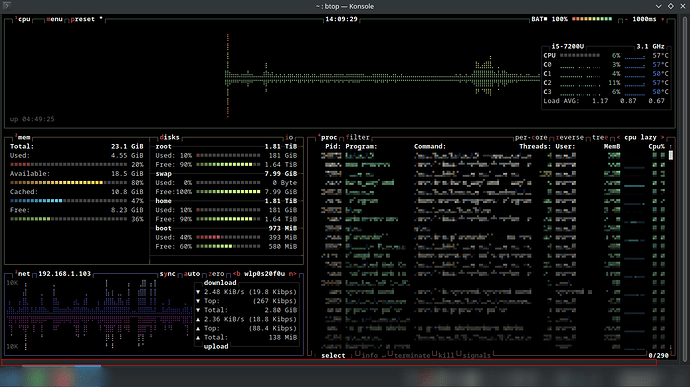If you start konsole with a profile that sets the initial terminal size, and have Settings ➞ Configure Konsole ➞ General ➞ Remember window size disabled, konsole will size itself so as to have a gap of just one pixel.
In my case, this just as it says, remembers the window size only, so if it’s maximized, when restarted it’s also maximized and so on. The space at the the bottom is still there and it’s much more than one pixel i think.
I don’t think that bottom space matters a lot anymore, after i have removed the top menu, the session toolbar etc, this tiny space at the bottom is not much of a hassle
I don’t get what’s so hard about this, I went to my Konsole windows menu “Settings” → “Edit Current Profile…” looked in “Appearance” and saw in there the “Miscellaneous” tab. I guessed that might be a place it would be since the others aren’t very related to this.
I looked in there and there’s the obvious “Margins” setting which I had set to ‘1’,
I cranked that up to a big number like 35, hit “apply” and I saw the empty space at the bottom like you showed. So this confirmed your issue.
I then set it back to “1” → then hit “Apply” and “OK” and it was fixed and done. My konsole now has text all the way to the bottom edge.
Of course I’m on KDE Plasma 6.1.2 so maybe they changed something.
They have been mentioned.
They have been mentioned.
I replied because Herald’s last post implied he didn’t know the solution.