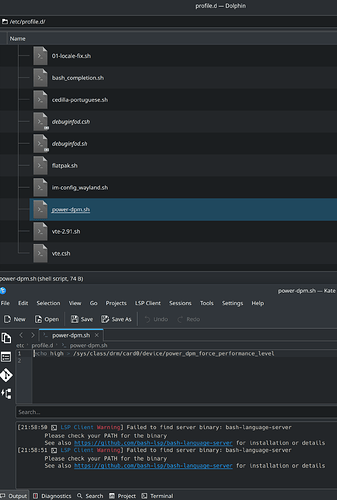Hello everyone,
I’ve been working on resolving a flickering issue I’ve experience with KDE at high refresh rates. After much trial and error as well as getting answers on different websites, I have found the settings that need to be changed to get rid of the flickering. Namely, I need to set the parameters power_dpm_force_performance_level and/or pp_dpm_mclk to be constant values, both of which can be found here…
/sys/class/drm/card0/device/
power_dpm_force_performance_level is set at “auto” by default and pp_dpm_mclk has four options that can change.
As for how to manually do this, here are two examples of command line prompts that will do just that (assuming logged in as root)…
Example 1:
echo high > /sys/class/drm/card0/device/power_dpm_force_performance_level
or
Example 2:
echo manual > /sys/class/drm/card0/device/power_dpm_force_performance_level
echo 3 > /sys/class/drm/card0/device/pp_dpm_mclk
However, applying the commands in Example 1 or 2 are just temporary fixes. After restarting the computer, power_dpm_force_performance_level is set back to "auto” and pp_dpm_mclk changes as well.
Thus, I want to make a script or something similar that will run the Example 1 code on startup. So I made a simple file called startup.sh, put a single line of code in it, being…
echo high > /sys/class/drm/card0/device/power_dpm_force_performance_level
and then in KDE’s Autostart application, I click + Add…, + Add Login Script…, and then select the startup.sh script that I just made.
However, I can confirm this does not work, with power_dpm_force_performance_level set to "auto” on startup. I’m not that familiar with writing scripts, so I might be missing something there. Can someone assist? If there is no issue there, it might be an issue with KDE’s Autostart, but I’m not sure.