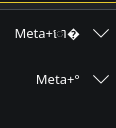hi, im new kde user and have trouble setting circumflex, ^ ← this one, in a keyboard shortcut.
when i go to shortcuts and set it via the gui its working until next login.
also it doesnt look like its recognized correctly, heres a screenshot.
also went into ~/.config/kglobalshortcutsrc and added the ^ manually. shows the ^ visually but the shortcut doesnt work.
key is working without problems.
can i somehow map the keycode instead of the text?