I recently found about this program called win-vind: Home - win-vind. One can use the entirety of Windows using vim-like keybindings. I wanted to ask if anything of this sort is possible for KDE. The aim is to keep the fingers as much as possible to the letters, symbols and ctrl, shift, alt, etc keys section, not even the arrows as arrows are often far away from the above mentioned keys and also small (smaller keys) on some keyboards).
2 Likes
+1 for this!!!
+1 !!! for this too.
Have you tried this ? GitHub - esjeon/krohnkite: A dynamic tiling extension for KWin
Plasma is super extensible in terms of keybindings. Make sure you go through settings and shortcuts
1 Like
Kronkhite is a tiling wm, right? As for my personal workflow, I rarely, if ever, use minimized windows. I keep all the windows maximized and switch them using Alt + Tab.
The main things I desire are as follows:
- Hinting (if that’s what it’s called): Pressing a particular key assigns each clickable element on the screen a letter or a two-letter combination. Pressing this assigned letter/combination is equivalent to clicking that element. Kronkhite does not provide this, does it? One can do this in Firefox/Edge/Chrome using extensions like Vimium C. I btw highly recommend checking this out; it makes a huge while browsing the web.
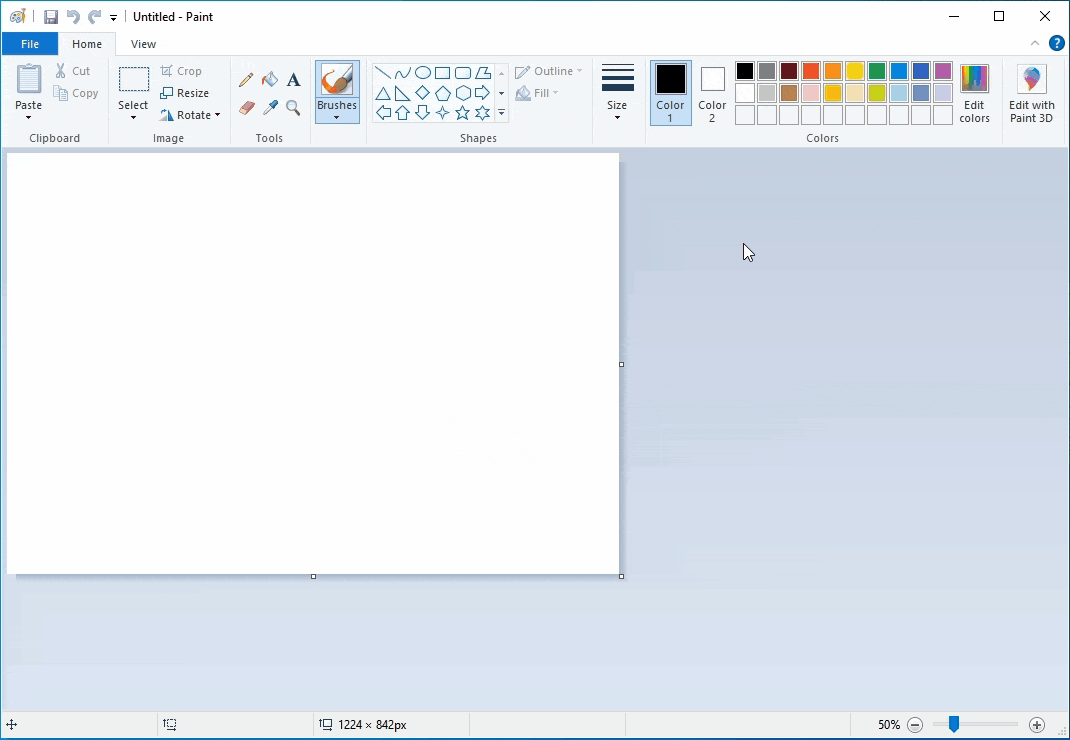
- Typing and editing text in text boxes in a vim fashion.
This sounds like a good accessibility thing to have