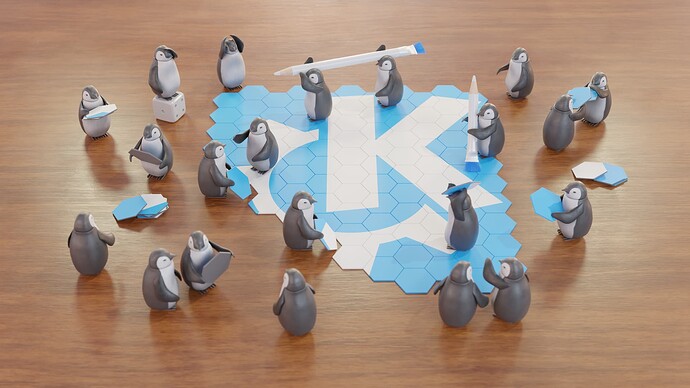It’s very pretty and cute. I won’t deny it’s my favourite so far!
This is great, and we would be interested in using this even in promotional KDE images, regardless of whether it wins the competition. May I ask you to share the source files, with the goal of tweaking it a bit depending on the required use? As an example, we would be interested in trying out different logos as well, not just KDE’s. Let me know if that would be fine with you.
It looks like a background that should belong in the early 2000’s, but it just seems timeless. The penguins putting together a logo puzzle on a wooden desktop fits so well. It’s not too simple. It’s not too busy. It’s not too distracting. The hexagonal puzzle pieces seem to signify that KDE is not too complicated for the average Joe (penguin,) where as jigsaw puzzle pieces might make it seem too hard.
It works and although there have been some great entries, this is my favorite, so far. I hope there are higher resolution images to go with this. As it is, it is not large enough for my monitor, but could work well in places other than wallpaper.
Thank you, I am happy that you are enjoying this image.
Thank you for considering using this image. [ Link to blend file ] sorry if it’s not well organized.
unfortunately puzzle is not procedural, but changing the puzzle texture will work, for the most part. I also changed some of the uv maps to make them fit better.
Thank you for the kind words. you are right this is an old background idea, I tried to make it a bit more modern. about resolution, unfortunately my old PC can’t handle rendering higher resolution image, even rendering this image almost melted my CPU, but I am sharing the blend file so changing the resolution is possible.
@parlux I don’t know how you have it set up, but are you able to add more empty space on the sides to allow for cropping to fit different monitor sizes? On wide or an ultra-wide monitor, it would chop off part of the penguins on the top and bottom.
I realize this would never be able to fit a vertical screen, so it is what it is.
Hahahahaha. It just hit me that the one standing on the die needs a hard hat and clipboard. ![]()
I love this so much.
If I knew how to use blender (guessing) I would load it up and see how large I could make this. Maybe one of our experts can do this. This is too good to pass up.
@akselmo @niccolove This one would work great in promotional material stating, “We’re putting the final touches on Plasma 6” or “Plasma 6 is coming together nicely”
I played around with the blend file a bit and, just for fun, rendered it both with the KDE logo and the GNOME logo in 5760x3240 resolution (granted, the blue brushes don’t make a ton of sense for the GNOME logo, but I already barely knew what I was doing swapping the texture ![]() )
)
They took around 8 minutes each to render on my RTX3050 laptop with OptiX.
@firlaev-hans They look good. Nice work. Can you add the dark versions in there too, please?
nice wallpaper. I really like it… although over here on FreeBSD those penguins are likely out of place;-)
Anyway, keeping my fingers crossed.
Unfortunately my Blender knowledge is around zero and simply swapping the wood textures results in a much too shiny / reflective surface. I don’t know what settings @parlux used for the dark version?
Maybe @parlux can chime in and help with that. ![]()
I managed to resize the image posted by @firlaev-hans to 100% x 95% and then crop it to 21 x 9 to get a 5760 x 2468 and it looks good on my monitor. The resizing made it possible to not cut off any penguins and not squish it enough to be noticeable. It’s too large to upload the .png, but it is easily recreated via my instructions.
I did tried dark wood texture at first, there was also other objects to make colors more balanced, but end result looked too busy and a bit childish, so I removed all of other objects and without them dark wood did’t look good.
I need to mention that Gimp was used for final image (color correction, adding vignette) because I’m not comfortable with Blender compositor nodes and usually getting better result in Gimp, but now trying to setup compositor nodes so final render get closer to my image.
That is indeed super cute!
Hi! ![]()
I liked this submission so much, that I decided to register here and finally set up Blender properly for my GPU, so I could help with creating a higher resolution version. ![]() To my surprise, compared to some previous experiences it turned out to be surprisingly easy under NixOS!
To my surprise, compared to some previous experiences it turned out to be surprisingly easy under NixOS!
So, I popped in the .blend file from here, and rendered it at all the saved settings, as I saw that the resolution was already set quite high. (5760x3240) My PC started cooking itself as well, but after 11 minutes I got back this picture:
_Edit: It looks like discuss compresses the image back down, so here’s a link to the full version: super-cute-community-5760x3240.png - Google Drive
If this is helpful, I can probably find the time to render some more, but I cannot promise for sure. Anyway, thanks again for this super cute composition, it put a really big smile on my face! ![]()
I don’t know how to use blender, but here is my question. My monitor is 21x9. On a wide screen, if I crop the photo, it cuts off the top and bottom of some of the penguins. Can you take that blend file and add some space to the desktop sides, or just give it more empty space at the top and bottom? I don’t know how that texture is setup and at 65, I don’t think I am going to be teaching myself to use blender. Well, I’ll admit I don’t want to. ![]()