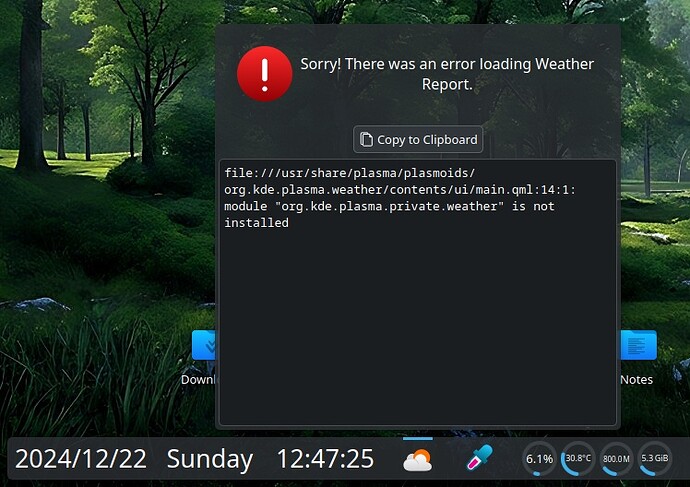There was a system update today and the Weather widget is gone. It shows “Unknown” on the panel and it can’t be added again. Is it on purpose or is it a bug? I’m afraid to download other widgets, besides what came with Plasma.
Which distro?
And to be clear, which weather widget (stock one or third party) ?
I still have the stock Plasma one here.
My first thought is a distro-specific packaging or update issue.
Sorry, Fedora 41, Plasma 6.4.2, it was the stock widget that came with Plasma, I added it to the panel (taskbar) and it disappeared today right after the update and it’s not on the list of available widgets. Yeah, I hope this is just an error, it was useful to see the temperetaure on the panel and I don’t want to d/l any 3rd party widgets. Thanks!
Hi - I’m on Fedora 41 also, by chance did you have the “KWeather” widget (the one installed with the full KWeather application) in use somehow instead of the “Weather Report” one? That one appears to not be updated for current Plasma versions, but “Weather Report” still seems to be working alright on my device, and I have it on my panel now:
What system packages updated at the time when it appeared to stop working?
Yes, it’s the “Weather Report” that has gone missing. I think I may have an idea what happened. I enabled the Fedora testing repository late night on Friday (as you know, I’m testing…) and I’ve forgotten about that, but then I was getting a lot of system updates since yesterday and it seemed weird to have so many updates every day and so then I remembered about that test repository. So I guess something untested slipped through.
I’ve installed Fedora 41 in a VM, but didn’t enable the test repository, ran all updates and the widget is still there.
So, my guess is, it’s a bugged test patch or something. I guess, I learned a lesson and when I do my actual desktop install, I will stay away from test updates, learning by breaking stuff is still learning, kind of ![]()
I’ve been there before with…let’s call it “overeager updating” ![]() My first few months getting used to Linux featured a lot of watching ISOs get burned and installers running!
My first few months getting used to Linux featured a lot of watching ISOs get burned and installers running!
Yep, and it’s a good sign that you’ve figured out the whole virtual machine thing - that ends up being the perfect place to give a quick try to software that you aren’t sure will play nicely with the rest of your installed system.
Yup. I got good at installing Linux ![]() It’s a journey and the tinkering is kind of fun in itself. I’m not entirely new to Linux, but this is my first dive into Fedora with KDE, I mostly played around with Ubuntu, Mint and some Debian. But yeah, I test stuff in VMs a lot and I also have a separate testing PC, no dual boot.
It’s a journey and the tinkering is kind of fun in itself. I’m not entirely new to Linux, but this is my first dive into Fedora with KDE, I mostly played around with Ubuntu, Mint and some Debian. But yeah, I test stuff in VMs a lot and I also have a separate testing PC, no dual boot.
So yeah, I’ve reinstalled, for other reasons, and I’m back in Wayland. Restarted today and the Weather Report and Color Picker widgets are gone. Again. I don’t have any testing repos enabled this time. They’re no longer available an can’t be added. What. The. Hell. I feel like I’m beta testing…
Bu the way, the only thing I did today related to the panel was adding the brightness widget because the display is way too dark. That widget worked but now it is also broken, the slider is gone.
Just curious, does that happen if you use all stock Breeze settings in Colors & Themes? I was wondering because it looks like at least some custom icons are in use - perhaps something there could be throwing off those widgets?
Hi, The yellow icon you see on the tray is XPad, the circle with a check mark is Nextcloud client. The only thing I added was Kora desktop icons. Everything else is stock. I do have few other widgets on the panel, but they also came with Plasma: Digital Clock and CPU usage widgets.
I can’t quite pinpoint the moment this happens, what triggers it, but it happens maybe two days after the OS installation and I add the Kora icons immediately after fresh install, so I doubt it’s the icons, as it works for two days.
I did customize the panel extensively, with lots of spacers to achieve the layout I wanted. Maybe that’s the problem? But like I said, it’s not just the panel that’s throwing fits.
I have other problems too but some are already known and some are supposed to be fixed in 6.3, like desktop icons rearranging themselves. Many of these issues appear to be triggered by simply restarting or even switching the inputs on my monitor (I have three PCs connected to a single monitor).
Like, right now, this morning, I booted up and my panel changed its size to 20 pixels from 46 by itself. I tried to change it back but it wouldn’t let me, the “-” and “+” didn’t respond to mouse clicks. I rebooted again and this time I was able to resize the panel back to 46 pixels.
Window shade doesn’t work, but that’s apparently a Wayland thing. Lots of apps crash or won’t even open or show UI glitches. I previously changed back to X11 and some issues went away and stability improved but some new problems appeared and visual glitches got worse under X11, like windows outlines remaining after a window is closed or moved, apps maximizing from the panel into empty rectangles, icons not visible while being dragged, contextual menus freezing up, etc.
I’m gonna try one more time, one more clean install but this time I’ll remove my NVIDA GPU and I’ll run on the Intel iGPU to put the “it’s all NVIDIA’s fault” claim to test. If this solves the glitches then that’ll be too bad because I can’t spend hundreds of dollars on a new AMD GPU just to get Linux to work. I’m still on Windows and NVIDIA is what I have and I don’t even know yet if I can switch to Linux for good.
BTW, I forgot to mention that the widget files are actually gone from /usr/share/plasma/plasmoids/. That’s where they are supposed to be, right?
I tried copying them from a fresh Fedora install and they re-appear in the Widget list:
And I can drag them to the panel, but they don’t actually work as they are “not installed”:
Is there a command to install/enable these widgets?
Thank you.
So, I’m answering my own questions ![]() the widgets can be fixed/reinstalled by reinstalling the corresponding “plasma addons” in Discovery.
the widgets can be fixed/reinstalled by reinstalling the corresponding “plasma addons” in Discovery.
If I only knew why they’ve disappeared in the first place.