Hi,
it’s possible to change the waveform from the audio track, to be sinusoidal like an audio editor?
Thanks.
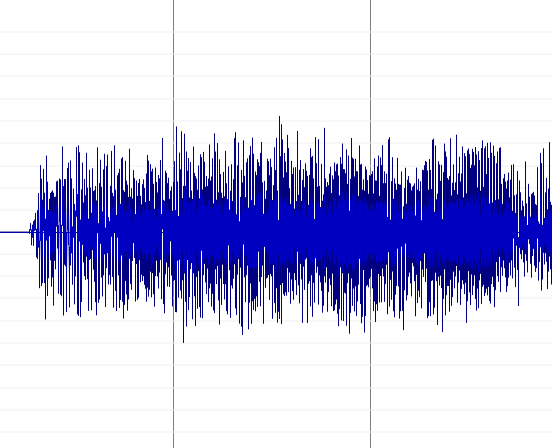
Hi,
it’s possible to change the waveform from the audio track, to be sinusoidal like an audio editor?
Thanks.
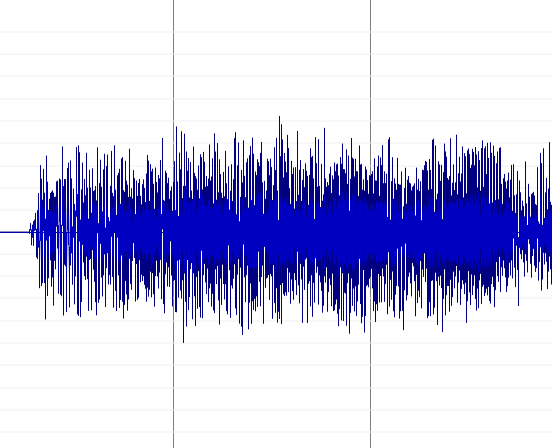
Hello @David_Rotger
I doubt whether that is possible. But what do you expect from it? What is the advantage?
I’m coming from audio editors. For me is more comfortable… I only ask if it’s possible, nothing else.
Of course you can and should ask.
But explain to me the advantage of this view.
If you come from audio editors, you are welcome to express your wishes.
Unfortunately, few people have real demands on audio effects. I think that every good video editor has to master some basic effects.
I recently discovered that kdenlive can be a powerful tool for transcribing music… In case of audio files, I use another soft, but for video music files ( live performances ) kdenlive works great! Because I can slowdown with pitch correction ( audio and video ). In the past I used to different software for do that, one for video and another one for audio… So, for me If I can see a sine wave I can identify the structure of a song more quickly, that’s the reason of my answer.
And will be great if kdenlive, someday can do that.
You get a kind of sinus wave form when you right click on the audio track header → choose separate channels.
You can generally set this as described here: Configure Kdenlive — Kdenlive Manual 24.05 documentation
Apologies if this really is a silly question, but you do understand that the default is just displaying (the ‘positive’) half of the waveform? … So displaying the ‘full’ wave is just going to show you the same information, but with less detail since it now has half the space to show differences in amplitude.
Separate channels might be useful for some audio content - but the current default is showing you the same information as the ‘full wave’ image you posted here…
It is not exactly the same. The default is showing one stem per frame (based on the video frame rate), while the other is showing kind of an envelope curve. Likely it’s the same information it is based on, but it looks different.
What would really be a great addition to kdenlive is an ability to cut audio based on the audio sample rate and not on the video frame rate, but as an intermediate step, an audio visualization based on the actual wave form (at least when zoomed in enough) would also be a great addition to be able to do more exact audio cuts, even if they still are based on the video frame rate.
Optimize audio thumbnails is on the roadmap as mid term goal. Let’s see if we have it during next year.
I also saw “Audio Editing improvements” as a long term goal on the roadmap, with several sub-items. Maybe it would be worth adding sample-accurate audio cutting/editing (opposed to frame-accurate as it is now) to the list as sub-item.
Slight derail but I’m finding similar advantages in transcribing old cassette “tape letters” from the 1980s, where there are sometimes multiple voices in a room that speak simultaneously. The visual really helps me distinguish on occasions where I’m trying to piece apart the different speakers.
Really great feature, excited to see how the audio features progress going forward.