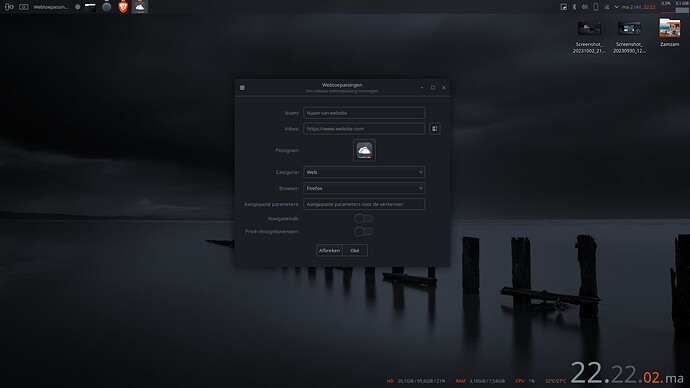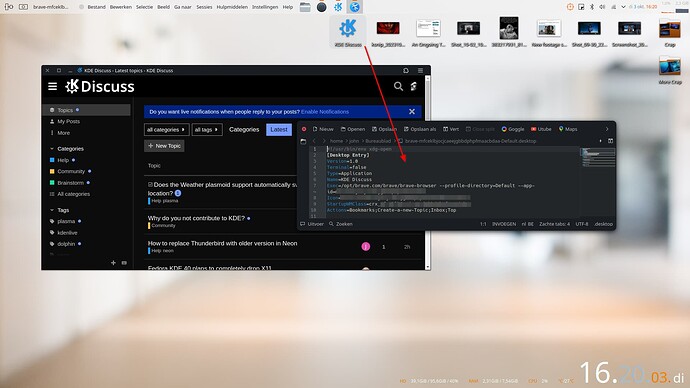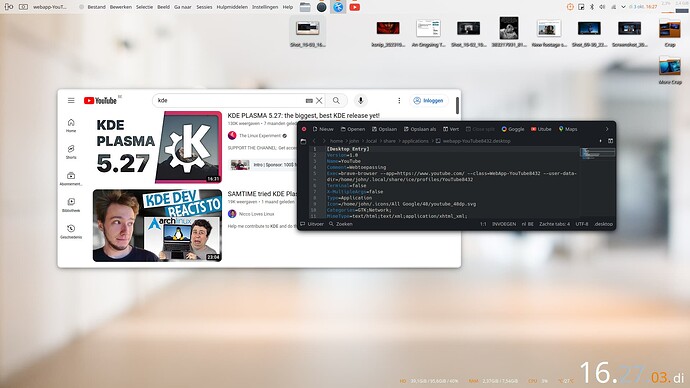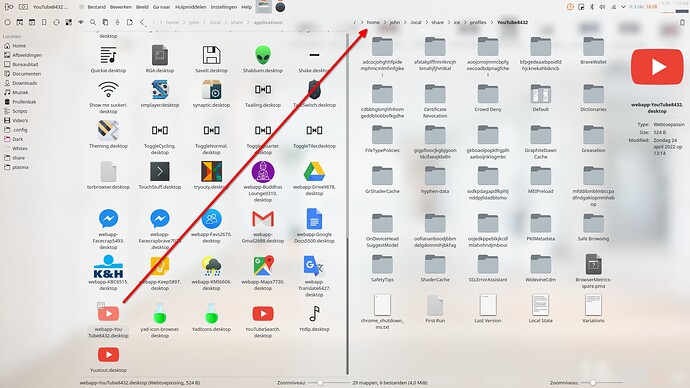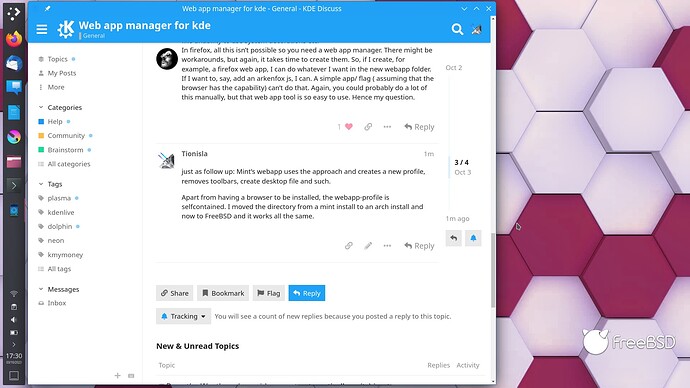Just curious. Are there any plans to make a web app manager ( ssb maker) for kde? I doubt that there’s a qt one in existence. Personally, since they offer a lot of advantages, I use them a lot. Peppermint was one of the first to include them (ICE) and it’s more or less a default on Mint. That’s the one I’m currently using.
Assuming this is done by simply detecting an installed browser and creating .desktop files with the right flags, this shouldn’t be difficult to do. KDE Frameworks has KDesktopFile and KService to manage desktop files.
In Chromium based browsers you can create a desktop file of any given site. Hamburger menu>more tools>create desktop shortcut ( something along those lines in English). And that is what it will do, create a desktop app with the given profile. For example:
A web app (ssb) will create an entirely new one, outside of the browser. The exec isn’t just a flag. It uses a blank browser sheet so to speak. For example:
There’s a couple of advantages of using web apps. Security ( mostly fingerprinting) being one of them. Another one is using specific extensions/addons for the specific site. If you create a simple site --app and use the default profile, it’ll contain all what is in the mother profile browser. In chromiums you can avoid that by creating apps on newly created profiles. You might use a bunch of extensions which you don’t need for every single site. But, it takes extra time to create a new profile, create the app based on that new profile aaand it’s still not really sandboxed. There are some other disadvantages like unability to use system decorations etc.
In firefox, all this isn’t possible so you need a web app manager. There might be workarounds, but again, it takes time to create them. So, if I create, for example, a firefox web app, I can do whatever I want in the new webapp folder. If I want to, say, add an arkenfox js, I can. A simple app/ flag ( assuming that the browser has the capability) can’t do that. Again, you could probably do a lot of this manually, but that web app tool is so easy to use. Hence my question.
just as follow-up: Mint’s webapp uses the approach and creates a new profile, removes toolbars, create desktop file with --app=, --class and --user-dir= and such.
Apart from having a browser to be installed, the webapp-profile is selfcontained. I moved the directory from a mint install to an arch install and now to FreeBSD and it works all the same.
discuss.kde.org in ungoogled_chromium, profile done with mint’s webapp, ported to FreeBSD:
Correct. Very handy stuff. Could be nice to have it as some kde app. I use a bunch of those and they’re are usefull when you do, for example, tiling. Drag 'n drop made easy. Posted some screenie once:
https://discuss.kde.org/t/share-your-desktop/490/40
I’m not sure that it’s important to duplicate this really - unless more advanced features are to be included.
Managed by Linux Mint - works great and lets you choose any browser for the backend… I use it for the occasional ‘app’ I want to run independent of my browser profile (BBC Sounds being one, anything Google - translate needs Chrome backend to work with microphone etc).
The only headache being that it also doesn’t include your extensions, so a bit of fiddling is needed to fix that.
Also, Pop-Out is pretty nice for creating an app-window with your profile:
It’s not perfect, but it’s a good start. Angelfish Web Browser - KDE Applications has the ability to create “webapps”.
The thing is - with webapp manager - you can create a webapp, and choose ANY browser as the engine, be it Firefox/Chrome/Brave and probably even Angelfish…
This means, for example, a webapp for Plex could be launched in the lowest resource browser without worrying about it’s usefulness as an internet browser (Falkon works nicely), for Google Translate, Chrome works with the microphone, for anything else, a Firefox backend usually does the trick.
It doesn’t include your extensions. yeah, that’s not a headache but an advantage. Like I said, you probably don’t need all of your extensions for a single site.
PopupWindow ( open as popup extension on chromiums) isn’t a webapp. It’s simply an addon/extension to hide the browser window.
It’s both - I have a couple of extensions I want to take with me. For example, create a webapp for youtube without a ton of extensions and it’s much worse than just not bothering at all…
You make an interesting distinction for stating that the pop-up window not being a webapp.
Actually, Webapps are applications which run in a browser window… and over the last year or two I struggle to see the benefits (for me, it’s really ONLY the ability to launch plex-web easily via mouse gesture, and google translate to use with the microphone with Chrome in a tidy window).
Webapp manager simply makes it easier to isolate that from your profile and create a separate desktop launcher to make it look like an individual application (much as many ‘applications’ you can install are simply Electron webapps).
You could easily achieve this with creating, for example, a new Firefox ‘google’ profile - then launching firefox -p google.
This would work well where you will open links from your webapp, and maybe need your Bitwarden manager to fill in the password without opening a separate window, or have sponsorblock for youtube, or ublock origin - which I would want for every webapp by default.
An ssb is a completely isolated website. The usecase is to avoid, for one, fingerprinting. The popup window will not do it since you’re running it in the very same browser, regardless what profile you’re running on that browser. The popup thing is just a real estate thing, nothing more. It’s not even a desktop app created with the browser. And like I stated, there are other ways to do what webapp manager does, but it takes more time. The topic was simply a question about “if there were any plans for a qt version of this”. Whether you think it’s important or not to duplicate it is besides the point. That wasn’t the question. Maybe some people would like a webapp manager for the ease of use, but just not a gtk one.
I use webapp-manager and find that it works great! some of my apps I run in an isolated environment and some I don’t depending on the app. One app I edited the .desktop file manually to remove the --app option so the app would open in my browser so it’s less of a web app and more of just a url in my menu
If you want something browser agnostic then try Gluon Framework.