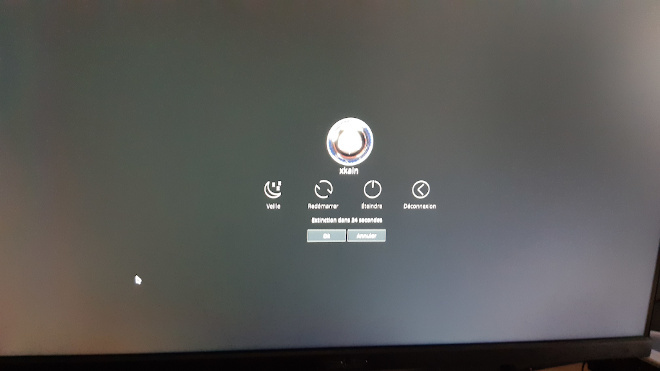xkain
March 3, 2024, 5:02pm
1
Hello everyone.
On Plasma 5 i found the command to be able to display the sddm shutdown screen (the same one that we see when we do ctrl+alt+del):
qdbus org.kde.ksmserver /KSMServer logout -1 2 -1
But on plasma 6 it stands out to me:Cannot find '.logout' in object /KSMServer at org.kde.ksmserver
Does anyone know what the new command ?
Thanks in advance
xkain
March 3, 2024, 5:29pm
3
qdbus org.kde.Shutdown /Shutdown org.kde.Shutdown.logout
This command disconnects me directly, in fact what I would like to do is see the page as in the photo with the 30 seconds :
Duha
March 3, 2024, 5:40pm
4
If you want to see the prompt, you need the prompt command shown on the link. Like:qdbus org.kde.LogoutPrompt /LogoutPrompt org.kde.LogoutPrompt.promptLogout
xkain
March 3, 2024, 6:04pm
5
I already tried but nothing happens when I try this command.
xkain
March 8, 2024, 8:56am
6
I found the right commands to get the prompt on Plasma 6:
qdbus org.kde.LogoutPrompt /LogoutPrompt promptLogout
qdbus org.kde.LogoutPrompt /LogoutPrompt promptReboot
qdbus org.kde.LogoutPrompt /LogoutPrompt promptShutDown
1 Like