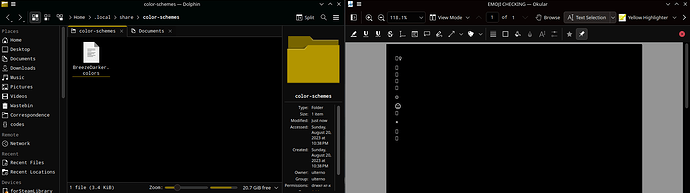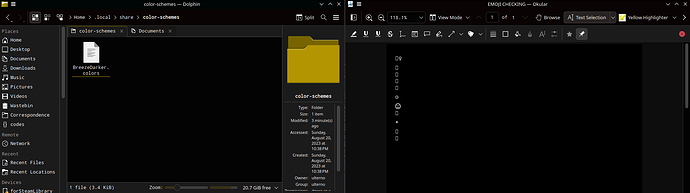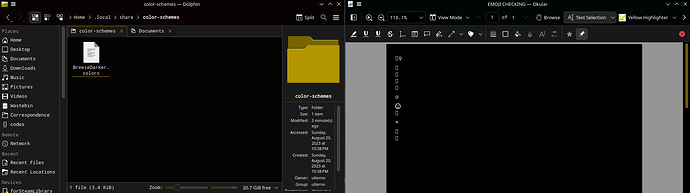Original Requirement
I changed the value “Window Background” to suite my needs.
[Colors:Window]
BackgroundNormal=12,12,12
While the “View Background” was 0,0,0. ← I will be keeping this constant in the following examples.
What I get is this:
Notice the Light Gray background next to the view in Okular? That is the main topic of discussion right now.
Testing the waters
Setting BackgroundNormal=25,25,25 gives:
which seems acceptable for the Okular theming, but not for the dolphin theming (for which I wanted to use 12,12,12).
But Setting BackgroundNormal=24,24,24 gives:
Inferring from this, that at BackgroundNormal=24,24,24, the contrast modifier gets invoked, causing the light background. The lightness is different for contrast values from 0 to 10, but all conditions have the results to be brighter than 25,25,25.
Attempted Workarounds
- With the “Color Scheme” in Okular set to “Default” (which is also the case in above examples), I went to
~/.local/share/color-schemesand changed the value:
[KDE]
contrast=-1
…which seemed to cause KDE to default to contrast=4, because I got the colors corresponding to that.
- Next, I changed the “Color Scheme” in Okular “Settings” (keeping the
-1value), which made a difference, but now, both, the background went full0,0,0(which is no contrast, considering the surrounding is also0,0,0).- Inferring from this:
- Okular has some different implementation when the color scheme is selected directly
contrast=-1causes no contrast, instead of (hoped) fallback to the user given value12,12,12in this case.
- Inferring from this:
- Using Okular’s Color Scheme selection, with
contrast=0doesn’t make much of a difference to “Default” (as shown in above illustrations).
Currently Settled on…
- Made a copy of my color scheme for Okular, with
BackgroundNormal=25,25,25and set it in Okular Color Schemes.- Not ideal, since
12,12,12seems like a better idea, at least on my monitors.
- Not ideal, since
The question
- Does the application choose, when the
contrastsetting is used, or is it done by KDE itself (considering, Dolphin didn’t do that for elements that were pretty close (not even back in KDE5))? - Can
contrast=-1=> “use the values the user entered and don’t apply contrast”?- If yes, where do I do that and is there a more desirable alternative?