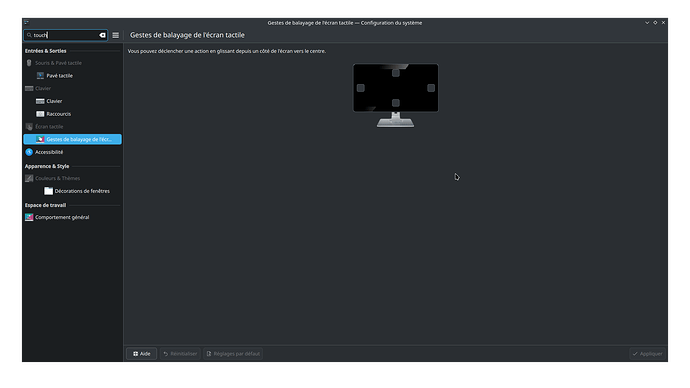So I have a System76 Lemur Pro 12 on which I installed Fedora KDE spin. I also have a Lenovo ThinkVision M14t external portable monitor that I like to connect to it when I am able to do so on the go. My ThinkVision M14t, on the whole, works quite well under Linux. Even the active pen that came with it works out of the box - though I rarely use it. I might use it more if it weren’t for one major problem. In KDE, touch input registers on the built-in screen rather than the screen that has the touch screen. I have played with KDE settings, but to no avail. I do not know if it is an unintended bug, or if it was designed that way on purpose. Either way, in my opinion, it is a bug. And if there’s a default behavior that I have to undo, then it is a UX bug. I’d be interested in help fixing my issue, and if there’s a reason to file a bug report, I can do that - and perhaps even look for a solution to fix it.
At my last job before I retired, I had several kiosks with one touchscreen and one non-touchscreen monitor on them. They came with dual video cards and it worked very well. I tried so hard to make this work with just one video card but never could. These ran Windows.
You might be able to contact System76 and they could work on a video driver that would support this, but it is not an option that lots of people would ask for, so I doubt they would even attempt this.
This is not a KDE bug. It is a limitation of the hardware driver.
You can select which output the touchscreen applies to in the “Touchscreen” settings module.
Plasma tries to map the touchscreen to the right output by default, but that isn’t always possible due to missing information from the hardware
This problem does not exist in Gnome on my work laptop nor when I used Gnome with Pop!_OS on this laptop. It also is not a problem in Windows where it is a driverless plug-n-play device. If drivers are the issue, then the onus to create them is on the device manufacturer and not System76 (i.e. the laptop manufacturer). However, I am not convinced that drivers are the issue.
Thank you. I missed that setting in the KDE settings menu. I had been trying to map it to the correct output in the “Drawing Tablet” section previously.
Why is KDE not realizing that a new touch input device has been connected with the new monitor output and logically connect them together. Even in the scenario where the built-in display already functions as a touch input device, an new input device has been connected along with a new display output device. I think this method should be considered as a fallback when determination from the hardware isn’t possible due to missing information.
I’m glad to be wrong. Hopefully you get it working.
My case is a bit different…
I connected my touch screen tablet with a touch screen monitor and the touch inputs I give on monitor reflect/act on main screen instead of the monitor I touch on.
Any solutions?
OS: EndeavourOS x86_64
Host: StarLite (1.0)
Kernel: Linux 6.13.1-1-cachyos
Uptime: 17 mins
Packages: 1519 (pacman), 29 (flatpak)
Shell: bash 5.2.37
Display (TD1655): 1920x1080 @ 60 Hz in 16" [External]
Display (BOE0B36): 2160x1440 @ 60 Hz (as 1728x1152) in 13" [Built-in] *
DE: KDE Plasma 6.3.0
Terminal: konsole 24.12.2
Terminal Font: MesloLGM Nerd Font (10pt)
CPU: Intel(R) N200 (4) @ 3.70 GHz
GPU: Intel UHD Graphics @ 0.75 GHz [Integrated]
Memory: 5.27 GiB / 15.46 GiB (34%)
Swap: 0 B / 512.00 MiB (0%)
Disk (/): 281.80 GiB / 467.39 GiB (60%) - ext4
Disk (/home/mihirr/SDcard): 127.73 GiB / 953.49 GiB (13%) - btrfs
Local IP (wlan0): 100.90.104.65/20
Battery (AEC3756153-2S1P-N): 98% [Charging, AC Connected]
BIOS version: 25.01
EC version: 25.1
Visit StarLite MK V page: StarLite 12.5-inch – Star Labs®
External Monitor which I am using: https://www.viewsonic.com/in/products/lcd/TD1655
Hi - just to double-check, have you already tried the suggestion above?
Sorry to deviate from the current thread, but I have discovered that my particular issue seems to be a hardware issue. I’ve noticed the same behavior when I plug it into my Windows computer at work. The difference is that with KDE, I’ve been able to tweak things to force it to use the correct screen with no such luck on Windows.
Hi! Sorry to deter this, but @nicolasfella,
You can select which output the touchscreen applies to in the “Touchscreen” settings module.
I’m sorry, but where is it? All I have in the touchscreen menu is the configuration of gestures:
I can’t see anything to identify the screen to associate to the touch inputs. Have I missed something?
I have the same problem with my Liliput touchscreen - any suggestions how to open touchscreen settings in Kubuntu?
I managed to resolve the problem - what you need to do is to identify your touch device (xinput list) and display device (xrandr) and then map them properly, eg:
xinput map-to-output 11 HDMI-1
I have this problem on kde neon 6.5 with wayland. No matter what settings I change in the touchscreen preferences, the laptop’s touch events go to the usb -c connected screen and the usb-c connected screen events go to the laptop.