I have been downloading Dolphin file manager for Windows pretty frequently. But there is no more Windows download link anymore on this web page.
Where can I download Dolphin file manager for Windows latest “development” version?
I have been downloading Dolphin file manager for Windows pretty frequently. But there is no more Windows download link anymore on this web page.
Where can I download Dolphin file manager for Windows latest “development” version?
Unfortunately this is unclear at the moment. We had to do migrations of our build infrastructure and not everything has been set back into place.
Mac OS builds are also concerned.
Give it some time, although I can’t provide a timeframe ATM.
Is there something new for Dolphin on Windows?
Yes, there are.
We fixed a few issues in for Windows and we have a build (from the development branch):
https://cdn.kde.org/ci-builds/system/dolphin/master/windows/
Looks like the image\video and other previews on Windows are broken on this
new builds. Could you add this as a bug or its a known issue? And maybe someone has older installer from binary factory where it was woking by any chance?
It is a known issue, it is failing in our CI too.
Any idea why the latest Dolphin master for Windows is stuck at 2024-05-21? It is almost a month old?
Hmmmm… last Dolphin for Windows is still at 2024-05-21. Has location for this build relocated to some other location?
The build was disabled in CI: Disable Craft Windows (0b3f99d6) · Commits · System / Dolphin · GitLab. It might make sense to try to re-enable. Would be neat to have a Windows user test this so we don’t release broken stuff.
@felixernst, like I see there are two versions of Dolphin for Window:
\https://cdn.kde.org/ci-builds/system/dolphin/
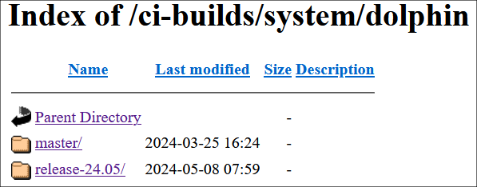
May I suggest to enable “master” to be build automatically and leave “release-xx.xx” build turned off and time to time build it manually.
Then maybe in “master” directory create README.txt file and write something like “Dolphin on Windows is rarely tested. It may contain some unexpected bugs. If problem is detected, please report them at bug tracker.”
There are just few of the annoying bugs in Windows build like:
I naively hope and believe that new minor version is fixing just maybe one of them. ![]()
I understand currently Dolphin is second class citizen on Windows, becaus it is mainly targeted at KDE Linux distributions, but I still see it (despite of bugs) as very good option on Windows (when you learn what is broken and to have work-arounds in other tools).
I have reported several issues on Dolphin, but have had little to zero luck to get any kind of response back.
If little bit of love is put into Windows build, it would be extra awasome. ![]()
I’ll take another look what that entails. No promises though!
I am sorry to say, but I am not aware that any of those would be fixed. However, from what I know, we at least fixed dark mode for Windows in the unreleased version.
I wouldn’t want to call it a second class citizen. We aren’t actually treating contributions to improve the Windows version of Dolphin with any less care than contributions that exclusively benefit e.g. the FreeBSD or MacOS version of Dolphin. The “issue” (if you want to call it that) is that pretty much all Dolphin contributors use open source operating systems like Linux or FreeBSD. If we had just one regular Windows user as a contributor to Dolphin, we could be a lot more confident in our Windows version.
It is kind of natural that people who contribute to open source projects also prefer their operating system to be open source. I personally was burnt too often by Microsoft with them removing my access to software I bought, them making my computer unbootable when I updated my Windows 7 installation in a time in which they were trying to force people to install Windows 10, and them bricking a family members computer in another update, so while I do encourage and support people who want to improve the Windows version, I don’t want to personally improve the Windows version specifically by myself instead of working on changes that every Dolphin version benefits from.
Yes, sorry about that. We are a volunteer-driven project and if nobody shows up to do the work, no work happens.
Looks like things are still broken: craft_windows_qt6_x86_64 (#1968909) · Jobs · System / Dolphin · GitLab I am sorry to say, but I won’t look into this further.
I have a windows machine that I use regularly and would gladly be a Dolphin On Windows tester (DOWT, haha) for the cause.
That’s great, thanks, but we really need someone who develops for/on Windows. We do have a bunch of reported Windows issues that they could then look into.
Great news. Dolphin file manager for Windows is up to date again and downloadable.
Download:
\https://cdn.kde.org/ci-builds/system/dolphin/release-24.08/windows/
I have downloaded it and installed it on Windows 11. It looks working fine for now.
Unfortunately bad news. I tested this latest 24.08 version and search does not work at all.
Installed back version from Dolpihn/master for Windows repository (from 2024-05-21) that is version 24.07.70 and both search features are working fine. Regression.
Installed one more time 24.08 and search does not work, so reverted back one more time to previous 24.07.70 where it works fine.
It looks like something has changed in this three months period that search does not work anymore - this is vital feature I can’t live without, so I was forced to revert back to older version.
I reported a bug:
\https://bugs.kde.org/show_bug.cgi?id=492453
Today on Windows 11 I have installed \https://cdn.kde.org/ci-builds/system/dolphin/release-24.08/windows/dolphin-release_24.08-4670-windows-cl-msvc2022-x86_64.exe and now:
a) CTRL+I now finds correctly files in current directory. FIXED.
b) CTRL+F now red banner appears at the top of list files with error: “invalid protocol ‘filenamesearch’” and no files are found.
Small progress in 24.08-4670, but still not at the 24.07.70 level of search functionality. ![]()
Also tested: Click on file and press Del key (or right mouse key and “Move to Trash”) and now instead of file disappearing, but not to be moved to Trash like in 24.07.70 bug, now in 24.08-4670 file on top of current file is selected, pressing Del key again and additionally another file is selected. Just like I would press Shift+Up key. Interesting behaviour…
Thank you for creating this masterpiece ![]() . This is the best File Manager forever.
. This is the best File Manager forever.