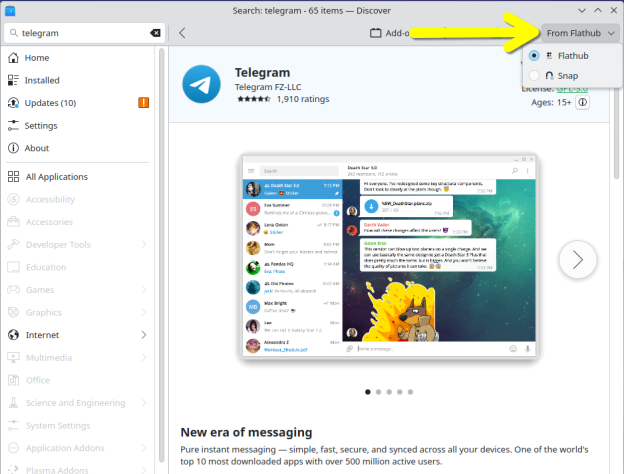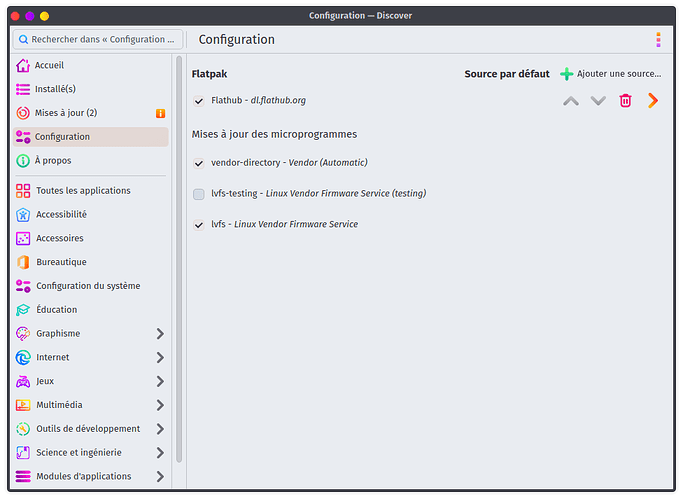I searched for Telegram in Discover but I only see a snap package.
On Install Telegram on Linux | Flathub there is a flatpak package.
Why is this (and probably other flatpaks) not on Discover?
You probably need to install/enable Flatpak support in your distro.
Assuming Ubuntu/Kubuntu , you want to make sure that you go into Discover’s settings and turn it on.
It may take a few moments for the option to appear, give it a little time for everything to load.
my apologies I forgot to tell that I have KDE Neon Testing.
And I have flatpak as default in my Discover settings: flathub.
Hi - just to check, do you have a drop-down in the top-right of the application page in Discover, giving a choice of package types and repositories?
No, I have the latest KDE Neon Testing.
When I search for “telegram” I only see “Install from Snap”.
I have installed already Telegram from Install Telegram on Linux | Flathub
When I search in Discover in my Installed packages, then I do have the drop-down “From Flathub” showing Flathub and Snap
Hmm - could you perhaps share a screenshot of your Settings screen from Discover, just to see if there’s something that sticks out there?
Did you add a repo? By clicking the “Add Flathub” button?
Perhaps there is a bug in the Discover or in plasma-discover-backend-flatpak in Testing, since things are in… testing at the moment.
If so, it is worth a report on bugs.kde.org I think.
worth checking to see if you have this package installed… it’s not installed by default in kubuntu
I am on KDE Neon (stable) and searching for Telegram showed it as available as Snap.
However, when I clicked that search result entry for details I could then switch to Flathub as one of the two sources.
Now a new search shows it as “Flatpak”.
It is installed by default on KDE neon (and a one click install from Discover’s settings in Kubuntu)
I spun up a neon Testing virtual machine in Virt-Manager and had no issue enabling fkatpak from Discover’s UI.
Now, updating Testing after the install did take some apt foo – an apt -f install here, a few apt updates and apt full-upgrades there to get it all current. Some of these were related to Discover, so perhaps packages weren’t all lined up correctly for the OP?
I did not check Discover until I had updated.