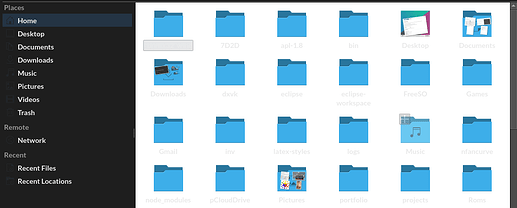Hiya! I have been using Linux for a few years now, but haven’t messed with themes and styles too terribly much. As you can see in my screenshots below, my Dolphin file manager is missing some styling after applying a global theme. I am currently running Kubuntu 22.04, my KDE Plasma is version 5.24.7, and the theme I am using is the Alba Global Theme by zayronXIO. Most notably in Dolphin, the viewing area/background is a stark white, which departs from the theme’s specifications. In the “Details” view mode, only even-numbered rows get the presumably proper styling (a dark background with lighter, legible text). Also, the folder icons seem to be the default, rather than the theme’s icon. I have tried rebooting the system a few times after setting the theme and tinkering with the styles a bit.
I have done some research, and I understand that Dolphin is supposed to fetch the theme colors from the kdeglobals file. In that file, I have:
...
[Colors:View]
BackgroundAlternate=50,50,50
BackgroundNormal=30,30,30
...
so I am not sure why the colors aren’t being utilized. Below I include most of the kdeglobals contents:
kdeglobals
[ColorEffects:Disabled]
ChangeSelectionColor=
Color=56,56,56
ColorAmount=-1
ColorEffect=0
ContrastAmount=0.65
ContrastEffect=1
Enable=
IntensityAmount=0.1
IntensityEffect=2
[ColorEffects:Inactive]
ChangeSelectionColor=true
Color=112,111,110
ColorAmount=0.025
ColorEffect=2
ContrastAmount=0.1
ContrastEffect=2
Enable=false
IntensityAmount=0
IntensityEffect=0
[Colors:Button]
BackgroundAlternate=130,130,130
BackgroundNormal=68,68,68
DecorationFocus=172,180,104
DecorationHover=75,200,255
ForegroundActive=61,174,233
ForegroundInactive=189,195,199
ForegroundLink=41,128,185
ForegroundNegative=218,68,83
ForegroundNeutral=246,165,73
ForegroundNormal=250,250,250
ForegroundPositive=39,174,96
ForegroundVisited=127,140,141
[Colors:Complementary]
BackgroundAlternate=66,66,66
BackgroundNormal=51,51,51
DecorationFocus=49,91,239
DecorationHover=49,91,239
ForegroundActive=246,116,0
ForegroundInactive=136,136,136
ForegroundLink=49,91,239
ForegroundNegative=237,21,21
ForegroundNeutral=201,206,59
ForegroundNormal=222,222,222
ForegroundPositive=17,209,22
ForegroundVisited=49,91,239
[Colors:Selection]
BackgroundAlternate=79,127,239
BackgroundNormal=80,125,168
DecorationFocus=172,180,104
DecorationHover=234,234,234
ForegroundActive=252,252,252
ForegroundInactive=44,157,255
ForegroundLink=253,188,75
ForegroundNegative=218,68,83
ForegroundNeutral=246,165,73
ForegroundNormal=255,255,255
ForegroundPositive=39,174,96
ForegroundVisited=128,152,239
[Colors:Tooltip]
BackgroundAlternate=77,77,77
BackgroundNormal=50,50,50
DecorationFocus=172,180,104
DecorationHover=234,234,234
ForegroundActive=49,91,239
ForegroundInactive=189,195,199
ForegroundLink=49,91,239
ForegroundNegative=218,68,83
ForegroundNeutral=246,165,73
ForegroundNormal=222,222,222
ForegroundPositive=39,174,96
ForegroundVisited=127,140,141
[Colors:View]
BackgroundAlternate=50,50,50
BackgroundNormal=30,30,30
DecorationFocus=172,180,104
DecorationHover=130,130,130
ForegroundActive=49,91,239
ForegroundInactive=255,255,255
ForegroundLink=49,91,239
ForegroundNegative=218,68,83
ForegroundNeutral=246,165,73
ForegroundNormal=234,234,234
ForegroundPositive=39,174,96
ForegroundVisited=120,120,120
[Colors:Window]
BackgroundAlternate=66,66,66
BackgroundNormal=30,30,30
DecorationFocus=172,180,104
DecorationHover=130,130,130
ForegroundActive=49,91,239
ForegroundInactive=136,136,136
ForegroundLink=49,91,239
ForegroundNegative=218,68,83
ForegroundNeutral=246,165,73
ForegroundNormal=222,222,222
ForegroundPositive=39,174,96
ForegroundVisited=250,250,250
[Emoticons]
emoticonsTheme=EmojiOne
parseMode=2
[General]
BrowserApplication=brave-browser.desktop
ColorSchemeHash=73b48098c551839157d118418b982dd938ee472c
Name=GruvboxColors
XftAntialias=true
XftHintStyle=hintslight
XftSubPixel=rgb
accentColorFromWallpaper=true
dbfile=/home/tuesday/.mozilla/firefox/qrayx5ic.default/places.sqlite
fixed=Andale Mono,10,-1,5,50,0,0,0,0,0
font=Lato,10,-1,5,63,0,0,0,0,0,Semibold
menuFont=Ubuntu,10,-1,5,50,0,0,0,0,0
shadeSortColumn=true
smallestReadableFont=Lato Semibold,8,-1,5,63,0,0,0,0,0
toolBarFont=Lato,10,-1,5,75,0,0,0,0,0,Bold
widgetStyle=Breeze
[KDE]
ColorScheme=Breeze
LookAndFeelPackage=Alba
SingleClick=false
contrast=4
widgetStyle=Fusion
[KFileDialog Settings]
Allow Expansion=false
Automatically select filename extension=true
Breadcrumb Navigation=true
Decoration position=2
LocationCombo Completionmode=5
PathCombo Completionmode=5
Show Bookmarks=false
Show Full Path=false
Show Inline Previews=true
Show Preview=false
Show Speedbar=true
Show hidden files=true
Sort by=Name
Sort directories first=true
Sort reversed=false
Speedbar Width=140
View Style=Simple
[KShortcutsDialog Settings]
Dialog Size=600,480
[WM]
activeBackground=30,30,30
activeBlend=171,171,171
activeFont=Lato,10,-1,5,75,0,0,0,0,0,Bold
activeForeground=222,222,222
inactiveBackground=66,66,66
inactiveBlend=234,234,234
inactiveForeground=234,234,234
Under [KDE] I just noticed that ColorScheme was set to Breeze, so I tried changing that to Alba but it hasn’t had any effect. Perhaps I need to reboot, but I don’t think this was the issue. Does anyone have any ideas?
Thanks in advance!