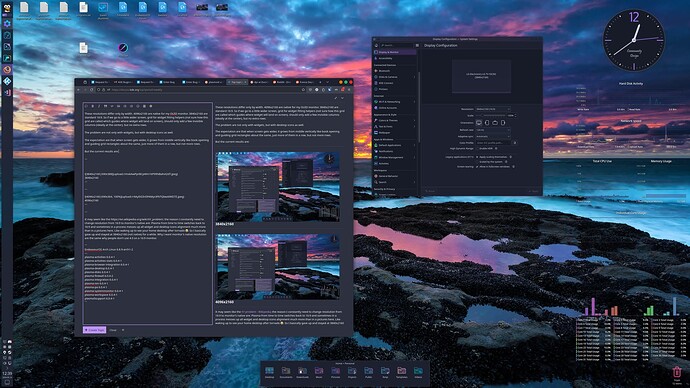These resolutions differ only by width. 4096x2160 are native for my LG C2 OLED monitor. 3840x2160 are standard 16:9. So if we go to a little wider screen, grid for widget fitting helpers (not sure how this grid are called which guides where widget will land on screen), should only add a few invisible columns (ideally at the center), but no extra rows.
The problem are not only with widgets, but with desktop icons as well. The desktop layout.
The expectation are that when screen gets wider, it grows from middle vertically like book opening and guiding grid rectangles size stays about the same, just more of them in a row, but not more rows.
But the current results are:
3840x2160
[NEW USER CANNOT POST SECOND SCREENSHOT HERE YET, WILL UPDATE POST LATER]
4096x2160
It may seem like the XY problem (wikipedia); the reason I constantly need to change resolution from 16:9 to monitor’s native are: Plasma from time to time switches back to 16:9 and sometimes in a process messes up all widget and desktop icons alignment much more than in a pictures here. Like waking up to see your home desktop after tornado ![]() . So I basically gave up and stayed at 3840x2160 (not native) for a while. Why I want monitor’s native resolution are the same why people don’t use 4:3 on a 16:9 monitor.
. So I basically gave up and stayed at 3840x2160 (not native) for a while. Why I want monitor’s native resolution are the same why people don’t use 4:3 on a 16:9 monitor.
EndeavourOS Arch Linux 6.8.9-arch1-2
---
plasma-activities 6.0.4-1
plasma-activities-stats 6.0.4-1
plasma-browser-integration 6.0.4-1
plasma-desktop 6.0.4-1
plasma-disks 6.0.4-1
plasma-firewall 6.0.4-2
plasma-integration 6.0.4-1
plasma-nm 6.0.4-1
plasma-pa 6.0.4-1
plasma-systemmonitor 6.0.4-1
plasma-workspace 6.0.4-1
plasma5support 6.0.4-1
PS. OLED HDR disabled, because it prevents from changing the resolution. And AdaptiveSync=Always results in flickering in brightness.