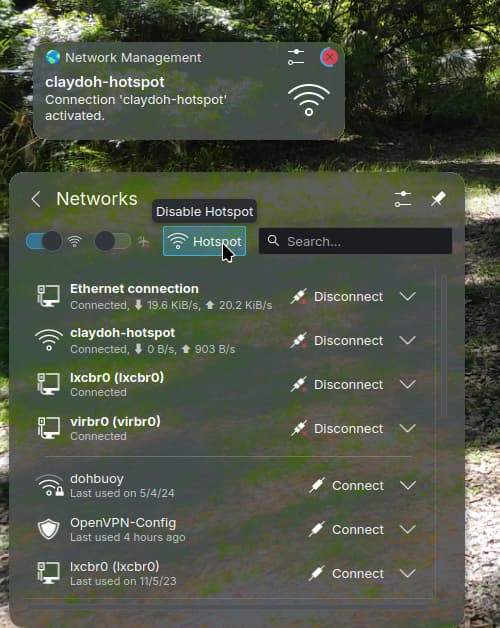One feature I’ve noticed missing from my KDE Neon installation is an OOTB access point utility. Being able to share my Laptop’s Wifi connection to other devices is a really useful feature, but not one that Plasma supports natively.
I’m vaguely aware of a few projects that allow access point management, but I think this is something that’s worth suggesting to be integrated within the official project itself. I believe GNOME supports it within their Wifi settings, for example.
Of course, as a mere end user I’ll survive for now, but would be cool to see this come in a future KDE version!
I have a Hotspot button on my networking widget. This is on my desktop.
I have done nothing I can recall to set this up, I just clicked the button.
My laptop doesn’t have this option, which makes me think the adapter there doesn’t support it, or it hasn’t been enabled in the driver, perhaps.
Actually, I was being dumb. The button shows once you turn of WiFi. But it doesn’t work on the laptop, anyway.
My desktop is using Ethernet, and WiFi is usually turned off.
Yup just noticed that. For some reason you can create a hotspot or connect to wifi, but not both!
I’m not too sure what the benefit of a hotspot would be if you’re not on a network (beyond file sharing stuff).
If you can do both and it’s just me being a typical end user, then maybe the flow needs to some improvement.
On Windows, the only other OS beyond android where I’ve seen the feature, it was pretty easy to set up; either within wifi settings or as a toggle in the wifi widget that opens on the taskbar. That’s impressively simple for Windows (compare the bluetooth in KDE/GNOME/Cinnamon vs Windows for example!)
I think that the Linux driver for the specific wifi chip needs to support duplex mode, and to have it enabled. I can swear I have done this on a laptop in the distant past, somewhere.
Or creation of a virtual device for use as software based AP.
Like a utility such as this
I am going to guess this isn’t all that straightforward, else it would already available in the GUI.
2 Likes