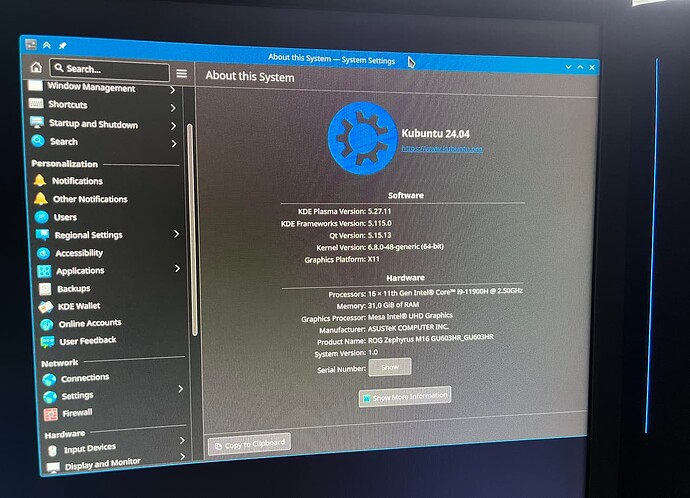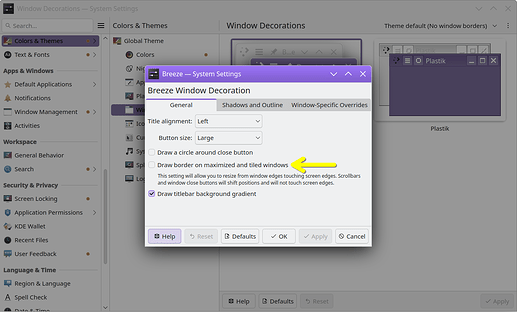Hi,
KDE 5.27.11, Kubuntu 24.04, X11.
I really enjoy KDE’s screen edge snap feature (Settings → Window Management → Window Behavior → Movement → Screen edge snap zone). But I do have a I multi-monitor setup and with this window border “bleeds” to another monitor when the window in question snaps to screen edge, which I consider irritating. Is there any way to prevent this from happening?
Here’s an illustration about the situation - border bleeding to the right hand screen:
1 Like
Hi! For what it’s worth, it does look like what you’re seeing has an existing, open report in the KDE Bugtracking System: 388810 – "Tile windows by dragging them to the side of the screen" puts window borders off the screen edge
One idea that has come up in the comments from that bug report - could you try checking your Breeze Window Decorations settings under System Settings to see if “Draw border on maximized and tiled windows” is checked?
If it is, does unchecking it cause the border to no longer show on the other monitor?
Hi, and thanks for the response! I commented the issue you kindly pointed out and posted the screenshot there too to illustrate the problem.
The checkbox in Breeze settings was unchecked already. If I maximize the window there is no border bleeding, but when snapping non-maximized window to the screen edge there is.
I think one solution could be to add few pixel space between screens. This way the bleeding border would likely be drawn to the “empty space” instead of the other screen. Unfortunately, I seem to be unable to do this, as Display Configuration screen wants the right hand side screen to start immediately after the left hand side screen. In my case this is 3440,0, while I’d like to try e.g. 3442,0. Is there any way to have such a configuration?
Hmm, I’m not aware of a way to force an intentional gap, although I don’t have multiple monitors myself so I’m no expert. It is interesting that without the border, there’s a difference between maximized and tiled windows - although perhaps that’s some subtle difference that’s happened over the multiple Plasma versions that have been released since that issue was first noticed?
Just to check, it might be helpful (if you’re able) to boot from a live USB of a Linux distribution with a more up-to-date version of KDE software, like KDE Neon, to see if the issue shows up differently on your device in Plasma 6?
Check out kscreen-doctor --help. I’m not sure if it will let you put an empty space between the displays, but it might!
2 Likes
Looks like Display Configuration does not support gaps between screens, as after creating a gap with kscreen-doctor command line tool I can see an error message in Display Configuration saying “Gaps between displays are not supported”.
I will try to test with newer version of KDE at some point.
Thanks a lot pallaswept, that solved the issue! I can add one pixel gap between screens with
kscreen-doctor output.HDMI-1.position.3441,0
This makes the border no more visible on the other screen after window manager snaps the window to screen edge!
4 Likes
Yay! I would add myself to the CC list on that bug @johnandmegh kindly linked above, so that when it’s fixed proper, you can remove this workaround.
In the meantime, enjoy 
I made an account just to say thank you for the tip.
2 Likes