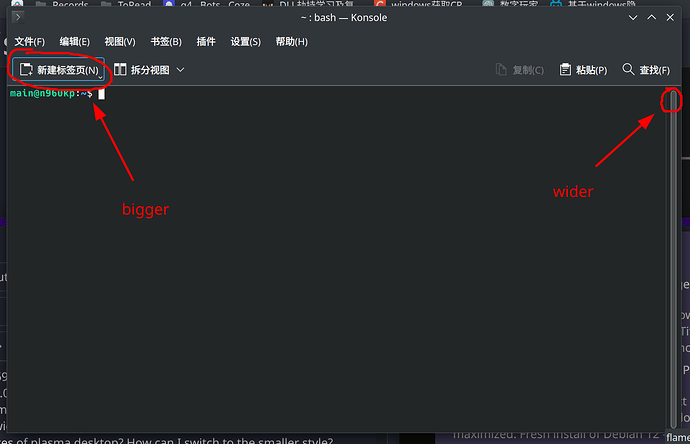I was using Kubuntu22.04 several months ago, the buttons and other widgets were relatively small. Now I’m using debian12 and plasma 5.27 with no other desktops installed, the window widgets are big as shown in the screenshot.
Is it due to some updates of plasma desktop? How can I switch to the smaller style? Thanks.
Operating System: Debian GNU/Linux 12
KDE Plasma Version: 5.27.5
KDE Frameworks Version: 5.103.0
Qt Version: 5.15.8
Kernel Version: 6.1.99 (64-bit)
Graphics Platform: X11
Processors: 12 × 11th Gen Intel® Core™ i5-11400 @ 2.60GHz
Memory: 15.4 GiB of RAM
Graphics Processor: Mesa Intel® Graphics
Manufacturer: HASEE Computer
Product Name: N960Kx
System Version: Not Applicable