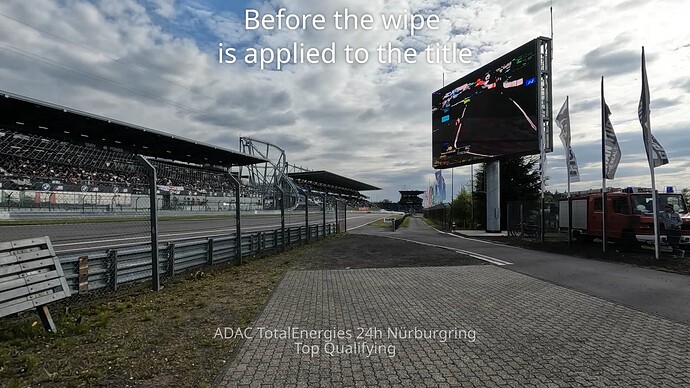I’ve noticed that when I apply the Wipe composition on a text on top of a clip, it slightly alters the clip’s color. You can see in the video that after the wipe composition, the image has less yellow tone.
With the Dissolve composition I see this as well.
In the exported clip it’s less visible but the effect is still present.
I’m curious about methods to avoid this issue.
I’ve tried the Rectangular Alpha Mask as shown here but couldn’t achieve quite the same text effect.
Screenshots of the exported clip
What’s your setting of track compositing composition? Check Menu > Settings > Configure Kdenlive > Misc. Switch it to qtblend and see whether there is a difference.
Does the final rendered video show the same color change?
Already set to qtblend in my case.
Yes it’s quite visible on the rendered video.
You can see below, on the second screenshot two Wipes are applied (to the shape and to the title).
Screenshots rendered video
Thing is, I cannot reproduce with, say, a color clip and a white text. Could you share the stills in their original resolution, so that I can try here locally?
Yes, so for example with this still I can reproduce the effect.
mpv_20240509_212717_GX010796_00:00:02.135.jpg
Btw I’m using Kdenlive 23.08.5
I can reproduce the issue on Linux appimage 24.05.0 beta. Time to open a bug report …
EDIT: I opened an issue with Kdenlive. No need for you, @rockingcat, to do so too 
Thanks for taking time to reproduce the issue!
Unfortunately I couldn’t find it among the recent bug reports…