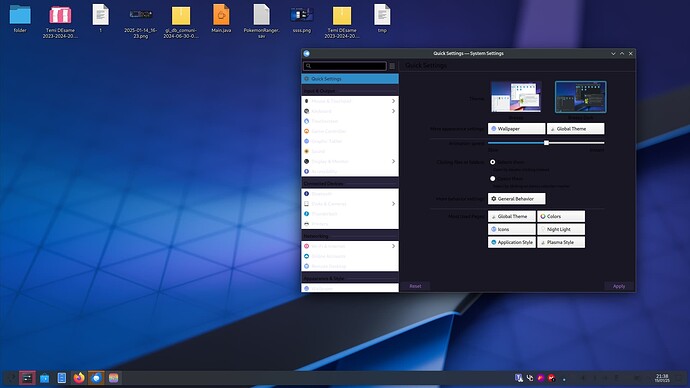Hi, first post here. I’ve just reinstalled KDE (i also have gnome on my system), the only thing i’ve done is download a global theme, but i didnt apply it yet.
Anyway, i had to reboot my pc and when i logged back on i found my D.E. like this:
Sys info:
OS: Manjaro Linux x86_64
Host: HP Pavilion notebook
Kernel: 6.6.65-1-MANJARO
Uptime: 11 mins
Packages: 1557 (pacman), 63 (flatpak)
Shell: bash 5.2.37
Resolution: 1920x1080
DE: Plasma 6.2.4
WM: KWin
Icons: Papirus [GTK2/3]
Terminal: gnome-terminal
CPU: 11th Gen Intel i7-1195G7 (8) @ 4.800GHz
GPU: Intel TigerLake-LP GT2 [Iris Xe Graphics]
Memory: 4821MiB / 15746MiB
1 Like
it was qt6ct, uninstalling it fixed it. Thx so much.
I’m wondering if i installed some either beta / newer version that was conflicting with one already baked into kde.
Ah - here’s something you might spend hours reading about in the Manjaro forum.
Not a good idea…
qt6ct is helpful when running outside of Plasma for applying look-and-feel to Qt-based applications, so you might want it installed if you were running KDE applications in a GTK-based environment like GNOME.
It conflicts with Plasma’s own handling of application look-and-feel, though, so the recommendation from KDE for distribution packagers is to have qt6ct and plasma-integration marked as “conflicting”, so that only one can be installed at a time: Distributions/Packaging Recommendations - KDE Community Wiki
Arch Linux (the upstream of Manjaro) does not appear to follow that recommendation, so when you installed Plasma, it’s likely that nothing would have automatically flagged that situation for attention.
1 Like