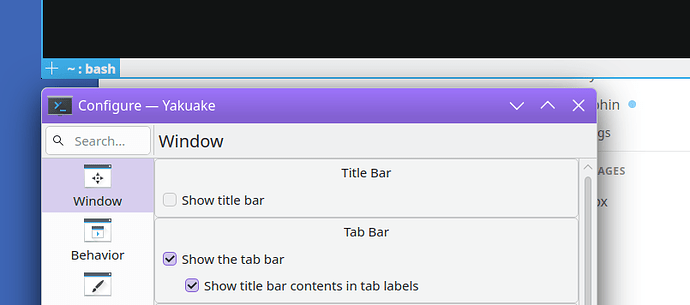I’m feeling unusually stupid, because I can’t figure out how to remove the “Drop-Down Terminal” text from the title bar (so it just shows the current tab). I’m almost certain that I’ve set this before, but I just can’t figure it out again.
Is this a real problem? Nope, it just bothers me ever so slightly, and I’d like to be able to change it!
Hi - it’s not literally editing the contents of the title bar itself to remove that text, but you can get a functionally pretty similar result by going to Configure Yakuake, unchecking “Show title bar”, and then checking “Show title bar contents in tab labels”:
That removes the title bar at the bottom, but then puts the dynamic information that’s normally there into the tab title so you don’t lose visibility to it.
1 Like
Ah, sorry, I never got around to replying! This is a perfectly adequate work-around, since I already have it configured, and I’m used to the show/kide-menu hotkey (control-shift-m) anyway. Thanks for the thoughts, one thing KDE has is enough options to get lost.
1 Like