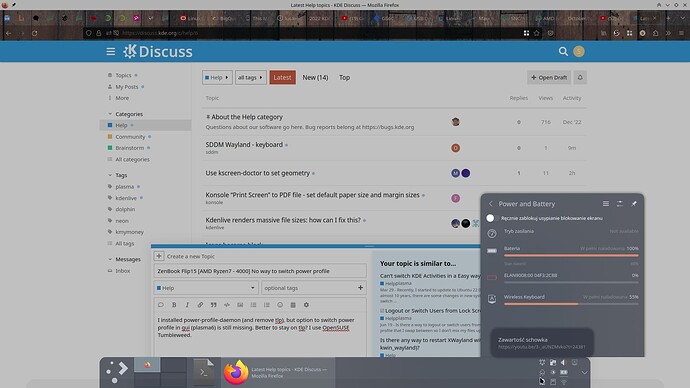I installed power-profile-daemon (and remove tlp), but option to switch power profile in gui (plasma6) is still missing. Better to stay on tlp? I use OpenSUSE Tumbleweed.
This means that the feature isn’t supported by your kernel. Power profile support for AMD systems is quite new in the kernel and not all are supported yet. In some cases, updating to a newer kernel version will do the trick, but in your case, since you’re using openSUSE Tumbleweed, I doubt that issue. More likely, your system simply doesn’t have kernel support for the feature yet.
And I guess you also need the kernel cmdline amd_pstate=active.
- Check Kernel Support:
- First, ensure that your Linux kernel supports the amd-pstate driver. Most modern kernels include this driver, but it’s good to verify.
- You can check if the amd-pstate module is loaded by running:
lsmod | grep amd_pstate
- If it’s not loaded, you’ll need to load it using:
sudo modprobe amd_pstate
- Kernel Parameters:
- Edit your GRUB configuration (usually located in
/etc/default/grub). - Add the following parameter to the
GRUB_CMDLINE_LINUX_DEFAULTline:
amd_pstate=enable
- Save the file and update GRUB:
sudo update-grub
- Reboot:
- Reboot your system to apply the changes.
- Verify:
- After rebooting, check if the amd-pstate driver is active:
cat /sys/devices/system/cpu/cpufreq/policy0/scaling_driver
- It should show
amd_pstate.
- Governors:
- The amd-pstate driver works with Linux kernel governors (such as schedutil, ondemand, etc.) to manage performance hints provided by the CPPC hardware functionality.
- You can set the governor using:
echo schedutil | sudo tee /sys/devices/system/cpu/cpufreq/policy0/scaling_governor
- Replace
schedutilwith the desired governor.
Remember that the amd-pstate driver is still evolving, and its support may vary based on your specific hardware and kernel version. Monitor updates and community discussions to stay informed about any improvements or changes.
1 Like